Stepping forward/back – Brother BES-962BC User Manual
Page 184
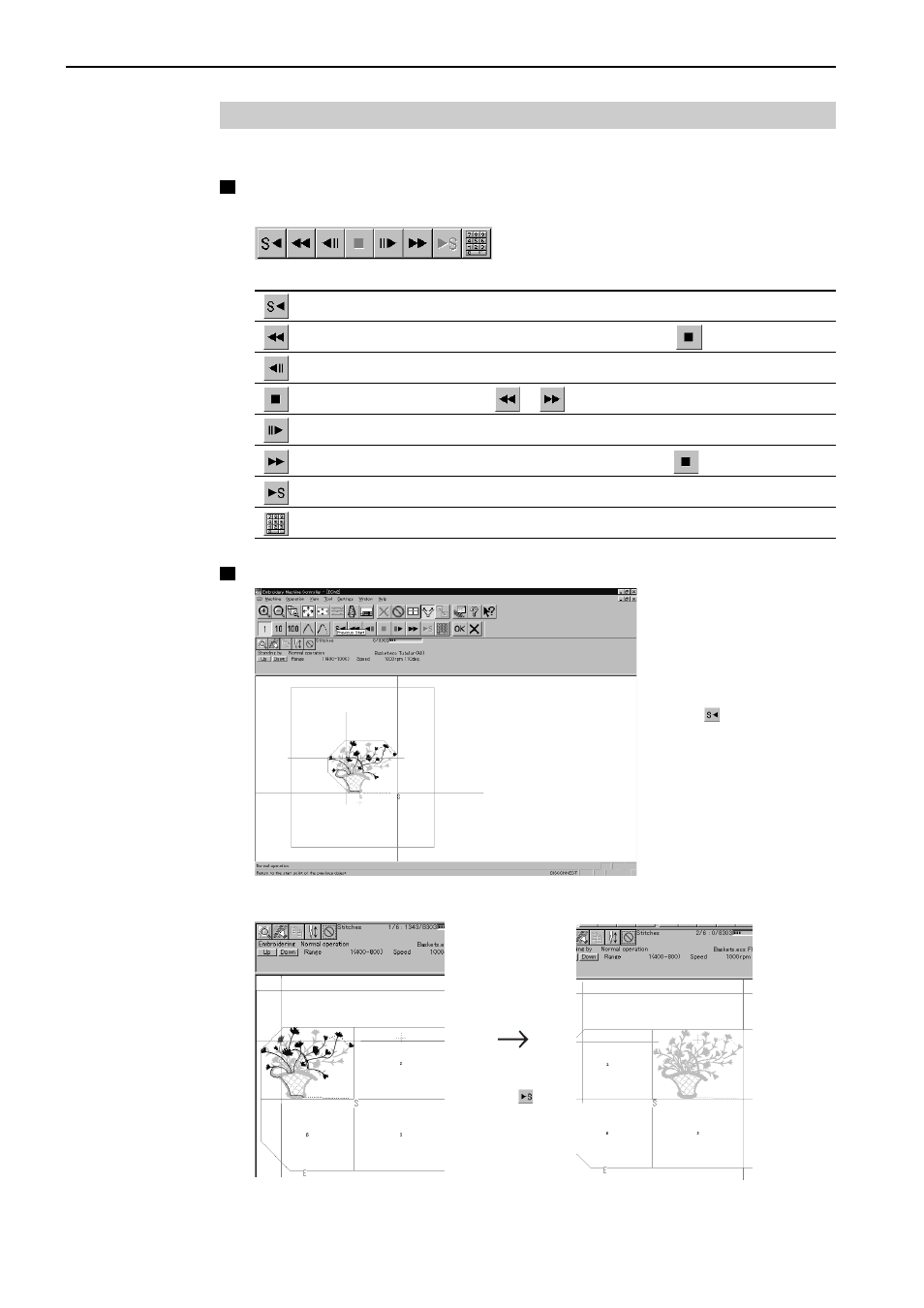
BES-962BC • BES-1262BC
182
Chapter 6 Embroidering
Stepping Forward/Back
Steps forward/back the stitches actually.
The functions of icons are as follows:
Returns to the start position. For repeating patterns, returns to the start position of the current pattern.
Moves backward by the specified distance continuously. Click
to stop movement.
Moves backward by the specified distance.
Click this to stop after clicking
or
.
Moves forward by the specified distance.
Moves forward by the specified distance continuously. Click
to stop movement.
This is selected for repeating patterns. The machine goes to the start position of the next pattern.
Specify the travel length from the embroidery start point.
Selection of movement to the start position. The needle moves as follows:
Click the
icon and the needle
moves to the start position of the
current pattern.
Click the
icon
and the needle
moves to the start
position of the next
repeating pattern.
- XL 2600i (82 pages)
- PE-770 (88 pages)
- PE-770 (40 pages)
- PE-770 (2 pages)
- SE-400 (16 pages)
- LS-2125i (2 pages)
- LS-2125i (67 pages)
- CS-6000i (68 pages)
- CS-6000i (2 pages)
- CE-5000PRW (68 pages)
- LX-3125 (96 pages)
- SE-400 (24 pages)
- 3034D (2 pages)
- 3034D (76 pages)
- HE 120 (183 pages)
- Innov-IS 500D (12 pages)
- CS-8060 (116 pages)
- CS 80 (115 pages)
- NX-400 (153 pages)
- PC-420 (153 pages)
- NX-200 (111 pages)
- PC-210 210PRW (2 pages)
- PC-210 210PRW (111 pages)
- Innov-IS 4000D (8 pages)
- Boutique 27 37 (111 pages)
- 2340CV (40 pages)
- 2340CV (21 pages)
- DS-120 (100 pages)
- PE-700II 750DUSB (40 pages)
- NX-2000 (88 pages)
- NX-2000 (2 pages)
- Innov-is 2200 (48 pages)
- NX-2000 (40 pages)
- 885-X08 (104 pages)
- PR-600 600C (20 pages)
- INNOVIS 500 (8 pages)
- PS-21 (46 pages)
- PC 6500 (140 pages)
- PE-750D (40 pages)
- XL-6061 (101 pages)
- XL-5051 (45 pages)
- BAS-326F-0 (81 pages)
- CS 100T (67 pages)
- EX 660 (67 pages)
- XL-5010 5020 5030 (82 pages)
