Monitoring battery capacity, Maximising battery operating time – Toshiba Satellite Pro 4320 User Manual
Page 81
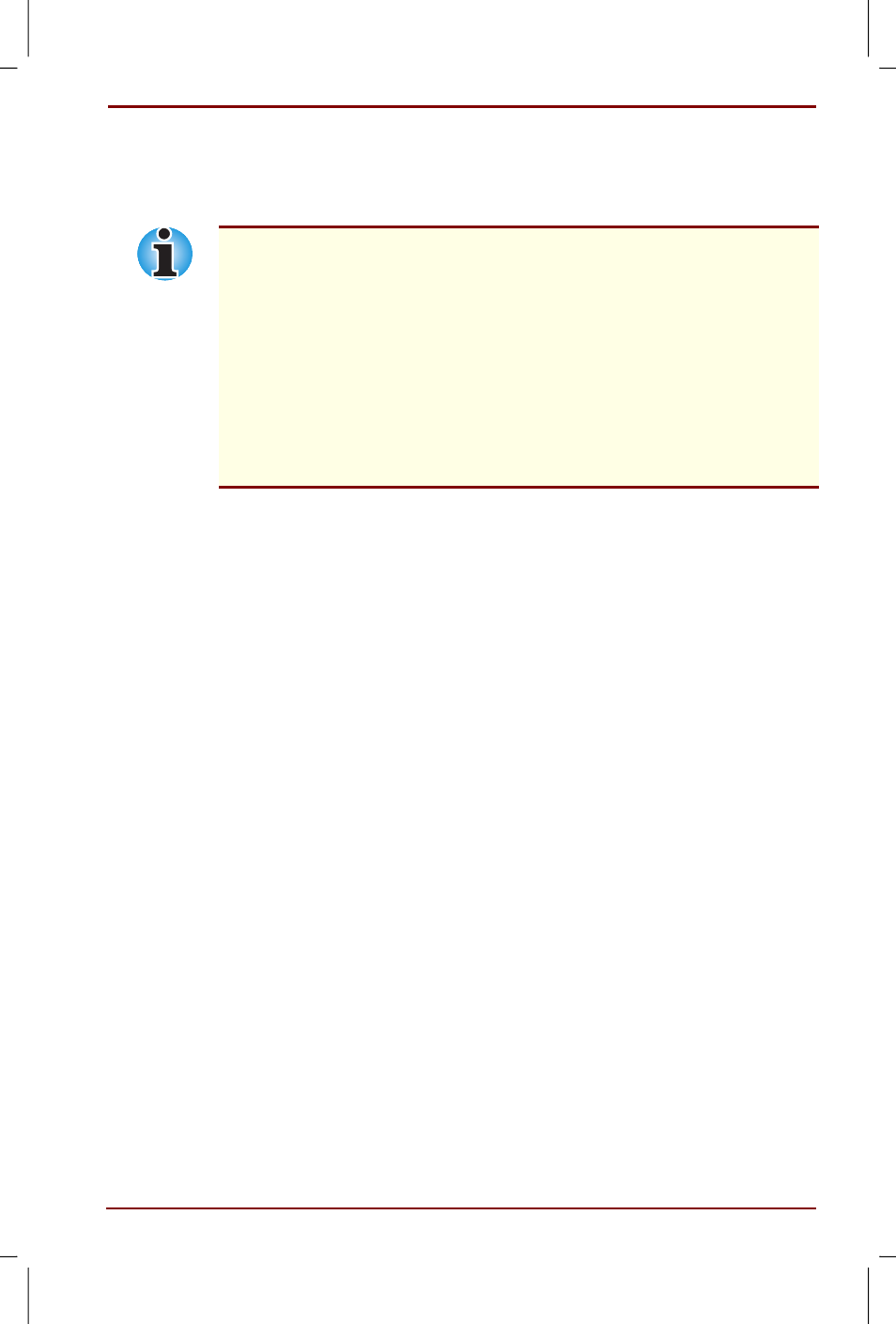
User's Manual
Power and Power-Up Modes 6-7
Version
1
Last Saved on 27/01/00 18:20
Satellite Pro 4200/4300 User's Manual – 4200_UK.doc – ENGLISH – Printed on 27/01/00 as IM_420UK
Monitoring battery capacity
Remaining battery power can be monitored by the Power Saver Utility
program. Refer to Utilities in Chapter 1,
Wait at least 16 seconds after turning on the computer before trying to
monitor the remaining operating time. The computer needs this time to
check the battery’s remaining capacity and to calculate the remaining
operating time, based on the current power consumption rate and
remaining battery capacity. The actual remaining operating time may differ
slightly from the calculated time.
With repeated discharges and recharges, the battery’s capacity will
gradually decrease. Therefore, an often used, older battery will not
operate for as long as a new battery even when both are fully charged. In
this case, battery monitoring will indicate a 100% charge for both the old
and new battery, but the displayed estimated time remaining will be shorter
for the older battery.
Maximising battery operating time
A battery’s usefulness depends on how long it can supply power on a
single charge.
How long the charge lasts in a battery depends on:
How you configure the computer (for example, whether you enable
battery-power saving options). The computer provides a battery save
mode to conserve battery power. This mode has the following options:
•
Processing speed
•
Display auto off
•
HDD auto off
•
System auto off
•
LCD brightness
See Chapter 7,
How often and how long you use the hard disk, CD-ROM and the
diskette drive.
How much charge the battery contained to begin with.
How you use optional devices, such as a PC Card, to which the battery
supplies power.
Enabling Resume mode conserves battery power if you are frequently
turning the computer off and on.
Where you store your programs and data.
Closing the display when you are not using the keyboard saves power.
Operating time decreases at low temperatures.
The condition of the battery terminals. Make sure the battery terminals
stay clean by wiping them with a clean dry cloth before installing the
battery pack.
