Memory expansion, Removing a pc card -4, Memory expansion -4 – Toshiba Satellite Pro 4320 User Manual
Page 116: Removing a pc card
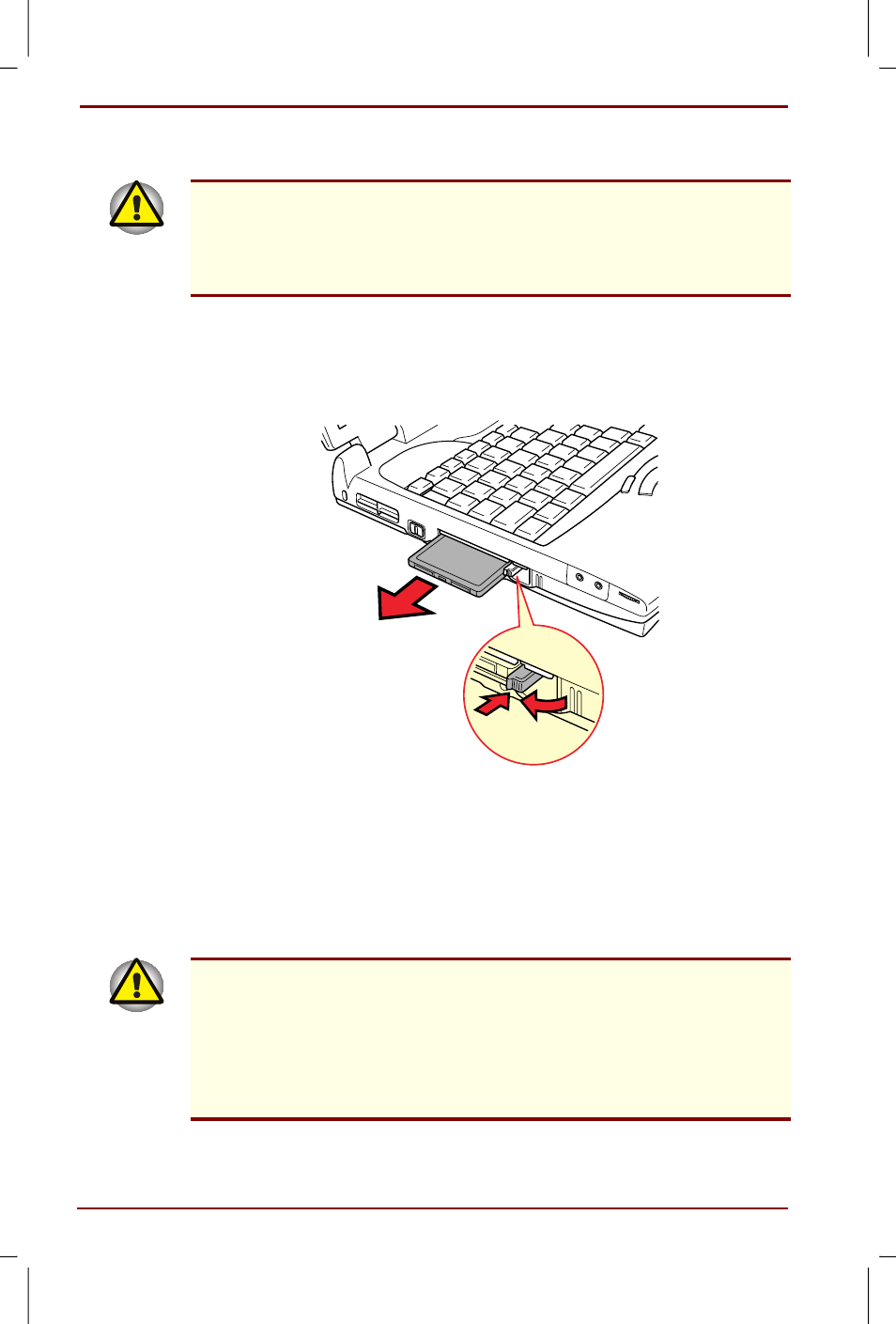
8-4 Optional Devices
User's Manual
Satellite Pro 4200/4300 User's Manual – 4200_UK.doc – ENGLISH – Printed on 27/01/00 as IM_420UK
Removing a PC Card
Before you remove a PC Card, refer to the card’s documentation for
procedures and use Windows PC Card Properties utility to deselect the
card. To access the PC Card Properties utility click Start, point to
Settings
, click Control Panel and double click the PC Card
Properties
icon.
1.
Release the PC Card lock.
2.
Pull out the eject button next to the PC Card you want to remove and
press the button to pop the card out slightly.
3.
Grasp the PC Card and remove it.
Removing a PC Card
Memory expansion
You can install additional memory in the computer’s memory module
sockets to increase the amount of RAM. This section describes how to
install and remove a memory module.
Before you install or remove a memory module, turn off the computer with
the Shut Down option in the Windows Start menu. If you install or remove
a memory module while the computer is in Standby or Hibernation mode,
data will be lost.
The first expansion memory module must be installed in socket A. Do not
try to operate the computer with the only memory expansion module in
socket B
