Left side, Left side -2 – Toshiba Satellite Pro 4320 User Manual
Page 34
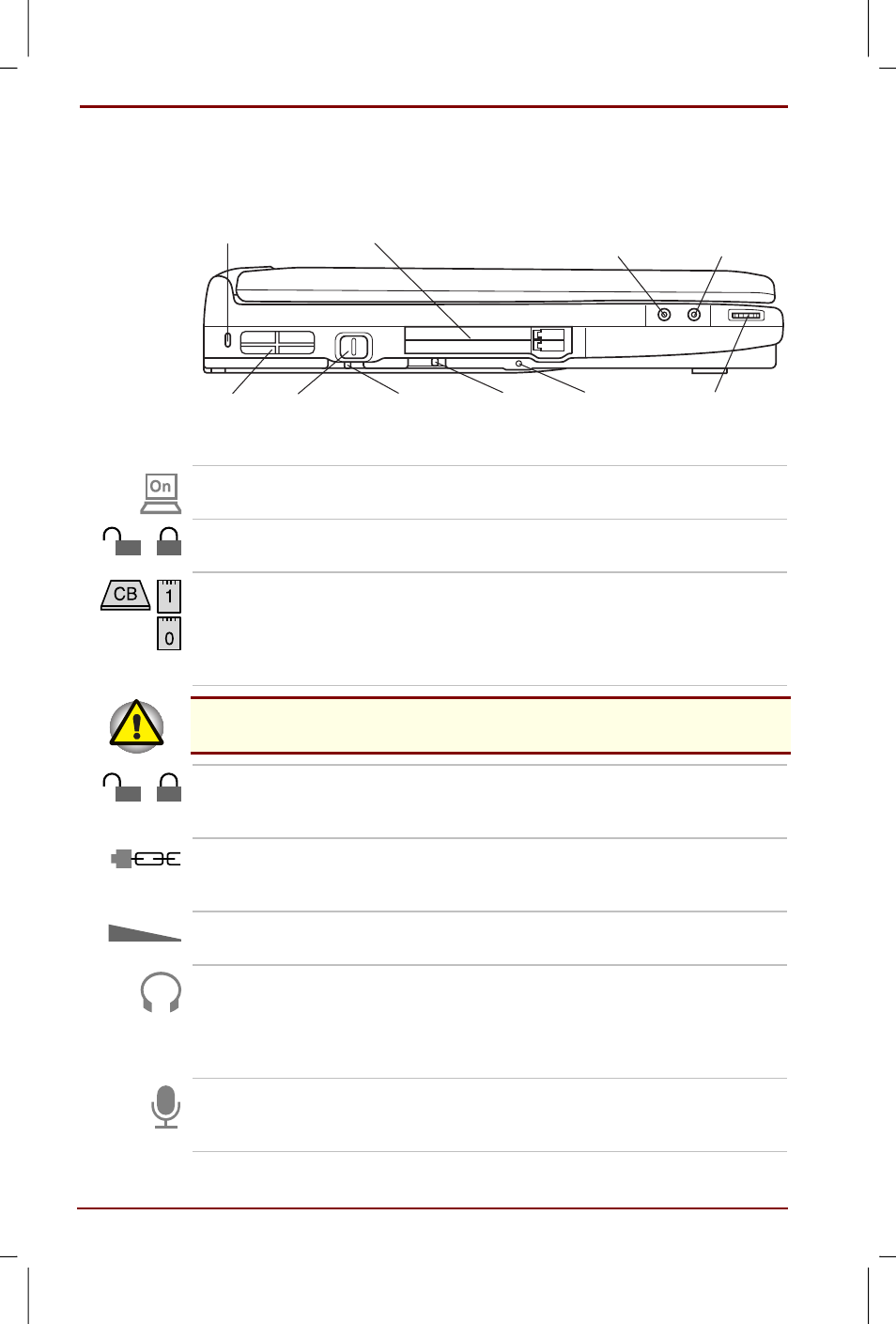
2-2 The Grand Tour
User's Manual
Satellite Pro 4200/4300 User's Manual – 4200_UK.doc – ENGLISH – Printed on 27/01/00 as IM_420UK
Left side
This figure shows the computer’s left side.
SECURITY LOCK
PC CARD SLOT
MICROPHONE
JACK
HEADPHONE
JACK
VOLUME CONTROL
RESET
PC CARD
LOCK
POWER BUTTON
LOCK
POWER
FAN
The left side of the computer
Power
Press the power button to turn the computer’s
power on and off.
Power button lock
Set this lock to the locked position to prevent
inadvertent power on or power off.
PC Card slot
A PC Card slot can accommodate two 5 mm
PC Cards (Type II) or one 10.5 mm PC Card
(Type III). You can install any industry standard
PC Card such as a SCSI adaptor, Ethernet
adaptor or flash memory card.
Keep foreign objects out of the PC Card slot. A pin or similar object can
damage the computer’s circuitry.
PC Card lock
This lock prevents removal of a PC Card when it
is in the lock position and a security lock is
connected.
Security lock
A security cable attaches to this slot. The optional
security cable anchors your computer to a desk
or other large object to deter theft.
Volume control
Use this dial to adjust the volume of the
stereo speakers.
Headphone jack
A standard 3.5 mm mini headphone jack enables
connection of a stereo headphone (16 ohm
minimum) or other device for audio output. When
you connect headphones, the internal speakers
are automatically disabled.
Microphone jack
A standard 3.5 mm mini microphone jack enables
connection of a monaural microphone or other
device for audio input.
