How to reset the passwords -18, How to reset the passwords – Toshiba Satellite Pro 4320 User Manual
Page 106
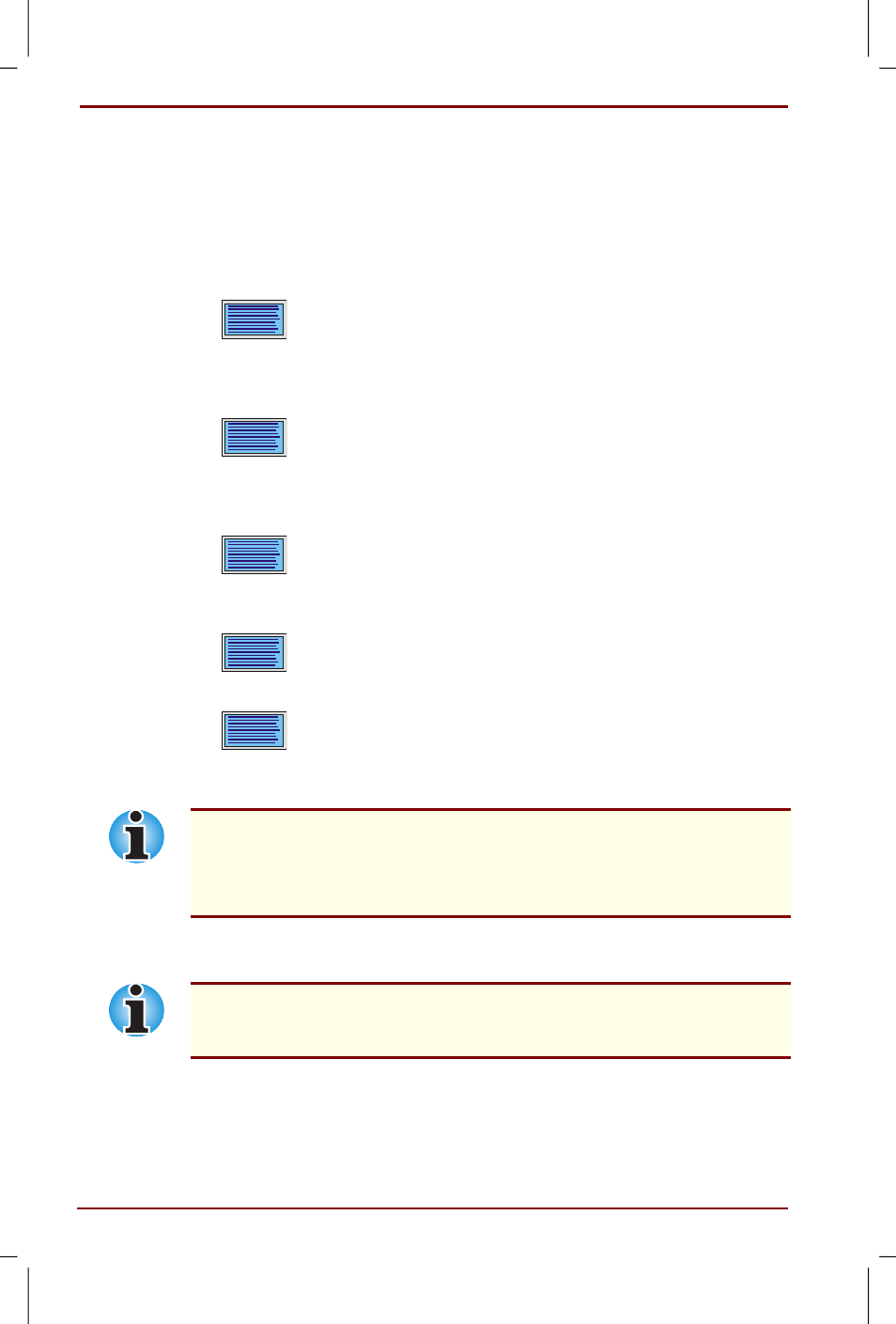
7-18 Setup and Password Security
User's Manual
Satellite Pro 4200/4300 User's Manual – 4200_UK.doc – ENGLISH – Printed on 27/01/00 as IM_420UK
How to reset the passwords
This section describes how to reset the supervisor and user password.
Supervisor password
1.
Go to the DOS prompt, type in SVPW, and press Enter.
2.
If the password has been registered, the following line will be displayed:
SUPERVISOR PASSWORD = Registered
Do you want to delete the supervisor
password
3.
Press Y to delete the password. The following line will be displayed:
Enter Password --->
4.
Enter the currently registered password. The character string you enter
is displayed as a string of asterisks. For example, if you enter a
password consisting of four characters, the display is shown as:
Enter Password ---> ****
5.
Press Enter. If character strings match, the password is deleted and
the display changes to:
SUPERVISOR PASSWORD = Not Registered
If they do not match, the following message appears:
Password verify error!
Do you want to retry
Press
Y to return to step 3. Press N to return to DOS.
If you enter the password incorrectly three times, the screen displays:
Password access denied!
You will not be able to access the SVPW program. In this case you must
turn the power off and back on to retry the procedure.
6.
Follow the same procedures described in the earlier section, How to
set the passwords, to set a new supervisor password.
After you register or delete a supervisor password, if you press the reset
switch before turning off the power, your latest supervisor password setting
will be cancelled.
7.
A switch on the supervisor’s password command lets you enable or
disable TSETUP access in user password mode. Refer to the section
Enabling TSETUP access in user password mode in this chapter.
