Toshiba Satellite Pro 4320 User Manual
Page 28
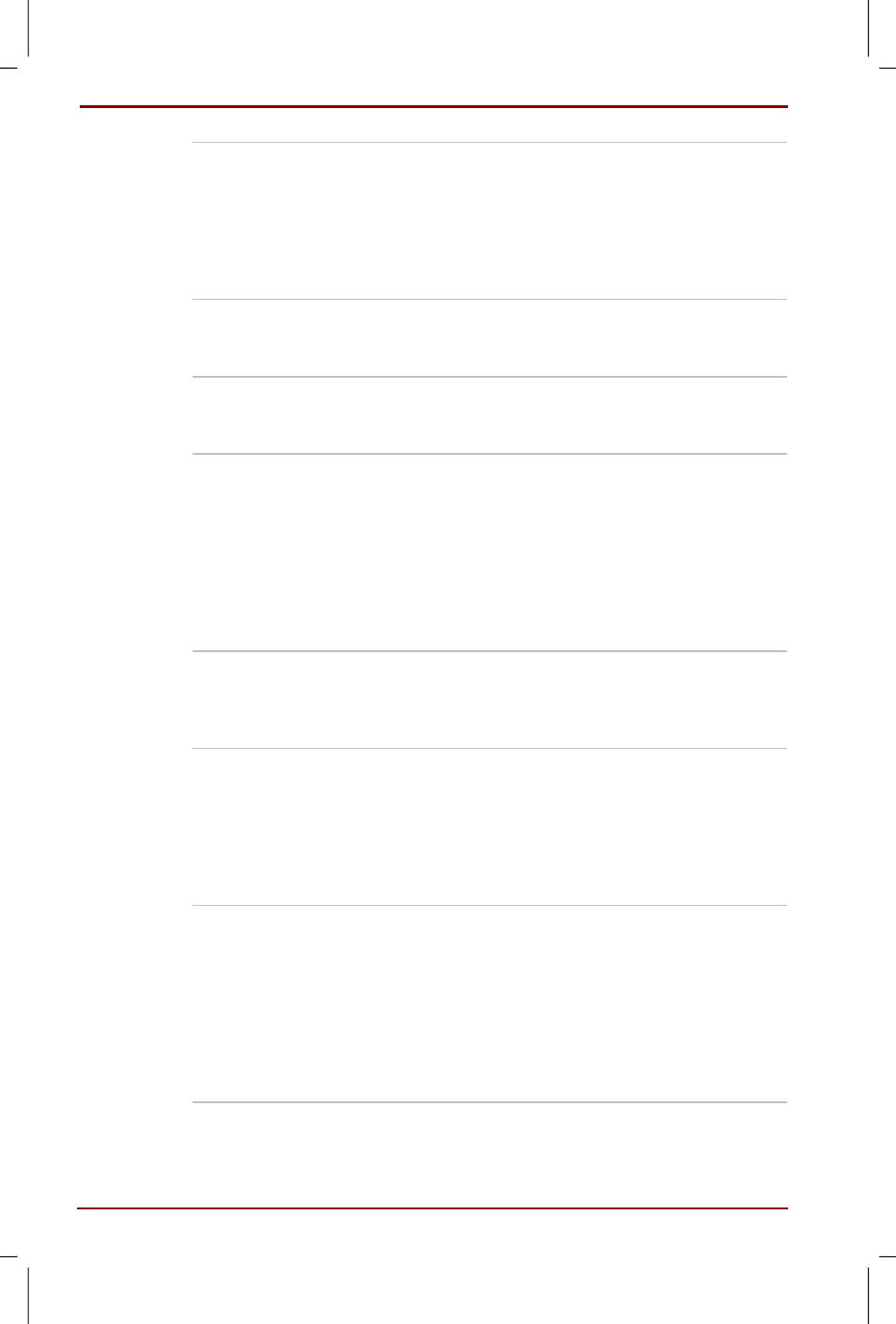
1-8 Introduction
User's Manual
Satellite Pro 4200/4300 User's Manual – 4200_UK.doc – ENGLISH – Printed on 27/01/00 as IM_420UK
Battery save mode
This feature lets you save battery power. If you
use Windows 95, you can specify the Power
Save Mode in the Power Save Modes window in
Power Saver. If you use Windows 98, you can
specify the Power Save Mode in the Running on
batteries item of the Power Save Modes window
in Power Saver.
Power on password
Two levels of password security are available:
supervisor and user. This feature prevents
unauthorized access to your computer.
Instant security
A hotkey function blanks the screen and disables
the computer providing for quick and easy data
security.
Panel power on/off
This feature turns power to the computer off
when the display panel is closed and turns it back
on when the panel is opened. If you use
Windows 95, you can specify the setting in the
System window of Power Save Modes in Power
Saver. If you use Windows 98, you can specify
the setting in the When I close the lid item of the
System Power Mode window of the Power Save
Modes in Power Saver.
Low battery
automatic suspend
When battery power is exhausted to the point
that computer operation cannot be continued, the
system automatically enters Hibernation and
shuts down.
Auto power on
This feature lets you set a time and date for the
computer to turn on automatically. The feature is
useful for receiving remote communications while
you are asleep or away. If you use Windows 95,
you can specify the time in the Auto Power On
window in Power Saver. If you use Windows 98,
you can specify the time in Scheduled Tasks.
Ring indicator
power on
This feature lets the computer’s power be turned
on automatically when a call comes in from a
remote modem. When the computer’s internal
modem or an external modem connected to the
computer’s serial port receives a call from a
remote modem, it sends a ring indicator power on
signal to the computer. This features also works
with a PC Card modem in Windows 98. It works
only in Resume (Suspend or Standby) mode.
