Using the feature demo, Switching the auxiliary setting, Switching the guide animation setting – Pioneer ANH-P10MP User Manual
Page 92: Switching the muting/attenuation setting, Switching the auxiliary setting on, Initial settings, Switching the muting/ attenuation setting
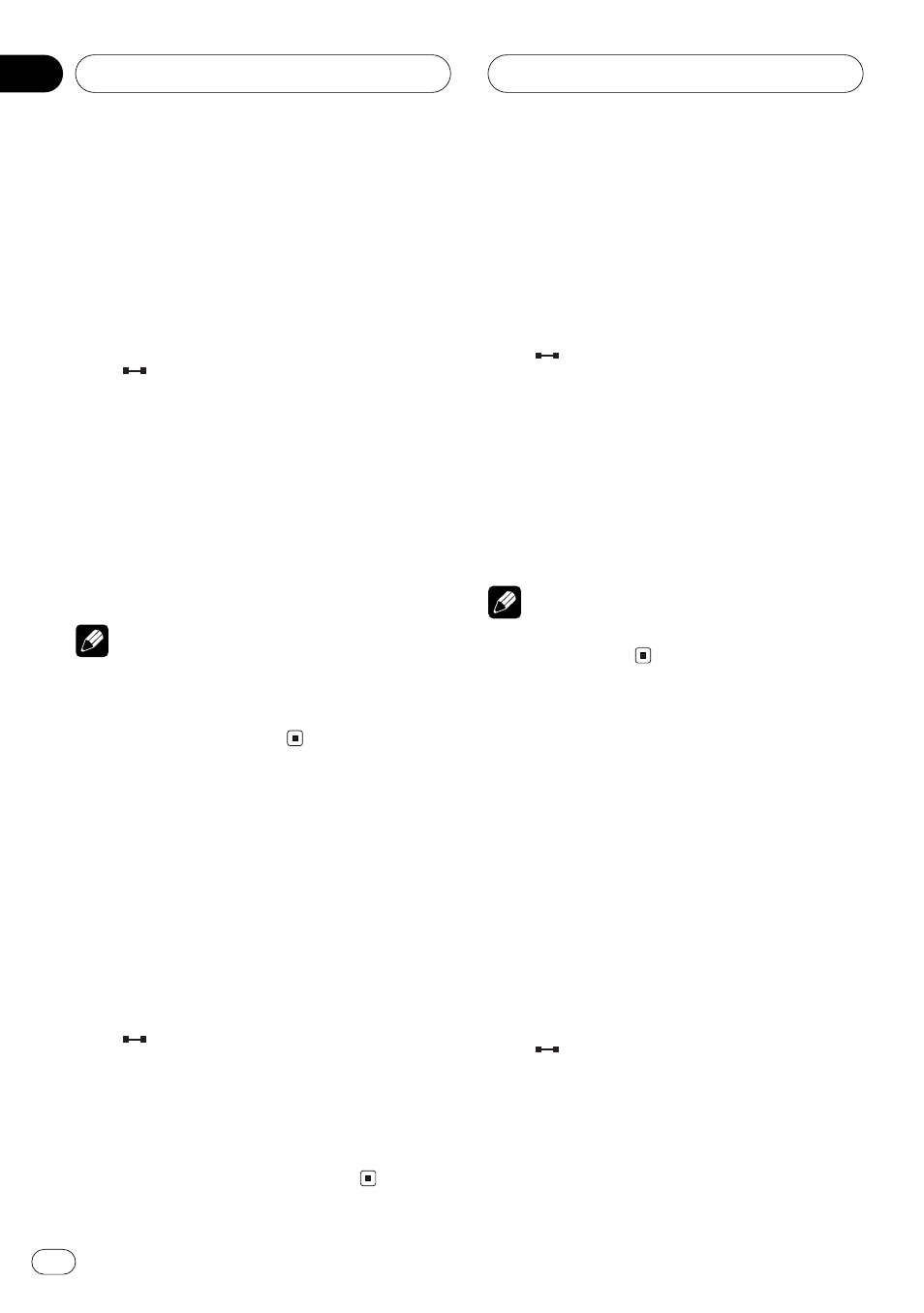
Initial Settings
En
12
Section
92
Using the feature demo
The feature demo automatically starts when
power to this product is switched off while the
ignition switch is set to ACC or ON.
You can turn the feature demo on or off.
1
With the source turned off, press and
hold 1.
2
Press F.DEMO to select the feature
demo mode.
3
Press F.DEMO to turn the feature demo
on.
“
ON” appears in the display.
Press
F.DEMO again to turn the feature
demo off.
Note
The red lead (ACC) of this product should be con-
nected to a terminal coupled with ignition switch
ON/OFF operations. If this is not done, the vehi-
cle battery may be drained.
Switching the auxiliary
setting
It is possible to use auxiliary equipment with
this product.
Turn the auxiliary setting on when using exter-
nal equipment connected to this product.
1
With the source turned off, press and
hold 1.
2
Press AUX to select the AUX mode.
3
Press AUX to turn AUX on.
“
ON” appears in the display.
Press
AUX again to turn AUX off.
Switching the guide
animation setting
Navigation guide animation can be switched
on and off. You can also display a still picture.
1
With the source turned off, press and
hold 1.
2
Press G.ANI to select the G.ANI mode.
3
Press
2
2
2
2 or 3
3
3
3 to select the desired dis-
play.
Press
G.ANI repeatedly to switch between the
following settings:
DYNAMIC — STATIC
Note
You can turn the guide animation on and off by
pressing
5
5
5
5 and ∞.
Switching the muting/
attenuation setting
This setting controls whether the audio vol-
ume is automatically muted or attenuated
when voice guidance is given, or when a mute
signal has been received from a cellular
phone connected to this product.
• Refer to
Using the muting/attenuation and
hands free telephoning function on
page 99.
1
With the source turned off, press and
hold 1.
2
Press MUTE.S to select the muting/at-
tenuation mode.
3
Press MUTE.S to select the desired set-
ting.
Press
MUTE.S repeatedly to switch between
the following settings:
