Searching every 10 track in the current folder, Switching and scrolling the title, Mp3/wma/wav player – Pioneer ANH-P10MP User Manual
Page 67
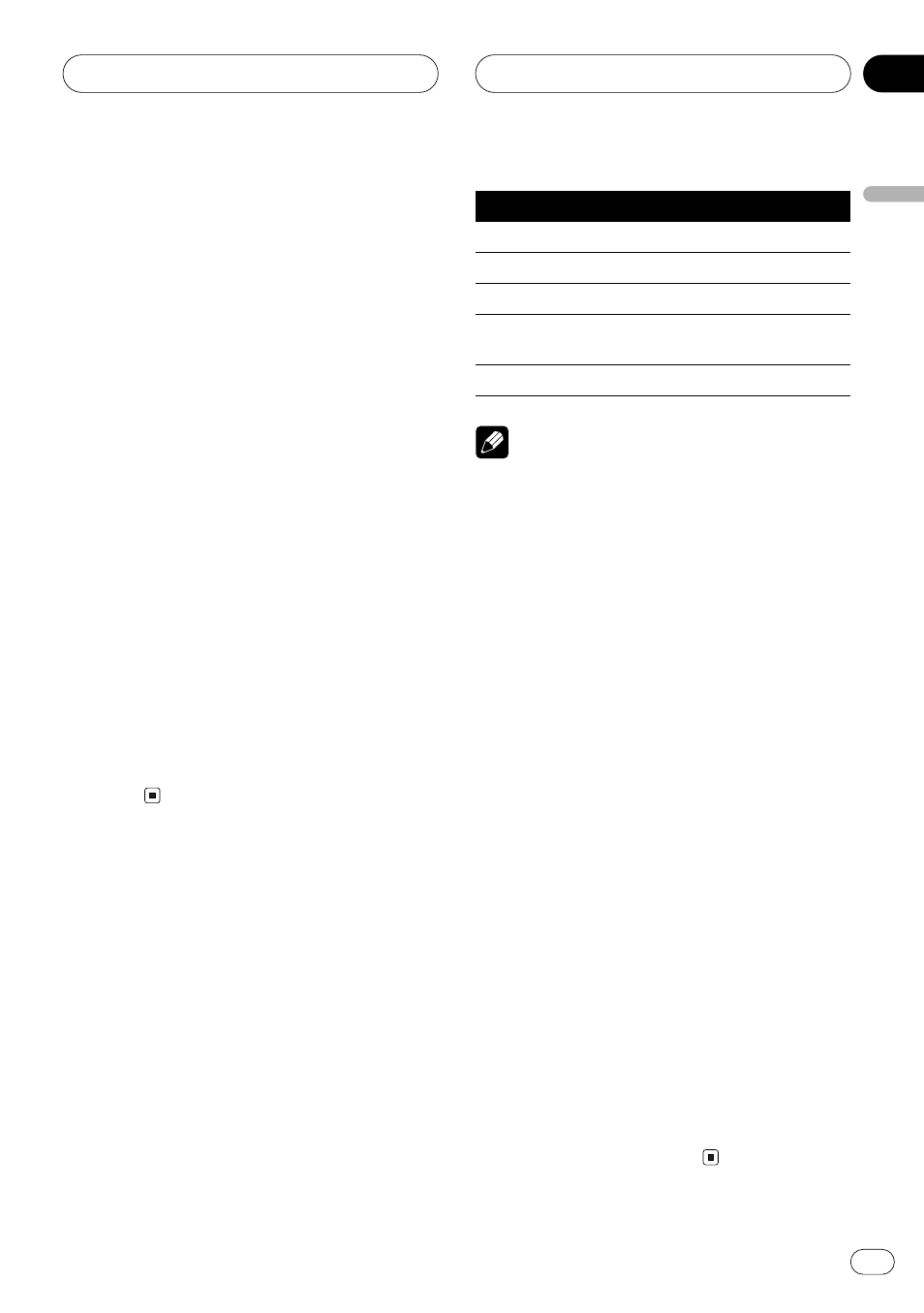
07
Section
MP3/WMA/WAV Player
67
En
English
Searching every 10 track in
the current folder
If the current folder contains over 10 tracks,
you can search every 10 track. When the one
folder contains a lot of tracks, you can roughly
search the track you want to play.
1
Select the search method “Rough
search”.
Refer to
Selecting the search method on
2
Press and hold or to search every
10 track in the current folder.
If the current folder contains less than 10
tracks, pressing and holding recalls the last
track of the folder. Also, if the remaining number
of tracks after searching every 10 tracks are less
than 10, pressing and holding recalls the last
track of the folder.
If a disc contains less than 10 tracks, press-
ing and holding recalls the first track of the
folder. Also, if the remaining number of tracks af-
ter searching every 10 tracks are less than 10,
pressing and holding recalls the first track of
the folder.
Switching and scrolling the
title
Text information recorded on an MP3/WMA/
WAV disc can be displayed. You can also
scroll the text.
1
Press TITLE to switch the title mode.
2
Press the corresponding button to dis-
play the desired title.
Notes
• When playing back MP3 files recorded as
VBR (variable bit rate) files, the bit rate value
is not displayed even after switching to bit
rate. (VBR will be displayed.)
• When playing back WMA files recorded as
VBR (variable bit rate) files, the average bit
rate value is displayed.
• In the case of MP3 file, turning off the tag dis-
play disables to read the text information.
Therefore, the Track Title, the Artist Name and
the Album Title fields show
“
No xxxx”
.
• With some applications used to encode WMA
files, album names and other text information
may not be correctly displayed.
• By WAV files, you can only scroll the text.
• Unlike MP3 and WMA file format, WAV files
display only folder name and file name.
• If you do not operate the function within
about eight seconds, the display is automati-
cally returned.
• Text information is displayed up to 24 letters
long.
• When Ever-scroll is set to “
ON” at the initial
setting, text information scrolls continuously
in the display. If you want to stop the scrolling
display for the disc loaded, press
TITLE and
then press
SCROLL. Just the first 24 charac-
ters of the text will be shown in the display. To
switch off Ever-scroll completely, set Ever-
scroll to “
OFF” at the initial setting. To turn
Ever-scroll setting on or off, refer to
Button
Operation
F+FIL
Displays folder name and file name.
FIL+T
Displays file name and track title.
ALB+T
Displays album title and track title.
TR+ART
Displays track title and track artist
name.
SCROLL
Scrolls the displayed title.
