Selecting services from the preset service list, Selecting services from the available service, List – Pioneer ANH-P10MP User Manual
Page 81: Dab tuner, Selecting services from the available service list
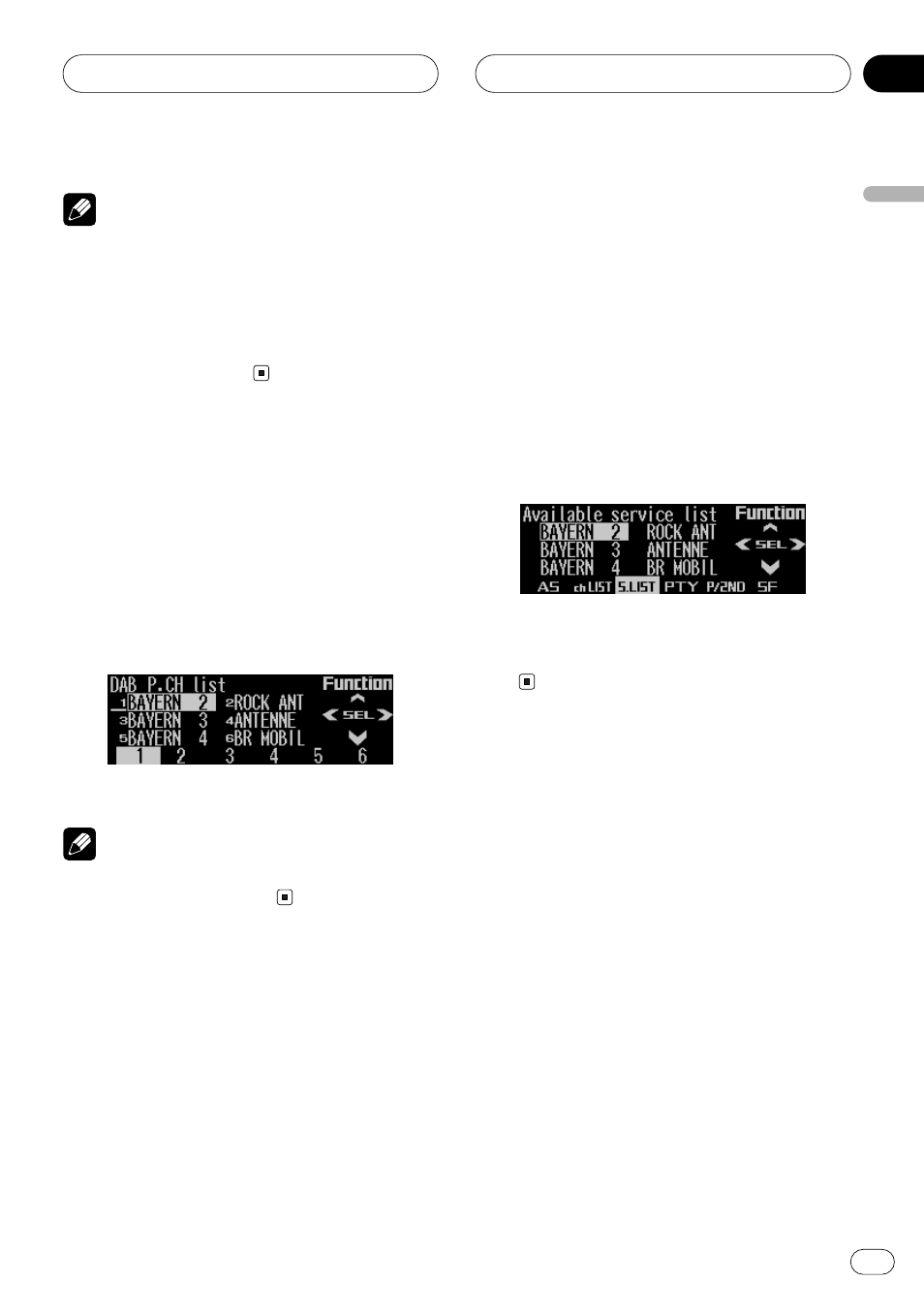
09
Section
DAB Tuner
81
En
English
Notes
• The PTY method displayed is narrow. The
wide method cannot be selected when using
DAB as source. (Refer to
• If no service broadcasting of the selected pro-
gramming type is found, “
Not found” is dis-
played briefly, and the DAB tuner returns to
the previous service.
Selecting services from the
preset service list
1
Press FUNC and then press ch LIST to
select the preset service list mode.
2
Press any of the buttons 1 – 6 to recall
the desired service.
Note
• You can also use , and to select and re-
call the desired service.
Selecting services from the
available service list
The available service list lets you see the list of
available services and select one of them to
receive, if the currently received ensemble has
multiple services.
1
Press FUNC and then press S.LIST to se-
lect the available service list mode.
2
Press or to select the desired ser-
vice.
3
Press to receive the selected ser-
vice.
