Playing tracks in a random order, Scanning folders and tracks, Selecting files from the folder/file name list – Pioneer ANH-P10MP User Manual
Page 65: Mp3/wma/wav player
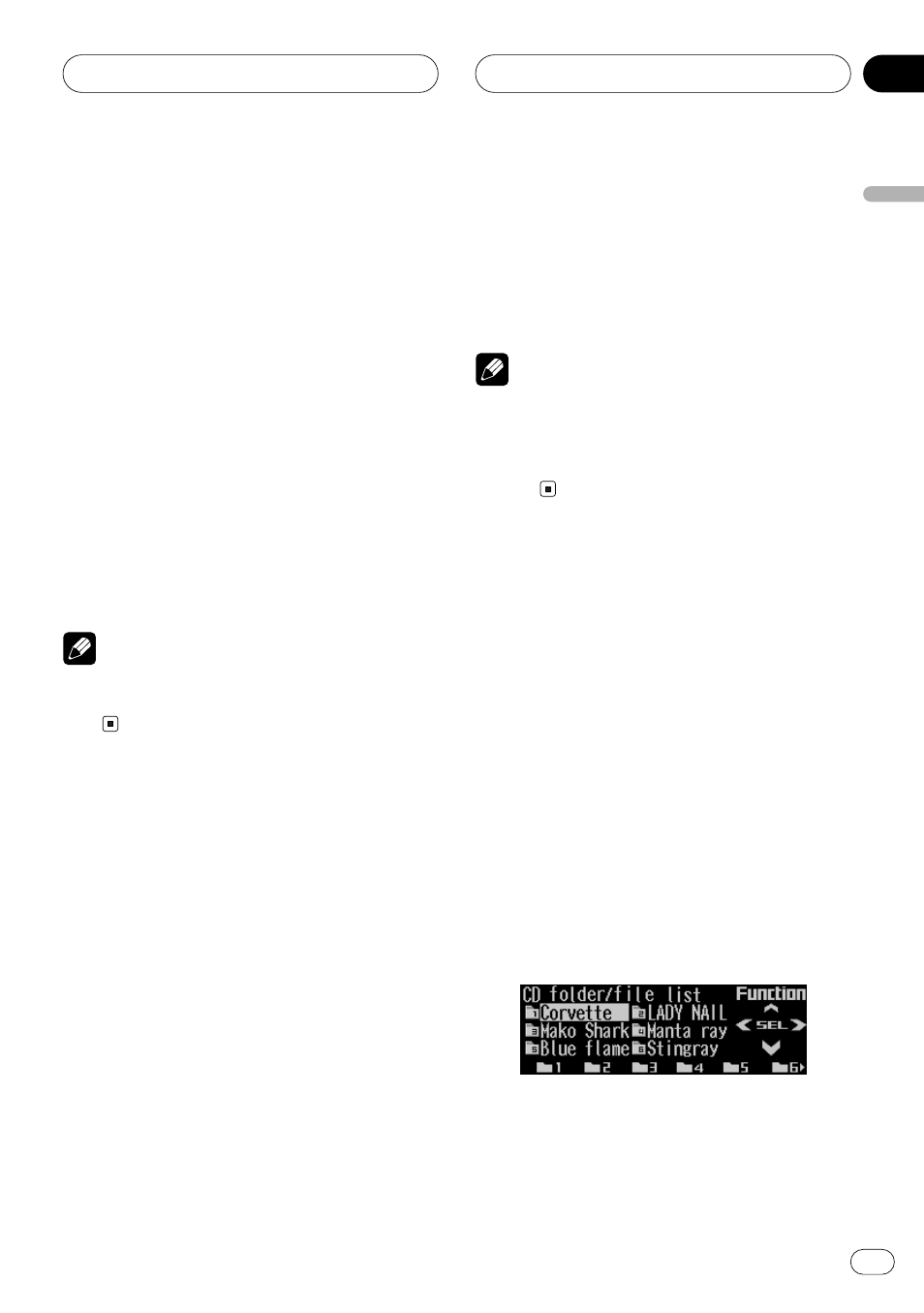
07
Section
MP3/WMA/WAV Player
65
En
English
Playing tracks in a random
order
Random play lets you play back tracks in a
random order within the repeat range, Folder
repeat and Disc repeat.
1
Select the repeat range.
Refer to
2
Press FUNC and then press RDM to se-
lect the random mode.
3
Press RDM to turn random play on.
The light illuminates. Tracks will play in a ran-
dom order within the previously selected
Folder repeat or Disc repeat.
To turn random play off, press
RDM again.
Note
When the random mode is exited while random
play is on, “
RDM” appears on the basic dis-
play.
Scanning folders and
tracks
While you are using
Folder repeat, the begin-
ning of each track in the selected folder plays
for about 10 seconds. When you are using
Disc repeat, the beginning of the first track of
each folder is played for about 10 seconds.
1
Select the repeat range.
Refer to
2
Press FUNC and then SCAN to select
the scan mode.
3
Press SCAN to turn scan play on.
The light illuminates.
4
When you find the desired track (or
folder), press SCAN to turn scan play off.
The light goes off. The track (or folder) will
continue to play.
If the scan mode is automatically cancelled,
select the scan mode again.
Notes
• After track or folder scanning is finished, nor-
mal playback of the tracks will begin again.
• When the scan mode is exited while scan
play is on, “
SCAN” appears on the basic dis-
play.
Selecting files from the
folder/file name list
Folder/file name list lets you see the list of
folder and files, and select one of them to play
back.
1
Press FUNC and then press F.LIST to se-
lect folder/file name list mode.
2
Press NEXT until the desired folder title
is displayed.
If folders and files in the CD-ROM are less
than 6, “
NEXT” will not be displayed. Proceed to
step 3.
If selected folder contains no MP3, WMA or
WAV file, you cannot select or open the folder.
3
Press the corresponding number but-
ton to select the desired folder or file
name.
When you have selected a file, that file will be
played. When you have selected a folder, a list of
