Main navigation menu, Entering texts, Main navigation menu on – Pioneer ANH-P10MP User Manual
Page 21: Navigation
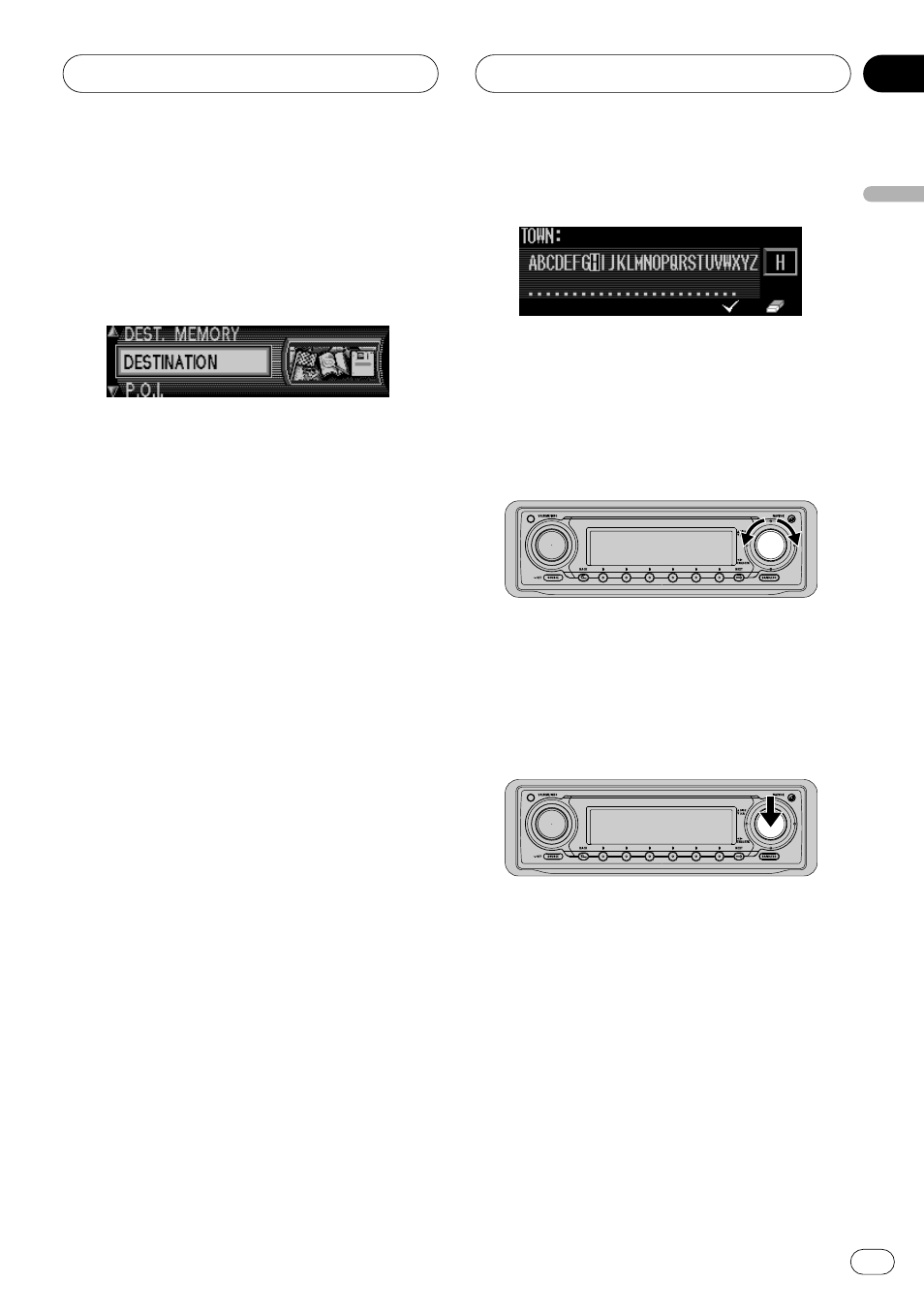
02
Section
Navigation
21
En
English
Main navigation menu
You can start using the Navigation from the
main navigation menu. Select an operation in
the main navigation menu, then proceed to
the next stage.
DEST. MEMORY
contains destinations which have been stored
previously. Refer to
DESTINATION
accesses the Destination menu. Refer to
tering the destination information on page 23.
P.O.I.
Menu for the selection of special local and in-
terregional destinations and points of interest
nearby. Points of interest are e.g. petrol sta-
tions, airports or hospitals. Refer to
special destination as destination on page 25.
LAST DESTINATIONS
A list of the last 50 destinations is displayed.
Refer to
Selecting a destination from the mem-
Entering texts
When the text input display appears while op-
erating the navigation, follow the procedures
below.
1
To select a letter, move the rotary stick.
The enlarged selected letter appears at the
right of the display.
2
To confirm the letter selected, press
NAVI/OK.
Letters which are entered are displayed in-
versely.
