Resetting the microprocessor, Before you start – Pioneer ANH-P10MP User Manual
Page 13
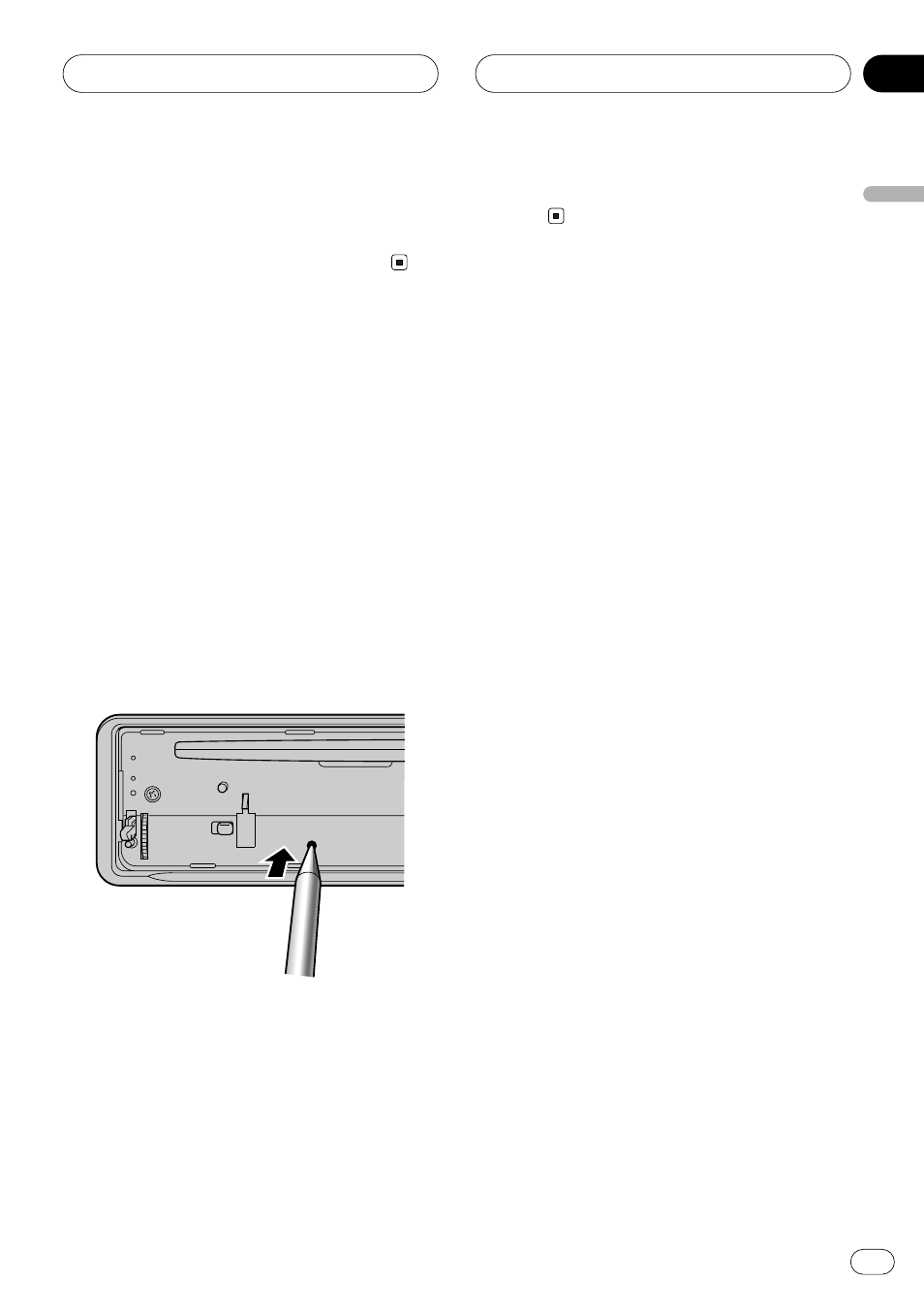
01
Section
Before You Start
13
En
English
6 numbered button again to start the feature
mode. Remember that if the feature demo
continues operating when the vehicle engine
is turned off, it may drain battery power.
Resetting the
Microprocessor
When the ignition switch is turned OFF, press-
ing
RESET lets you reset the microprocessor.
Press
RESET in the following cases.
• Prior to using this product for the first time
after installation.
• If this product fails to operate properly.
• If there appear to be problems with the op-
eration of the system.
• When changing the combination of the
equipment.
• When adding/removing additional prod-
ucts that attach to this product.
1
Turn the ignition switch OFF.
2
Remove the front panel.
Refer to
Removing the front panel on page 12.
3
Press RESET.
Use a pen tip or other pointed instrument.
4
Attach the front panel.
- PRS-X340 (88 pages)
- ND-G500 (44 pages)
- RS-A7 (142 pages)
- GM-X554 (76 pages)
- GM-X574 (88 pages)
- PRS-D1100M (8 pages)
- PRS-D1100M (113 pages)
- GM-X952 (32 pages)
- PRS-D210 (86 pages)
- GM-X642 (64 pages)
- GM-X562 (76 pages)
- PRS-A700 (74 pages)
- RS-A9 (73 pages)
- GM-X564 (76 pages)
- PRS-A500 (62 pages)
- AVIC-S2 RU (84 pages)
- AVIC-S2 RU (45 pages)
- AVIC-S2 RU (153 pages)
- AVH-2300DVD (8 pages)
- AVH-2300DVD (64 pages)
- DEH-P6600R (103 pages)
- AVIC-F850BT (200 pages)
- AVIC-F50BT (2 pages)
- AVIC-F50BT (168 pages)
- AVIC-F50BT (132 pages)
- AVIC-F50BT (104 pages)
- AVIC-F50BT (180 pages)
- AVIC-F50BT (208 pages)
- AVIC-900DVD (172 pages)
- AVIC-900DVD (190 pages)
- AVIC-900DVD (30 pages)
- AVIC-900DVD (74 pages)
- AVH-P3400DVD (112 pages)
- AVH-1400DVD (8 pages)
- AVH-1400DVD (76 pages)
- AVH-1400DVD (76 pages)
- CNSD-110FM-Russian (32 pages)
- AVIC-F860BT (132 pages)
- AVIC-F860BT (216 pages)
- AVIC-F930BT (192 pages)
- AVIC-F940BT (28 pages)
- AVIC-F30BT (172 pages)
- AVIC-F30BT (100 pages)
- AVIC-F930BT (2 pages)
- AVIC-F30BT (208 pages)
