Konica Minolta BIZHUB 223 User Manual
Page 5
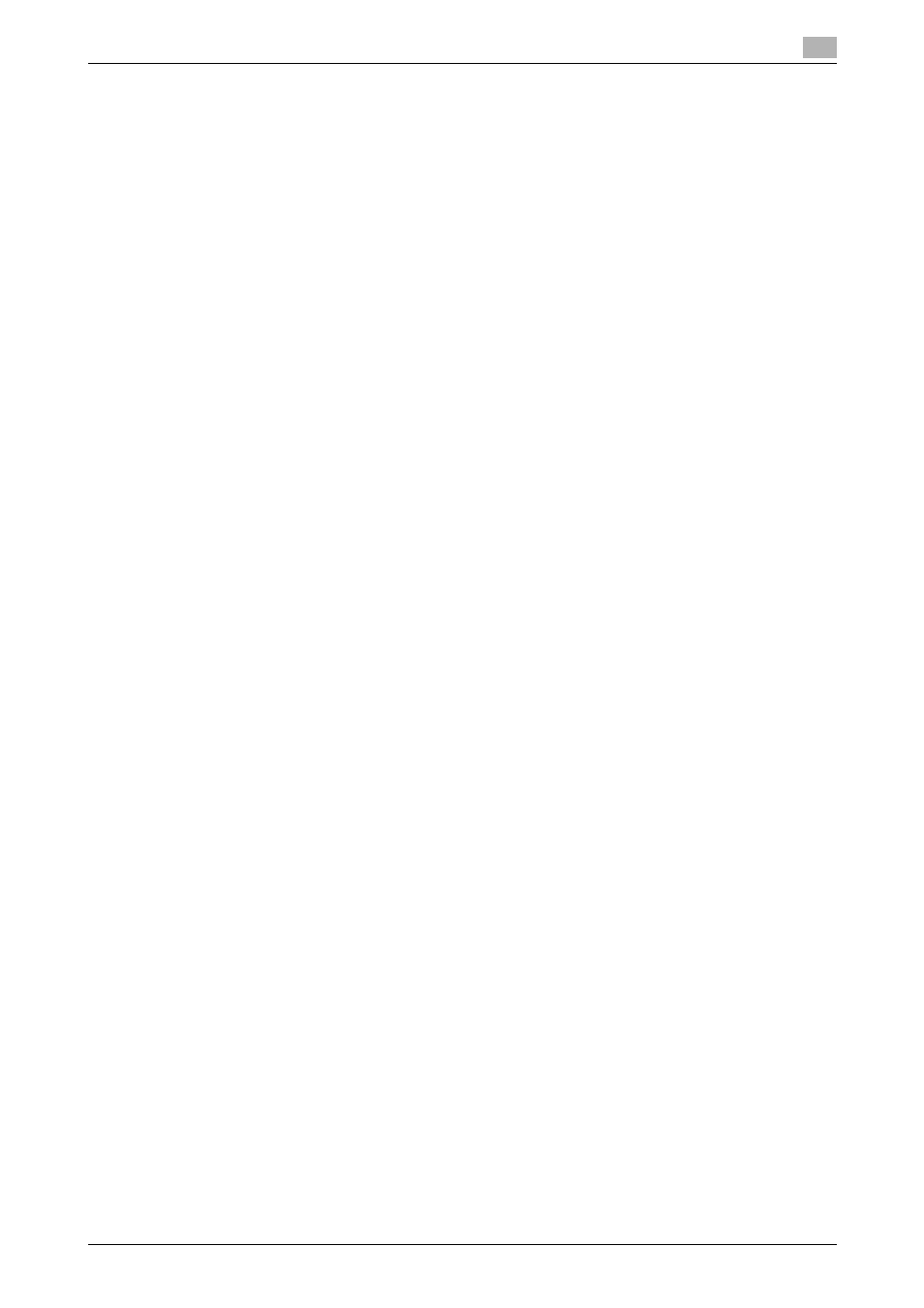
bizhub 423/363/283/223
Contents-4
Page Margin..................................................................................................................................... 7-13
Page Margin..................................................................................................................................... 7-13
Image Shift ....................................................................................................................................... 7-13
Image Shift - Change Back Shift ..................................................................................................... 7-14
Stamp/Composition - Page Number ............................................................................................... 7-19
Settings ............................................................................................................................................ 7-19
Insert Sheet Setting ......................................................................................................................... 7-20
Stamp/Composition -Copy Security -Copy Protect ........................................................................ 7-21
Copy Protect Type ........................................................................................................................... 7-22
Detail Settings .................................................................................................................................. 7-22
Position ............................................................................................................................................ 7-22
Stamp/Composition - Copy Security - Copy Guard........................................................................ 7-23
Copy Guard Type............................................................................................................................. 7-23
Detail Settings .................................................................................................................................. 7-24
Stamp/Composition - Copy Security - Password Copy.................................................................. 7-24
Stamp Type...................................................................................................................................... 7-25
Detail Settings .................................................................................................................................. 7-25
Stamp/Composition - Stamp Repeat .............................................................................................. 7-25
Stamp Repeat Type ......................................................................................................................... 7-26
Detail Settings .................................................................................................................................. 7-27
Position ............................................................................................................................................ 7-27
Stamp/Composition - Header/Footer .............................................................................................. 7-27
Check/Change Temporarily ............................................................................................................. 7-28
Stamp/Composition - Registered Overlay ....................................................................................... 7-29
Settings ............................................................................................................................................ 7-29
Overlay Setting................................................................................................................................. 7-30
Overview of the Transmission Settings............................................................................................ 7-31
Description of the Send tab ............................................................................................................. 7-31
Send................................................................................................................................................. 7-32
Bind TX............................................................................................................................................. 7-32
Address Book - Search.................................................................................................................... 7-35
Address Type ................................................................................................................................... 7-35
Index ................................................................................................................................................ 7-36
Detail Search.................................................................................................................................... 7-36
Detail Search - Search options ........................................................................................................ 7-37
