9 fax settings, Fax settings -42 – Konica Minolta BIZHUB 223 User Manual
Page 287
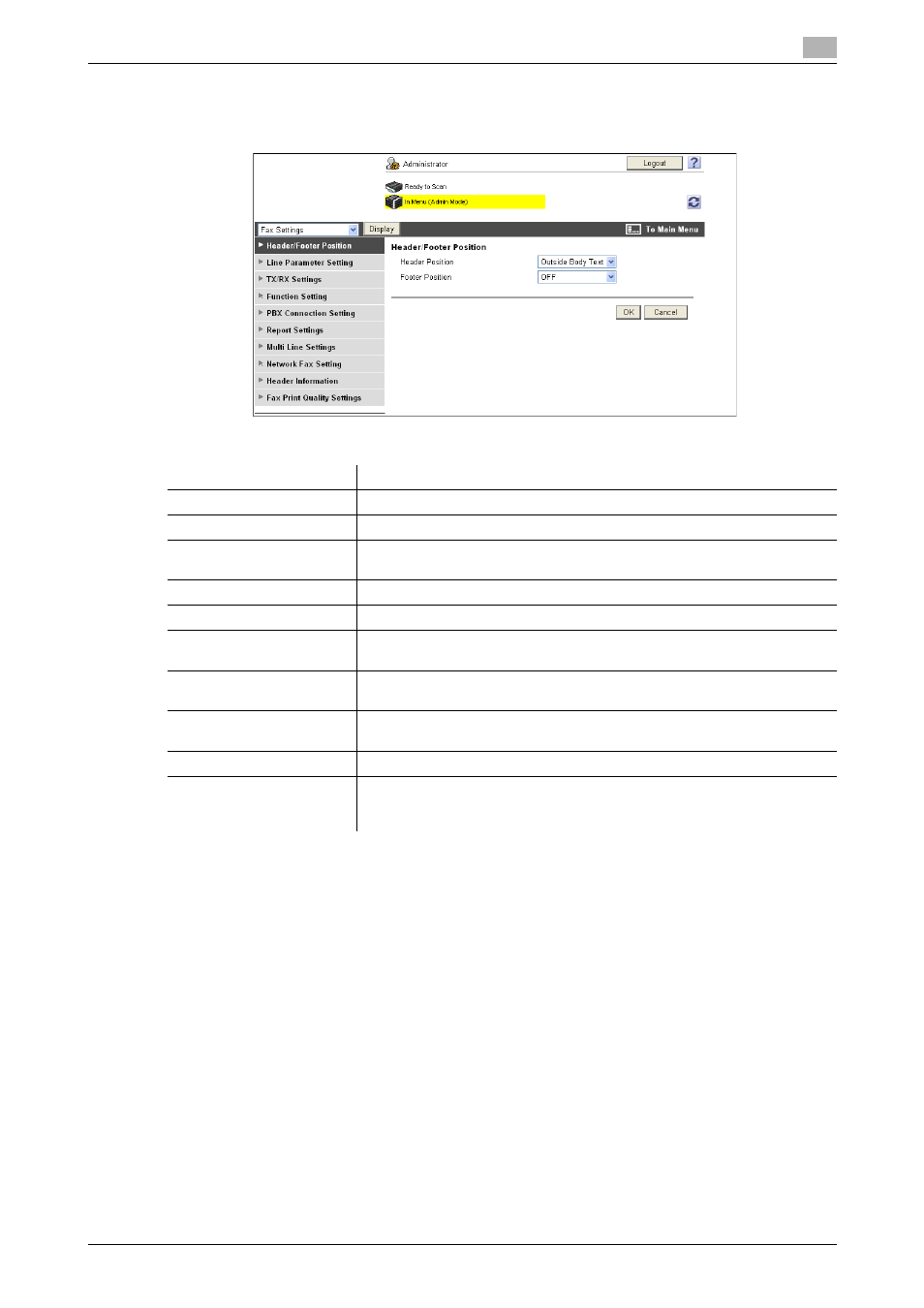
bizhub 423/363/283/223
9-42
9.6
Administrator Mode Overview
9
9.6.9
Fax Settings
Item
Description
[Header/Footer Position]
Configure the setting to print the sender or receiving information.
[Line Parameter Setting]
Specify the fax line such as Dialing Method.
[TX/RX Settings]
Configure the paper, User Box, and other settings for sending or receiving
data.
[Function Setting]
Configure the fax settings for Memory RX or Network Fax.
[PBX Connection Setting]
Specify the outside line at PBX connection.
[Report Settings]
Configure the setting for a report, for example, Activity Report, to be output
when sending or receiving data.
[Multi Line Settings]
Specify the parameters and functions of the extended line.
•
This item is displayed when a line is extended.
[Network Fax Setting]
Configure the setting to use network fax.
•
This item is displayed only when a Hard Disk is installed.
[Header Information]
Registers sender information and fax number when sending data.
[Fax Print Quality Settings]
Specify whether to correct a received G3 fax according to the resolution.
•
The low resolution means 200 dpi e 100 dpi, 200 dpi e 200 dpi, or 300
dpi e 300 dpi, and the high resolution means 400 dpi e 400 dpi.
