3 combine, Document order, Configurable items to combine and print documents – Konica Minolta BIZHUB 223 User Manual
Page 114: P. 7-6), 3 combine document order
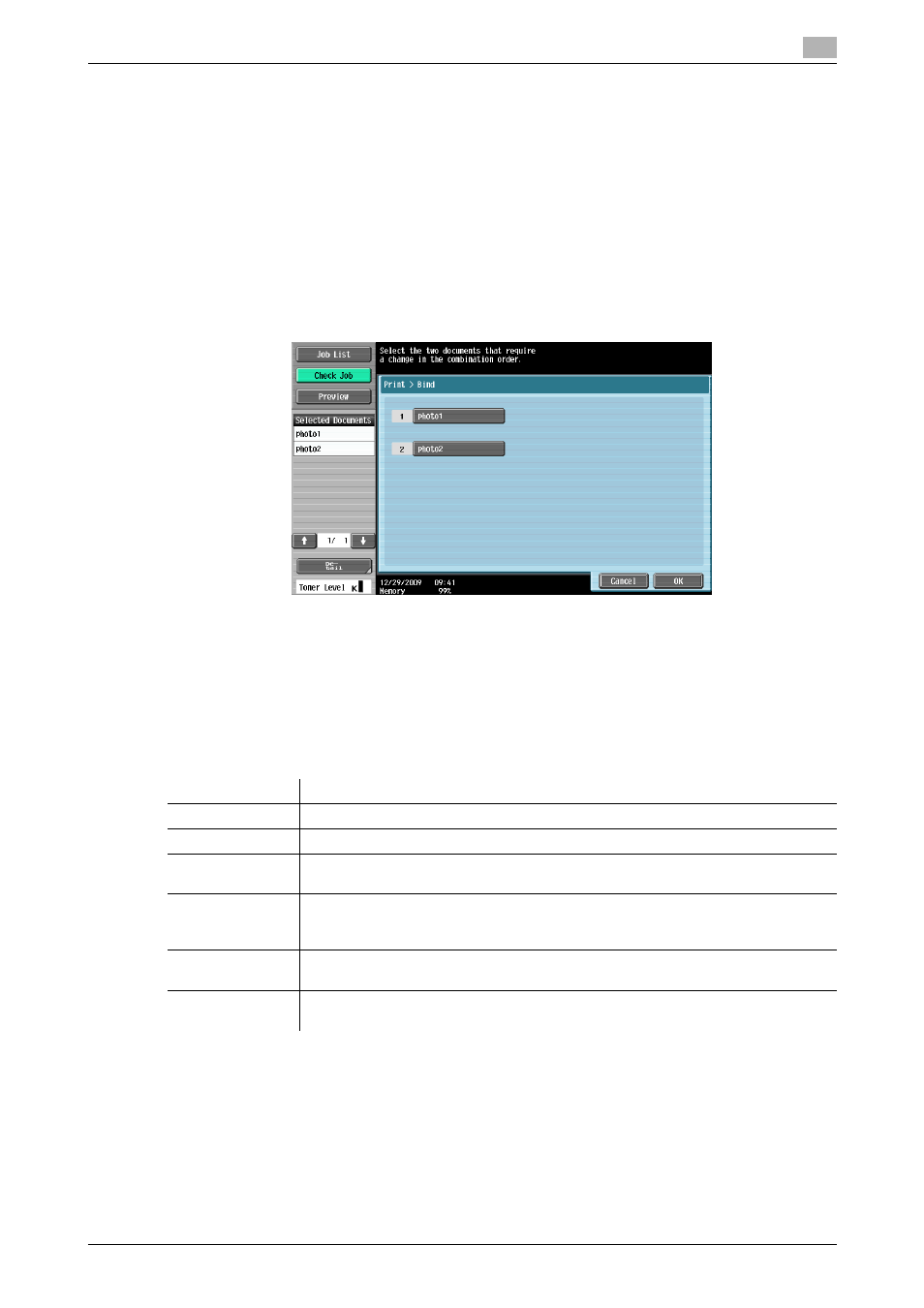
bizhub 423/363/283/223
7-6
7.2
7
-
The Fold/Bind function is available when the Saddle Stitcher is installed on the optional Finisher FS-
527.
7.2.3
Combine
Document Order
After selecting documents, press [Combine] to display the document order selection screen. Documents will
be printed in the order they are displayed in this screen. When this screen appears, the documents are dis-
played in the order they were selected.
Reference
-
To change the order, select a reorder source document, then a reorder destination document.
If a document has a watermark at the head, the same watermark is also printed for the second and subse-
quent documents.
If a document does not have a watermark at the head, no watermark is printed even when it is specified for
some of the second and subsequent documents.
Configurable items to combine and print documents
In the Combine - Print Details screen, configure or change the settings for the following functions.
Reference
-
The staple function is available when the optional Finisher FS-527 or Finisher FS-529 is installed.
-
The Punch settings is available when the Punch Kit is installed on the optional Finisher FS-527.
-
The Fold/Bind function is available when the Saddle Stitcher is installed on the optional Finisher FS-
527.
-
When combining and printing document, you cannot select the Sort, or Group function.
Item
Description
[Copies:]
Specify the number of copies.
[Print]
Select either 1-Sided Print or 2-Sided Print.
[Finishing]
Configure settings such as for offsetting, stapling, punching, or folding or center sta-
pling.
[Continuous Print]
Configure this item when [2-Sided] is selected in [Print]. Specify whether, after print-
ing an odd-page document, to print the first page of the next document on the back
side of the last page of the first document.
[Page Margin]
The page margin is set to the left, right, or top of paper. You can shift the image part
according to the page margin.
[Stamp/Composi-
tion]
Configure settings to print the determined items such as date and time or stamp.
