3 sheet/cover/chapter insert - cover sheet, Sheet/cover/chapter insert - cover sheet -15, P. 7-15) – Konica Minolta BIZHUB 223 User Manual
Page 123: P. 7-15, Abc cover
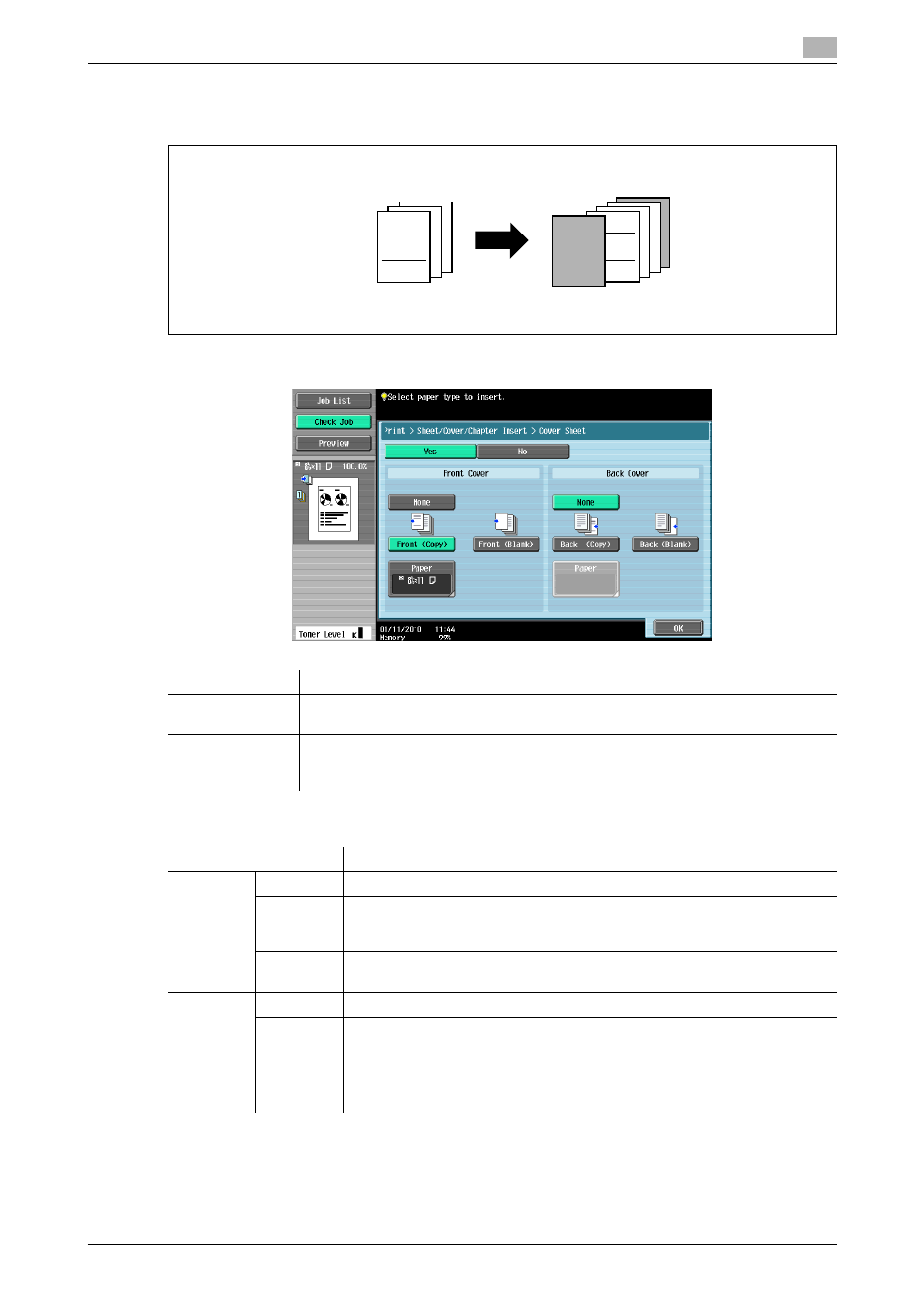
bizhub 423/363/283/223
7-15
7.4
Print - Application (Public, Personal, or Group User Box)
7
7.4.3
Sheet/Cover/Chapter Insert - Cover Sheet
Documents are printed with front and back covers.
The available setting items are as follows.
The following shows the front and back cover settings.
Item
Description
[Front Cover]/
[Back Cover]
Configure settings for front and back covers. For details, refer to the table below.
[Paper]
Select a paper tray in the following cases.
•
When [Front (Copy)] or [Front (Blank)] is selected for [Front Cover]
•
When [Back (Copy)] or [Back (Blank)] is selected for [Back Cover]
Item
Description
Front Cov-
er
None
A front cover is not attached to a document.
Front
(Copy)
The first page of a document is printed on the front cover sheet. The second
page is printed on the back side of the front cover sheet when [2-Sided] print-
ing is selected.
Front
(Blank)
A blank sheet is inserted before the first page of a document.
Back Cov-
er
None
A back cover is not attached to a document.
Back
(Copy)
The last page of a document is printed on the back cover sheet. The last two
pages are printed on the front and back sides of the back cover sheet when
[2-Sided] printing is selected.
Back
(Blank)
A blank sheet is inserted after the last page of a document.
ABC
ABC
COVER
