5 handling a document in a user box, 1 listing the documents saved in a user box, Open user box – Konica Minolta BIZHUB 223 User Manual
Page 266: Handling a document in a user box -21
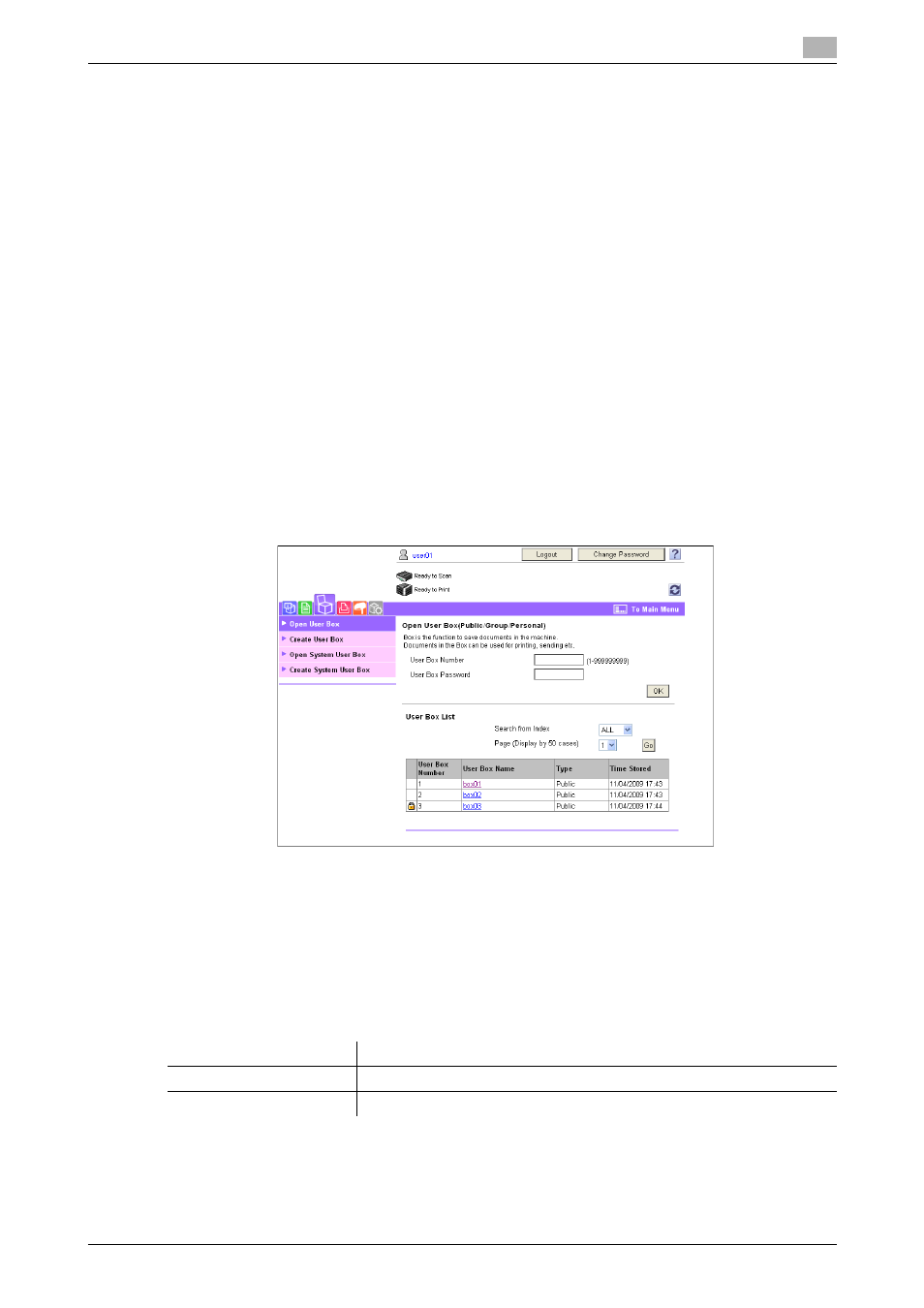
bizhub 423/363/283/223
9-21
9.5
Handling a document in a User Box
9
9.5
Handling a document in a User Box
This function is available only when a Hard Disk is installed.
The [Open User Box] menu supports the following functions.
-
Listing the documents saved in a User Box
-
Printing a document
-
Sending a document to another machine
-
Downloading and saving document data in your computer
-
Moving or copying a document to another User Box
-
Deleting a document
9.5.1
Listing the documents saved in a User Box
Logging in displays a list of the User Boxes (Public, Personal, and Group User Boxes) created in the accessed
MFP.
Open User Box
Select the target User Box name in the User Box list. Otherwise, enter the User Box number and password,
and click [OK].
Reference
-
Selecting a User Box name with a password displays the password entry page.
"Open User Box" is displayed as shown below depending on the User Authentication or Account Track set-
tings.
-
[Open User Box(Public)]: Displayed when User Authentication is not enabled.
-
[Open User Box(Public/Personal)]: Displayed when User Authentication is enabled.
-
[Open User Box(Public/Group)]: Displayed when Account Track is enabled.
-
[Open User Box(Public/Group/Personal)]: Displayed when User Authentication and Account Track are
enabled.
Item
Description
[User Box Number]
Enter the number of the User Box to be opened.
[User Box Password]
If a password is set to the target User Box, enter the password.
