Id & print settings, 10 cellular phone/pda setting, Id & print settings -24 – Konica Minolta BIZHUB 223 User Manual
Page 237: Cellular phone/pda setting -24, P. 8-24)
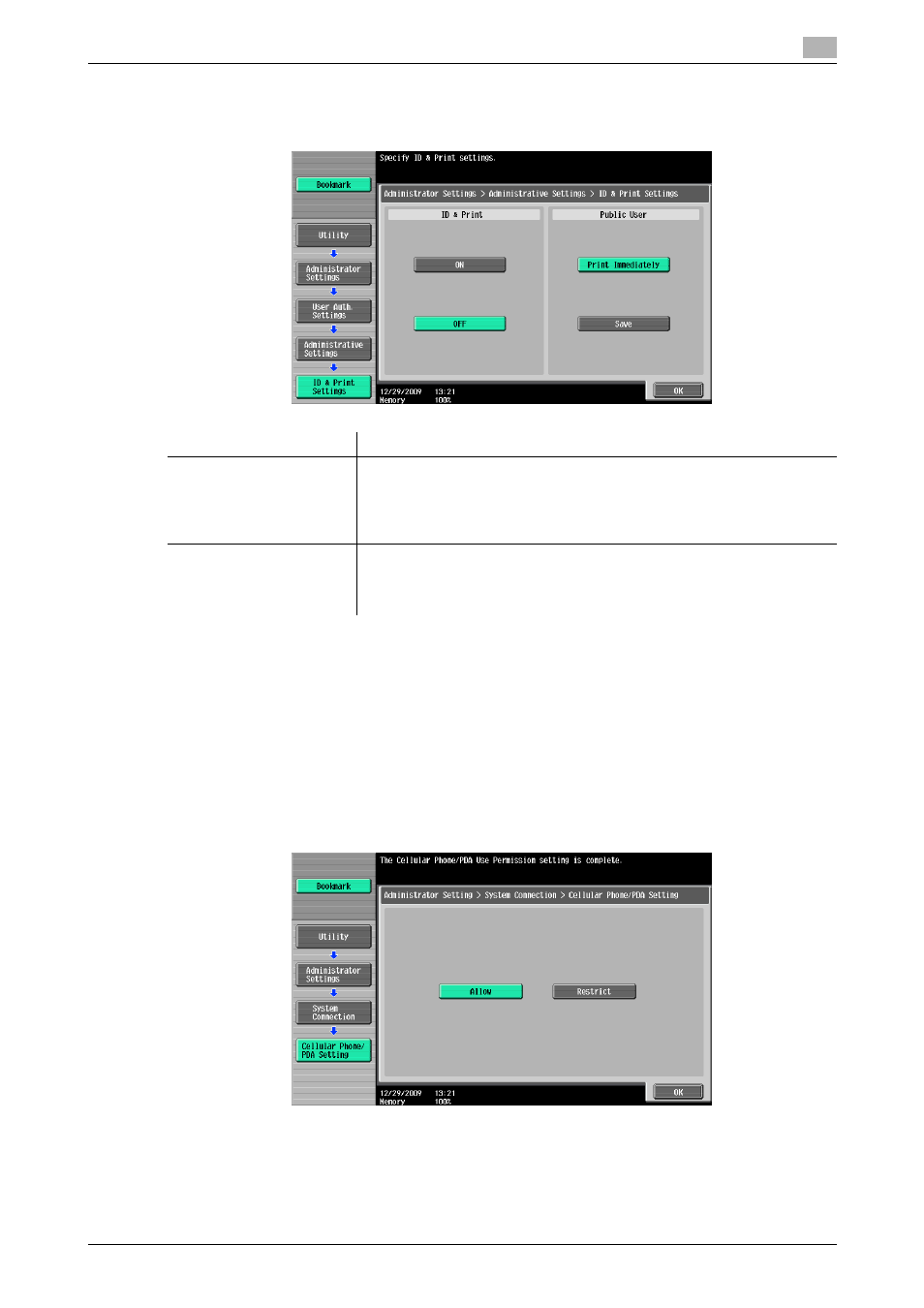
bizhub 423/363/283/223
8-24
8.3
Administrator Settings
8
ID & Print Settings
Configure settings for ID & Print User Box.
Reference
-
A public user job is printed or saved when public user printing is enabled.
-
A user-unauthorized job is printed or saved when Print without Authentication is enabled.
-
For details on printing by public users and Print without Authentication, refer to the [User's Guide Print
Operations].
-
This function is available only when a Hard Disk is installed.
8.3.10
Cellular Phone/PDA Setting
Select whether to allow or restrict the function for using a cellular phone or PDA.
Item
Description
[ID & Print]
[ON]: Saves all the Normal Print and Authentication & Print jobs, which
were requested from a registered user, in the ID & Print User Box.
[OFF]: Saves the Authentication & Print job, which was requested from a
registered user, in the ID & Print User Box. The Normal Print job is output
without being saved in the User Box.
[Public User]
[Print Immediately]: Outputs a public user job or user-unauthorized job
without saving it in the User Box.
[Save]: Saves a public user job or user-unauthorized job in the ID & Print
User Box.
