Asante Technologies 8000 User Manual
Page 78
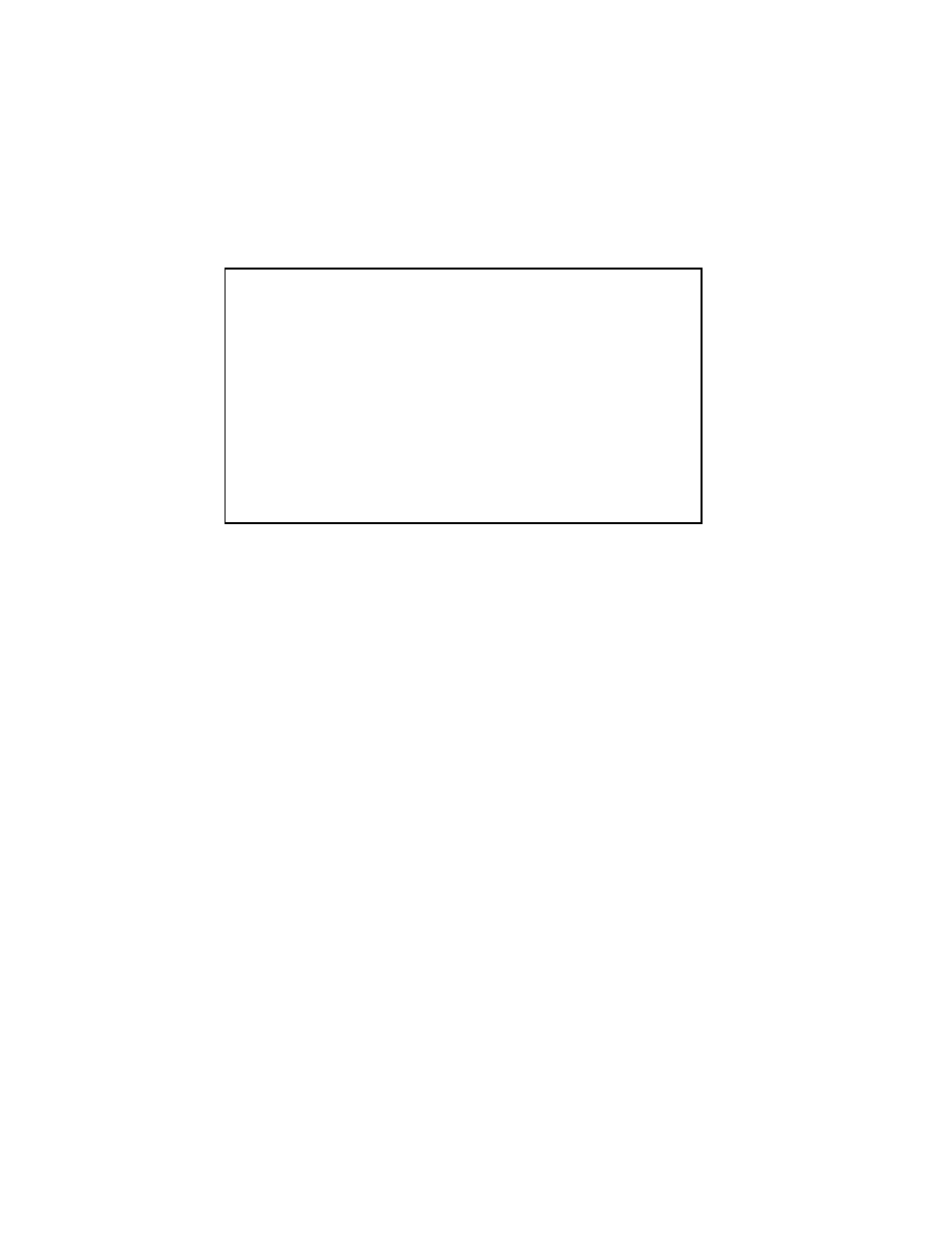
Configuration
Page 3-44
Figure 3-24 Baud Rate Menu
4
Select one of the options in the above screen to select the
required baud rate, and confirm it by typing y.
K Note: The baud rate default for console management
is 9600 bps; in most cases the default will match the
rate for the connected terminal. If you change the
baud rate for the console port, the screen will display
gartbled data unless the connected terminal is set to
the same rate.
5
Type a to select the Destination Bank.
6
To download the image file, use any serial communica-
tions software such as Procomm Plus, HyperTerminal,
ZTerm, etc. For file transfer instructions, follow the
instruction manual of the serial communications soft-
ware.
K Note: The terminal on which the serial communica-
tions software is running must have the same baud
rate as the IntraCore 8000 management module con-
sole. The connection from the terminal to the switch
console port must be an RS232C straight-through
cable.
Current Baud Rate: 9600 bps
Please select one from the following baud rate settings, or
press any other key to quit:
WARNING: The user must use the same baud rate setting of the terminal
after he/she confirms to change the baud rate setting of the
console in order to work correctly.
a Set Baud Rate to 1200 bps
b Set Baud Rate to 2400 bps
c Set Baud Rate to 4800 bps
d Set Baud Rate to 9600 bps
e Set Baud Rate to 19200 bps
f Set Baud Rate to 38400 bps
g Set Baud Rate to 57600 bps
Choice>
