Configuration menu – Asante Technologies 8000 User Manual
Page 40
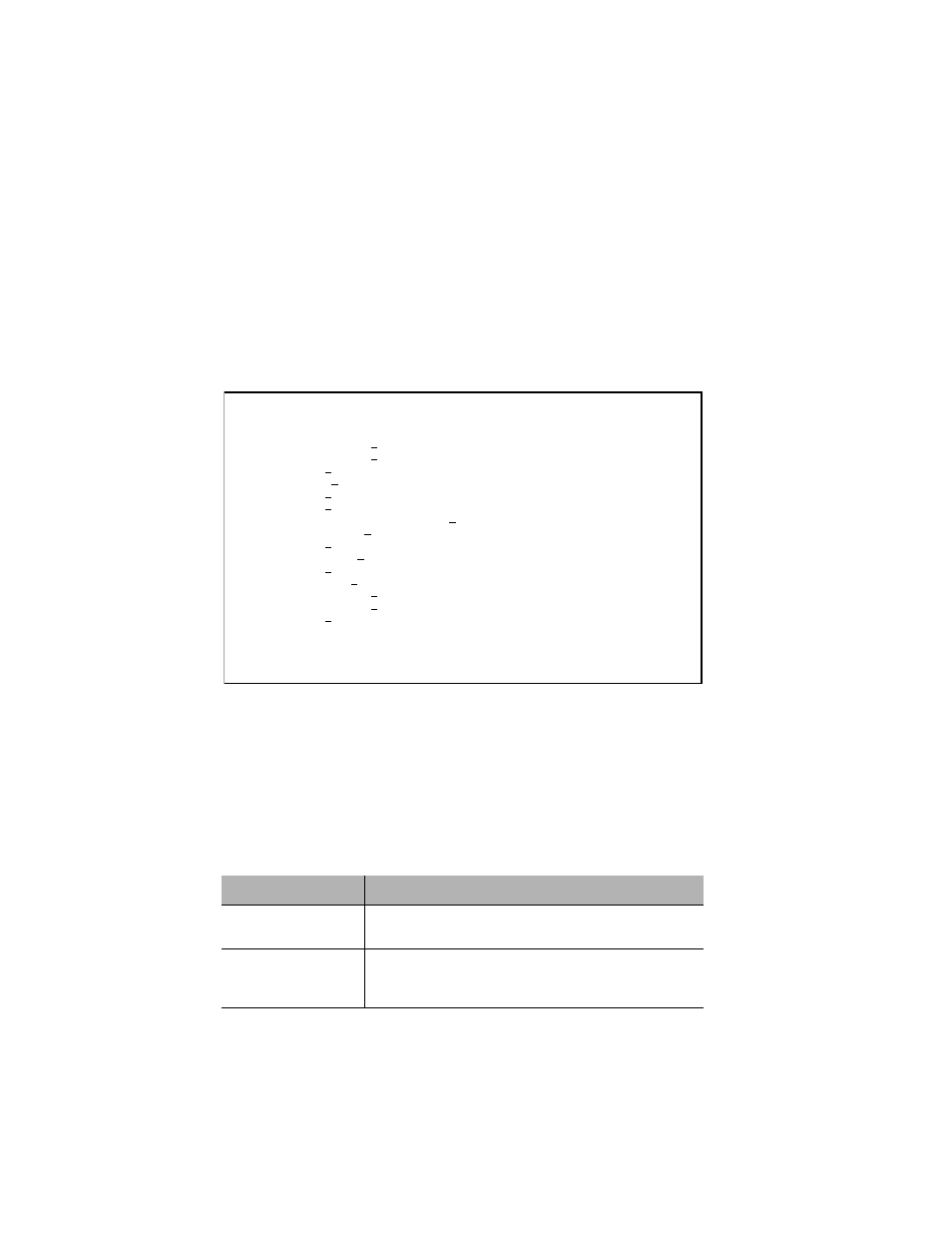
Configuration
Page 3-6
Configuration Menu
The Configuration Menu allows you to manage and configure the IntraCore
8000 and each of its ports.
To access the Configuration Menu, type c from the Main Menu. The
Configuration Menu appears, as shown in Figure 3-3.
Figure 3-3 Configuration Menu
Accessing a Submenu
To access a submenu, type the command letter that corresponds with the
configuration option you need to use. For example, type a for the System
Administration Configuration Menu.
Configuration Menu Options
Table 3-2 describes each of the options in the Configuration Menu.
Menu Item
Description
System Administration
Configuration
Displays and allows you to change the name, location, and con-
tact information for the IntraCore 8000. See page 3-8.
System IP Configuration
Displays and allows changing the IP Address of the IntraCore
8000. This address is for network access to the switch. See page
3-9.
IntraCore 8000 Configuration Menu
a System Administration Configuration
i System IP Configuration
b Bootstrap Configuration
n SNMP Configuration
p Port Configuration
s Spanning Tree Configuration
d Unicast Forwarding Database Configuration
t Security Management
v VLAN Management
c Multicast Traffic Management
f File Downloading Configuration
k Stack management
r System Reset Options
l System Log
u User Interface Configuration
q Return to previous Menu
Command>
