5 web browser management, Accessing with a web browser, 5web browser management – Asante Technologies 8000 User Manual
Page 141
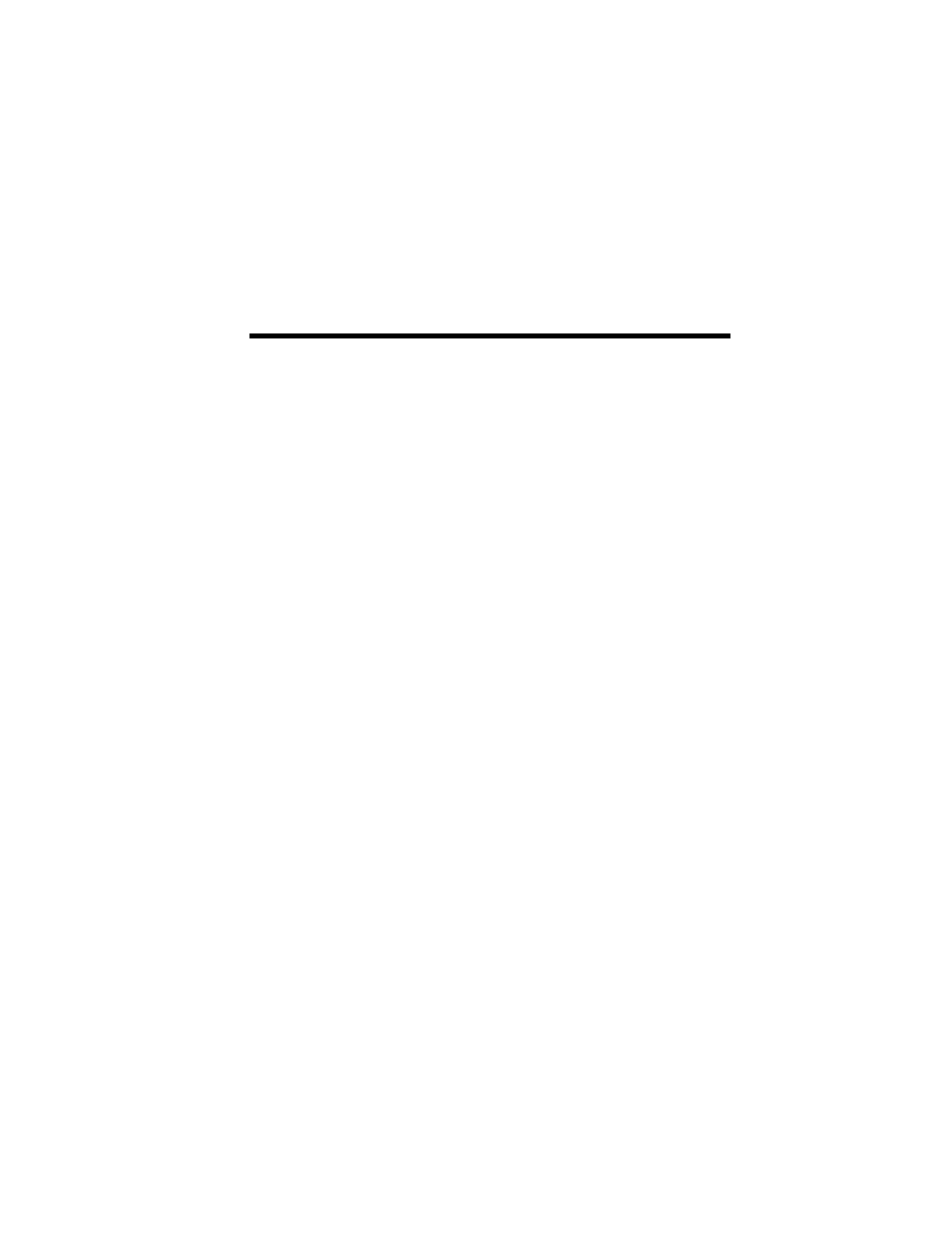
Page 5-1
5
Web Browser Management
This chapter tells how to manage the IntraCore 8000 by means of a Web
browser, using Web pages to monitor and configure the switch.
Most of the options and functions provided by Web browser management are
similar to those of the Local Management Interface. For additional details
about managing the IntraCore 8000, refer to Chapter 3, “Configuration,” and
Chapter 4, “Advanced Management.”
K
Note:
The Web Browser interface to the IntraCore 8000 is
disabled by default. You enable the Web Browser inter-
face in the User Interface Configuration Menu (see “User
Interface Configuration”).
Accessing with a Web Browser
This section explains how to access the HTTP server and view the
management features it offers. To use Web browser management, the
IntraCore must be configured with an IP address. For instructions on
configuring IntraCore with an IP address, see Chapter 2, “Configuring for
Management,”
1
Locate a computer with a functioning World Wide Web
browser and open the browser.
2
Type the switch IP address at the URL prompt.
3
Enter user name IntraCore and a password. The password
is the same as the current console password. (The default
password is Asante.)
4
Press Return. The Web Browser Management Overview
page appears, as shown in Figure 5-1.
K Note: The browser pages shown in this chapter are
typical of those used for the IntraCore and settings are
given only as examples. The user must configure the
IntraCore with parameters that are specific to the
user’s application and site requirements.
