System ip configuration – Asante Technologies 8000 User Manual
Page 43
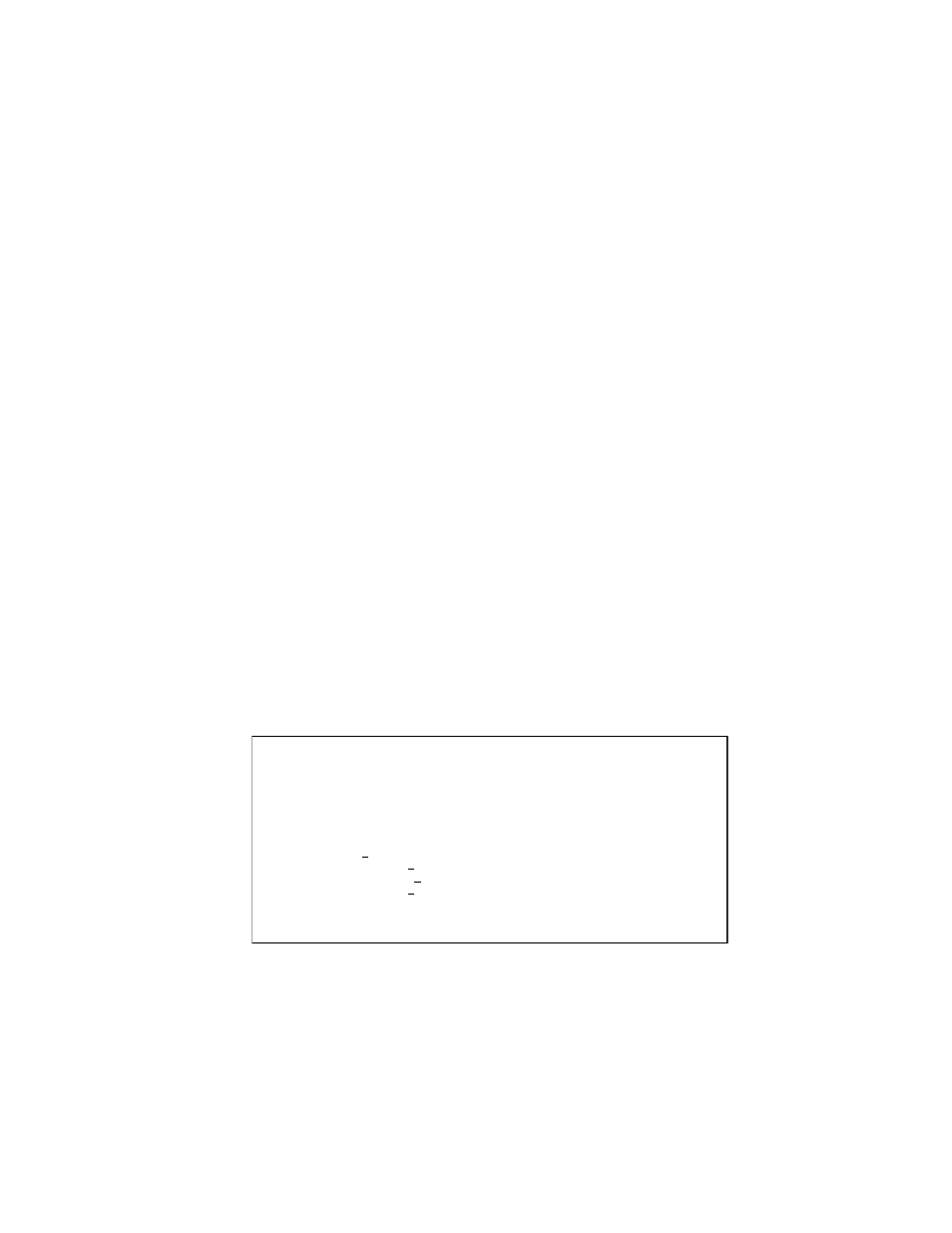
System IP Configuration
Page 3-9
1
Open the System Administration Configuration Menu by
typing a in the Configuration Menu.
2
Type the command letter of the item to be changed in the
System Administration Configuration Menu.
3
At the prompt, type the information you want to change.
See Table 3-3 for a description of each parameter.
K Note: Each parameter is limited to 64 characters,
including spaces.
To cancel a selected option, press ctrl-c at the command
prompt.
4
Press Return.
The IntraCore 8000 system administration information
changes take effect.
5
Type q to quit and return to the Configuration Menu.
System IP Configuration
The System IP Configuration Menu displays and allows you to change the
information needed to access the IntraCore 8000 over the network via in-
band management.
To access the System IP Configuration Menu, type i in the Configuration
Menu. A screen similar to Figure 3-5 appears.
Figure 3-5 System IP Configuration Menu
I Important: By default, each address is set to 0.0.0.0.
IntraCore 8000 System IP Configuration Menu
System MAC Address: 00:00:92:CC:BB:AA
System IP Address: 192.168.54.240
System Subnet Mask: 255.255.255.0
System Default Router: 192.168.54.2
i Set IP Address
m Set Subnet Mask
r Set Default Router
n Set Domain Name Server
q Return to Previous Menu
Command>
