Displaying a summary of vlan groups, Displaying a vlan port summary – Asante Technologies 8000 User Manual
Page 128
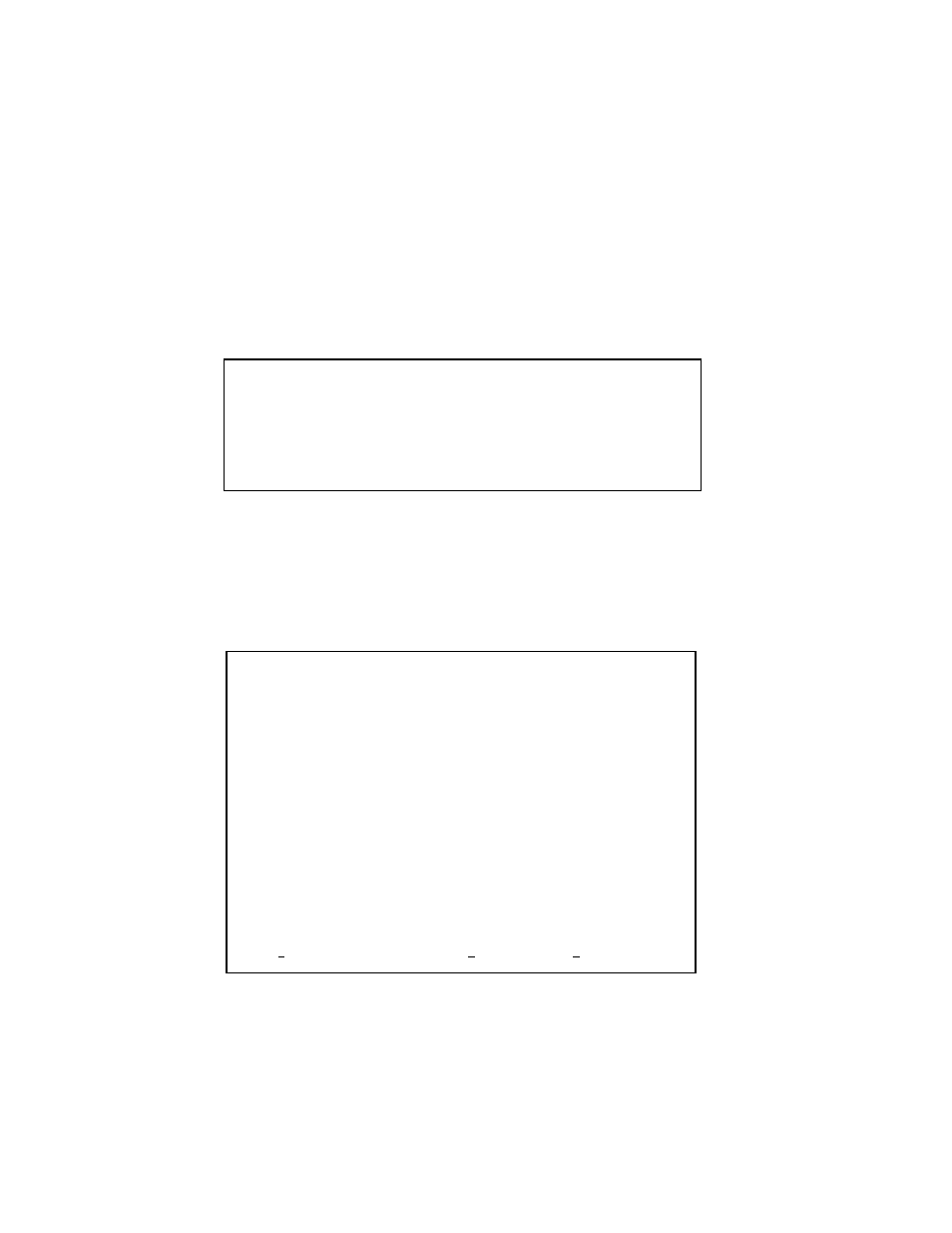
Advanced Management
Page 4-38
Displaying a Summary of VLAN Groups
To view a summary of VLAN groups, type v in the Configuration Menu to
access the VLAN Management Menu, then type d to access the VLAN
Group Summary. A screen similar to Figure 4-11 appears.
Figure 4-11 VLAN Groups Summary
Displaying a VLAN Port Summary
To view a module port VLAN summary, type v in the Configuration Menu to
access the VLAN Management Menu, then type m to access the Module
Port VLAN Summary. A screen similar to Figure 4-12 appears.
Figure 4-12 Port VLAN Info screen
IntraCore 8000 VLAN Groups Summary
+-----+-------+-----------+------------+------+--------------------+
|Index|VLAN ID|Mgmt Access| Created By | FID | Status |
+-----+-------+-----------+------------+------+--------------------+
1 1 Enable Mgm Action 0 Active, Independent
2 1024 Enable Mgm Action 1 Active, Independent
End of VLAN Summary, Quit
IntraCore 8000 Module 1 Port VLAN Info
======+======+============+==========+
Port | PVID | Tx/Rx | Ingress |
Number| | Frame Type |Filtering |
======|======|============|==========|
1 | 4095 | 802.1Q Tag | Disabled |
2 | 0001 | All Frames | Disabled |
3 | 0001 | All Frames | Disabled |
4 | 0001 | All Frames | Disabled |
5 | 0001 | All Frames | Disabled |
6 | 0001 | All Frames | Disabled |
7 | 0001 | All Frames | Disabled |
8 | 0001 | All Frames | Disabled |
9 | 0001 | All Frames | Disabled |
10 | 0001 | All Frames | Disabled |
11 | 0001 | All Frames | Disabled |
12 | 0001 | All Frames | Disabled |
13 | 0001 | All Frames | Disabled |
14 | 0001 | All Frames | Disabled |
15 | 0001 | All Frames | Disabled |
16 | 0001 | All Frames | Disabled |
Quit Next Page Select Module Previous Module neXt Module
