Asante Technologies 8000 User Manual
Page 66
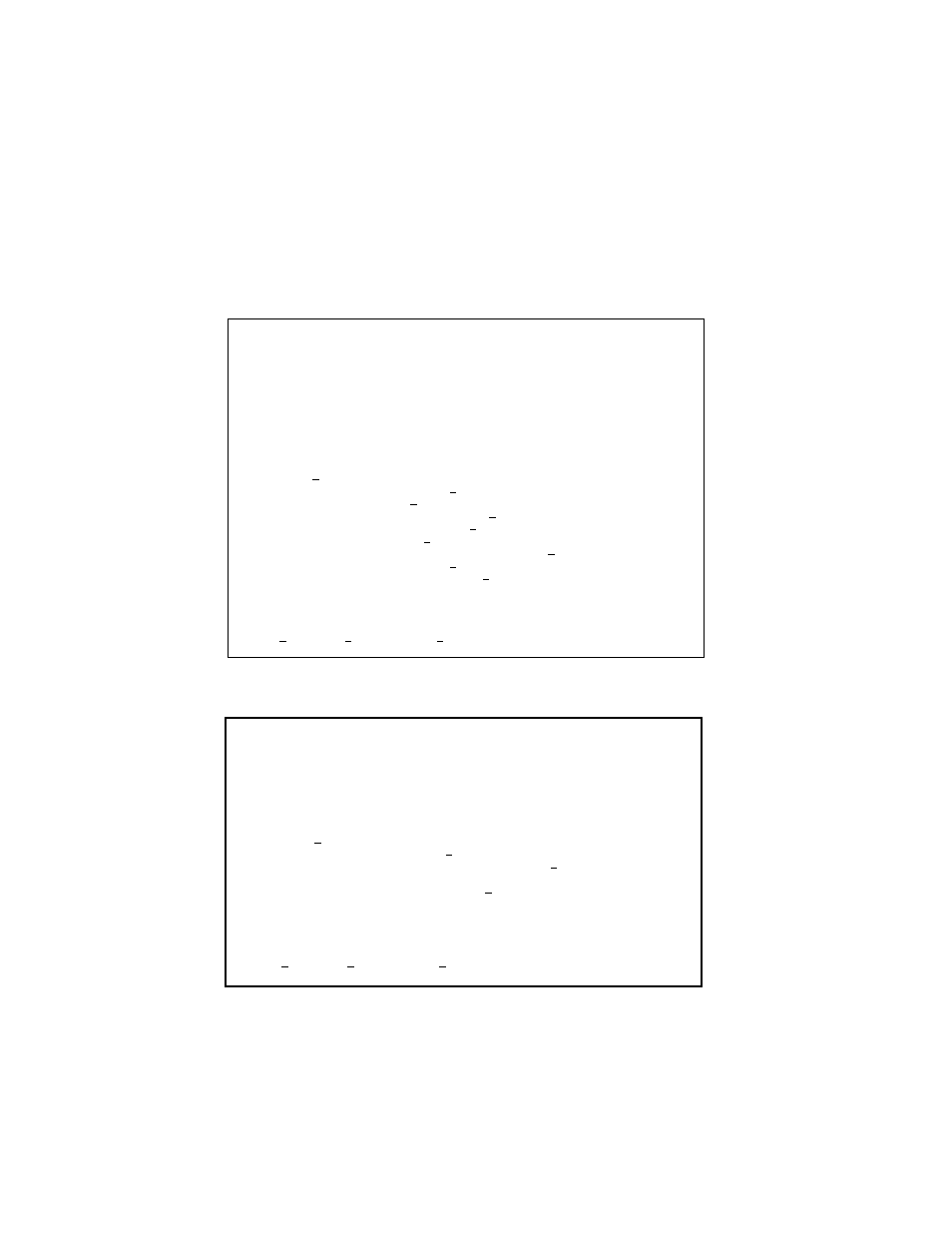
Configuration
Page 3-32
10/100BaseTX ports or 1000BaseX ports, as shown in
Figure 3-15 and Figure 3-16.
Figure 3-15 Global Port Configuration Menu - 10/100BaseTX ports
Figure 3-16 Global Port Configuration Menu - 1000BaseX ports
IntraCore 8000 Global Port Configuration Menu Module Type: (24-100TX)
Module: [1]
1 8 9 16 17 24
======== ======== ========
Operating Status: +------- -------- --------
Auto Negotiation: ******** ******** ********
Link Speed/Duplex: Fhhhhhhh hhhhhhhh hhhhhhhh
Flow Ctrl: *------- -------- --------
Priority: 00001111 11111122 22333333
h Help for legends
t Select Global Ports Status Enable/Disable
u Select Global Auto-Negotiation/Manual
l Select Global 10M/100M bps Link Speed
d Select Global Half/Full Duplex
o Modify Global Auto-Negotiation Advertisement
r Set Global Max. Broadcast/Multicast Rate
f Toggle Global 802.3x Flow Control Enable/Disable
i Set Global Port Devault Priority
q Return to Previous Menu
Command>
Select module Next module Prev module
IntraCore 8000 Global Port Configuration Menu Module Type: (2-GBIC)
Module: [1]
Port 1 Port 2
=========== ===========
Operating Status: SX-Enabled SX-Enabled
Flow Ctrl: Disabled Disabled
Priority: 1 0
h Help for legends
t Select Global Port Status Enable/Disable
r Set Global Max. Broadcast/Multicast Rate
f Toggle Global 802.3x Flow Control Enable/Disable
i Set Global Port Default Priority
q Return to Previous Menu
Command>
Select module Next module Prev module
