Configuring static vlan groups, Ee “configuring static vlan groups”). wh – Asante Technologies 8000 User Manual
Page 117
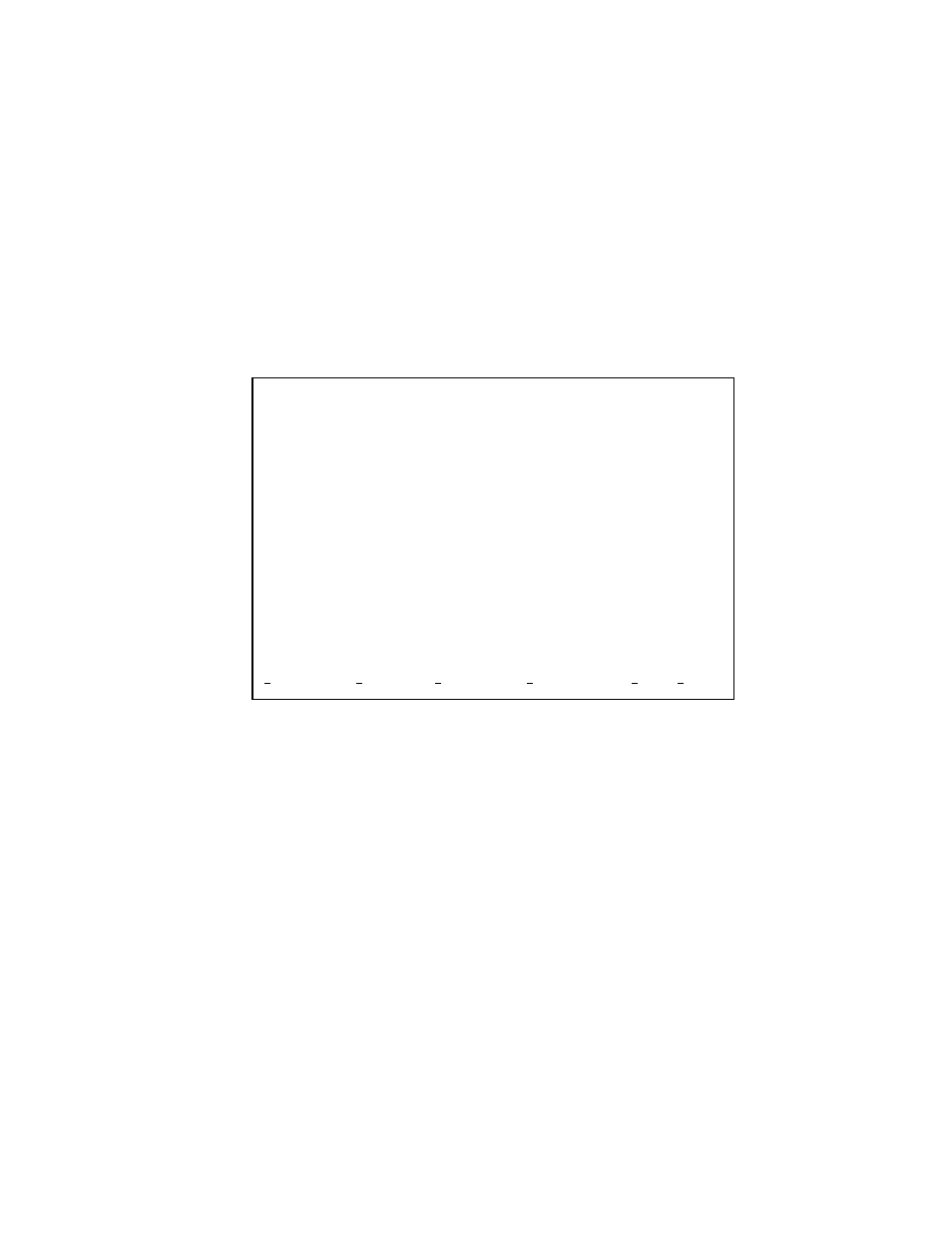
VLAN Management
Page 4-27
Configuring Static VLAN Groups
To access the VLAN Group Static Configuration Menu, type v in the
Configuration Menu to access the VLAN Management Menu, then type s to
access the VLAN Group Static Configuration Menu. A screen similar to
Figure 4-8 appears.
Figure 4-8 VLAN Group Static Configuration Menu
Navigate to the VLAN that you want to configure by typing a command as
shown at the bottom of the screen. With the Select command, you select a
VLAN by its index; you can type the index of an existing VLAN, or the
index of a VLAN you will create.
IntraCore 8000 VLAN Group Static Configuration Menu VLAN Index: [01]
Module Port List 1 8 9 16 17 24 25 32
====== ======== ======== ======== ========
1 +: static ++++++++ ++++++++ ++++++++ XXXXXXXX
2 d: dynamic ++++++++ ++++++++ ++++++++ XXXXXXXX
3 -: Not Member ++XXXXXX XXXXXXXX XXXXXXXX XXXXXXXX
4
5
6
7
8
VID: 0001 Created By: Mgmt Name: Default VLAN
FID: 0000 Mgm Access: Enable Status: Active, Independent
c Create VLAN r Remove VLAN
e Set VLAN Name t Toggle Mgmt Access
a Add Port Members d Delete Port Members
m Move ports to this VLAN
Command>
Select VLAN Next VLAN Prev VLAN Advanced Config Help Quit
