Installation overview – Asante Technologies 8000 User Manual
Page 20
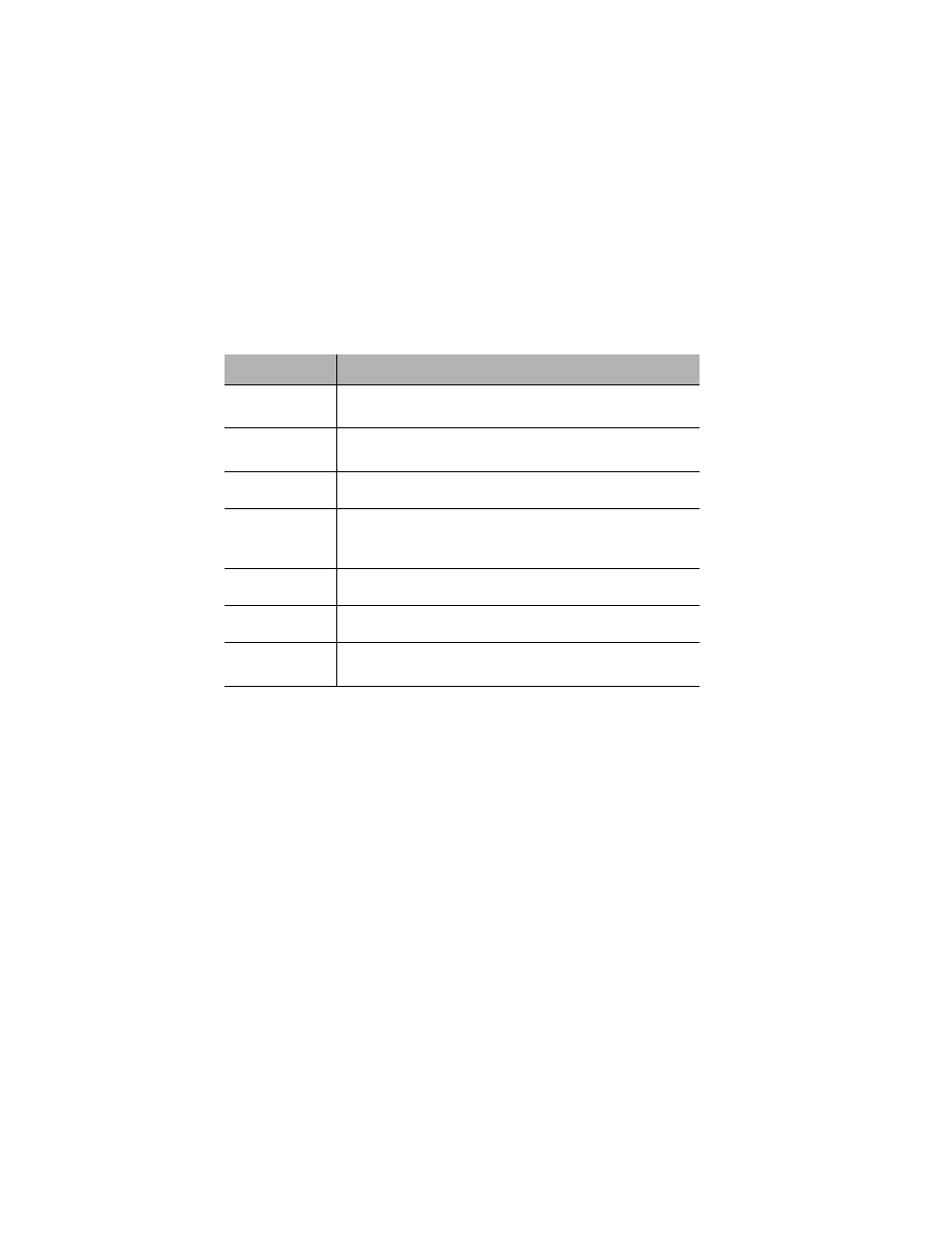
Installation and Setup
Page 2-2
Installation Overview
The table below describes the steps needed to install the IntraCore 8000. The
steps that are optional are labeled “optional” and the steps that are required
are labeled “required.” The sections that follow explain each step in detail.
Table 2-1 Installation Overview
Step
Action to Be Taken
1
(Required)
Open the box and check the contents. See the Package Contents sheet
for a complete list of the items included with your IntraCore 8000.
2
(Required)
Install the IntraCore 8000 chassis in an equipment rack or wall rack,
or prepare it for desktop placement. See page 2-3.
3
(Optional)
Create a stack of up to four IntraCore 8000 switches. See page 2-5.
4
(Optional)
Install the port expansion modules you have purchased for your Intra-
Core 8000 and ensure each is properly seated and locked in place.
See page 2-7.
5
(Required)
Connect the power supply. See page 2-9.
6
(Required)
Connect network devices to the IntraCore 8000. See page 2-10.
7
(Required)
Configure the IntraCore 8000 for management capabilities.
See page 2-11.
