Show garp timer, Priority commands, Table 4-62 – Accton Technology ES5508 User Manual
Page 397
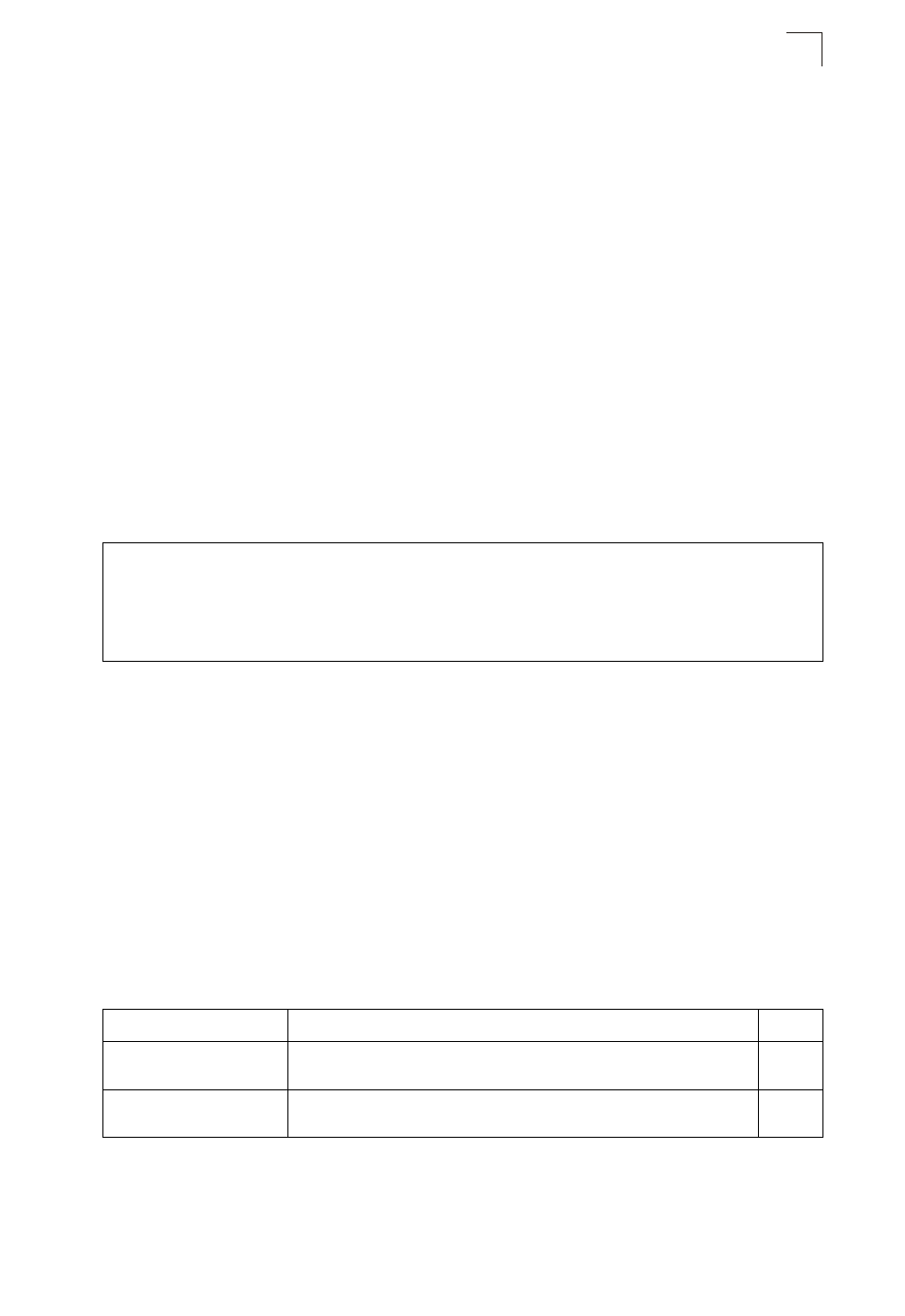
Priority Commands
4-185
4
show garp timer
This command shows the GARP timers for the selected interface.
Syntax
show garp timer [interface]
interface
• ethernet unit/port
- unit - This is unit 1.
- port - Port number. (Range: 1-8)
• port-channel channel-id (Range: 1-4)
Default Setting
Shows all GARP timers.
Command Mode
Normal Exec, Privileged Exec
Example
Related Commands
Priority Commands
The commands described in this section allow you to specify which data packets
have greater precedence when traffic is buffered in the switch due to congestion.
This switch supports CoS with eight priority queues for each port. Data packets in a
port’s high-priority queue will be transmitted before those in the lower-priority
queues. You can set the default priority for each interface, the relative weight of each
queue, and the mapping of frame priority tags to the switch’s priority queues.
Console#show garp timer ethernet 1/1
Eth 1/ 1 GARP timer status:
Join timer:
20 centiseconds
Leave timer:
60 centiseconds
Leaveall timer: 1000 centiseconds
Console#
Table 4-62 Priority Commands
Command Groups
Function
Page
Priority (Layer 2)
Configures default priority for untagged frames, sets queue weights,
and maps class of service tags to hardware queues
Priority (Layer 3 and 4)
Maps TCP ports, IP precedence tags, or IP DSCP tags to class of
service values
