Displaying port members of multicast services, Figure 3-98 – Accton Technology ES5508 User Manual
Page 205
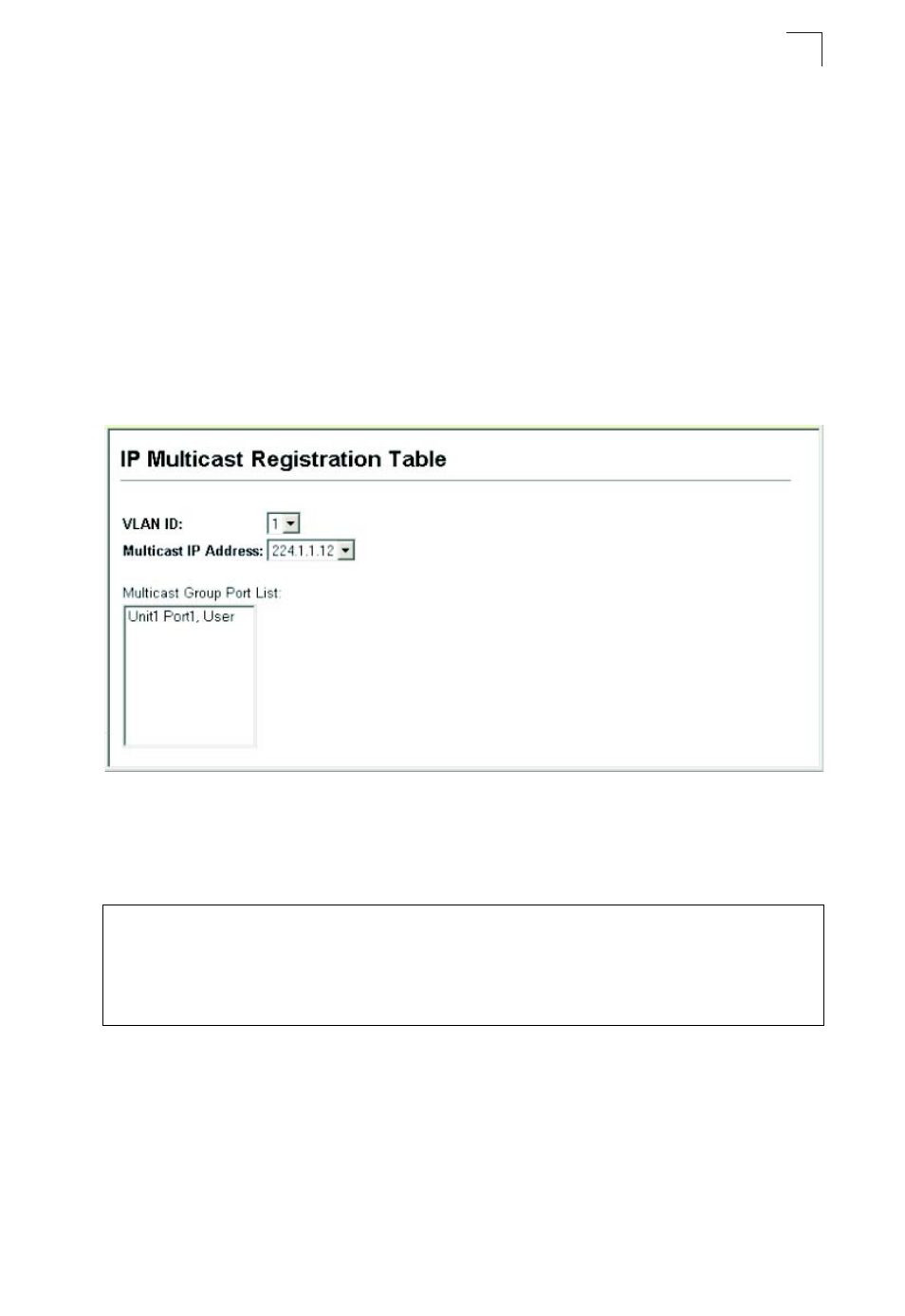
Multicast Filtering
3-165
3
Displaying Port Members of Multicast Services
You can display the port members associated with a specified VLAN and multicast
service.
Command Attribute
• VLAN ID – Selects the VLAN for which to display port members.
• Multicast IP Address – The IP address for a specific multicast service.
• Multicast Group Port List – Shows the interfaces that have already been
assigned to the selected VLAN to propagate a specific multicast service.
Web – Click IGMP Snooping, IP Multicast Registration Table. Select a VLAN ID and
the IP address for a multicast service from the scroll-down lists. The switch will
display all the interfaces that are propagating this multicast service.
Figure 3-98 Displaying Port Members of Multicast Services
CLI – This example displays all the known multicast services supported on VLAN 1,
along with the ports propagating the corresponding services. The Type field shows if
this entry was learned dynamically or was statically configured.
Console#show mac-address-table multicast vlan 1
VLAN M'cast IP addr. Member ports Type
---- --------------- ------------ -------
1
224.1.1.12
Eth1/12
USER
1
224.1.2.3
Eth1/12
IGMP
Console#
