Figure 3-96, Multicast router port information – Accton Technology ES5508 User Manual
Page 203
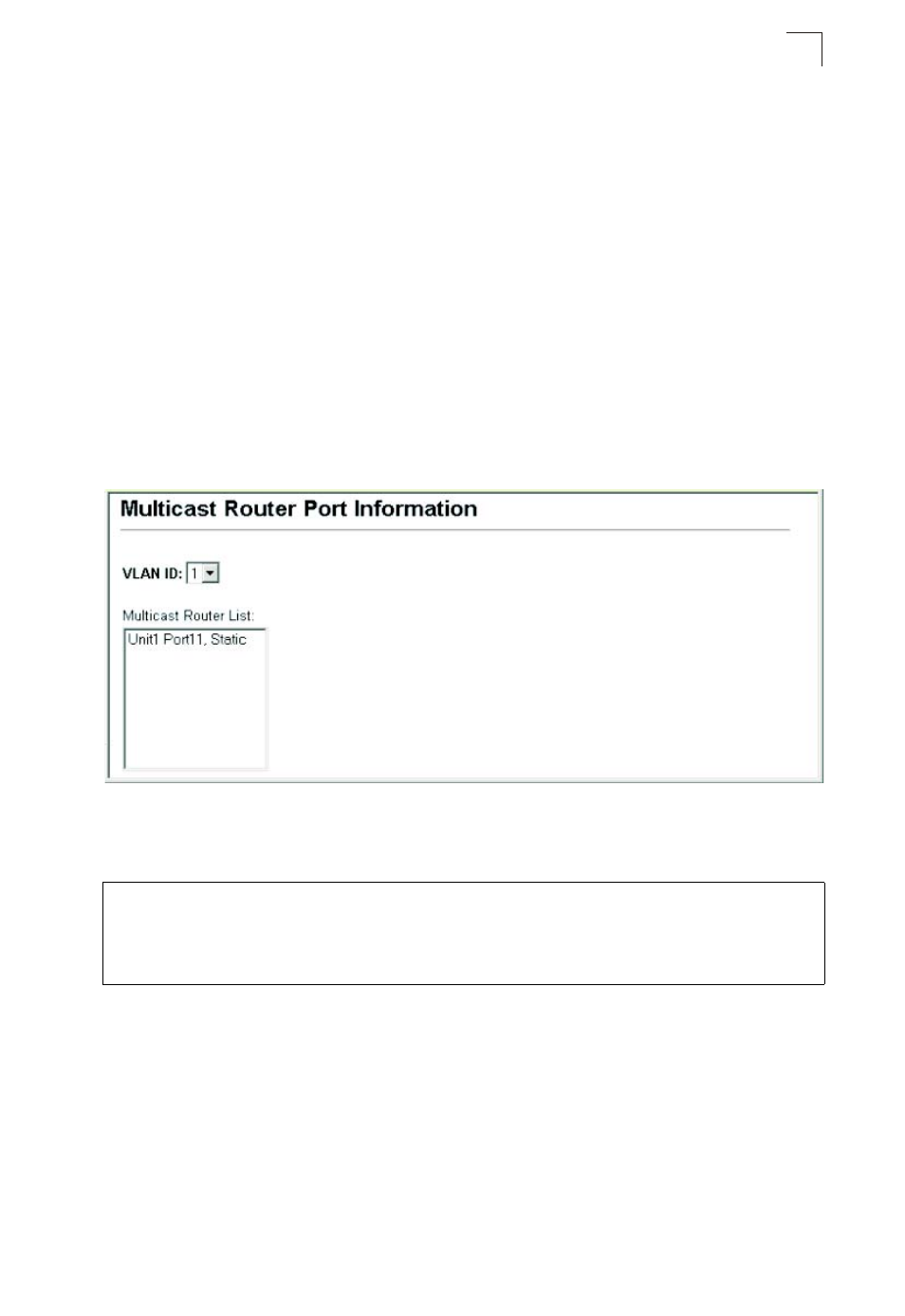
Multicast Filtering
3-163
3
Displaying Interfaces Attached to a Multicast Router
Multicast routers that are attached to ports on the switch use information obtained
from IGMP, along with a multicast routing protocol such as DVMRP or PIM, to
support IP multicasting across the Internet. These routers may be dynamically
discovered by the switch or statically assigned to an interface on the switch.
You can use the Multicast Router Port Information page to display the ports on this
switch attached to a neighboring multicast router/switch for each VLAN ID.
Command Attributes
• VLAN ID – ID of configured VLAN (1-4094).
• Multicast Router List – Multicast routers dynamically discovered by this switch or
those that are statically assigned to an interface on this switch.
Web – Click IGMP Snooping, Multicast Router Port Information. Select the required
VLAN ID from the scroll-down list to display the associated multicast routers.
Figure 3-96 Multicast Router Port Information
CLI – This example shows that Port 11 has been statically configured as a port
attached to a multicast router.
Console#show ip igmp snooping mrouter vlan 1
VLAN M'cast Router Port Type
---- ------------------ -------
1
Eth 1/11 Static
Console#
