Multicast filtering, Figure 3-94, Acl cos priority – Accton Technology ES5508 User Manual
Page 199
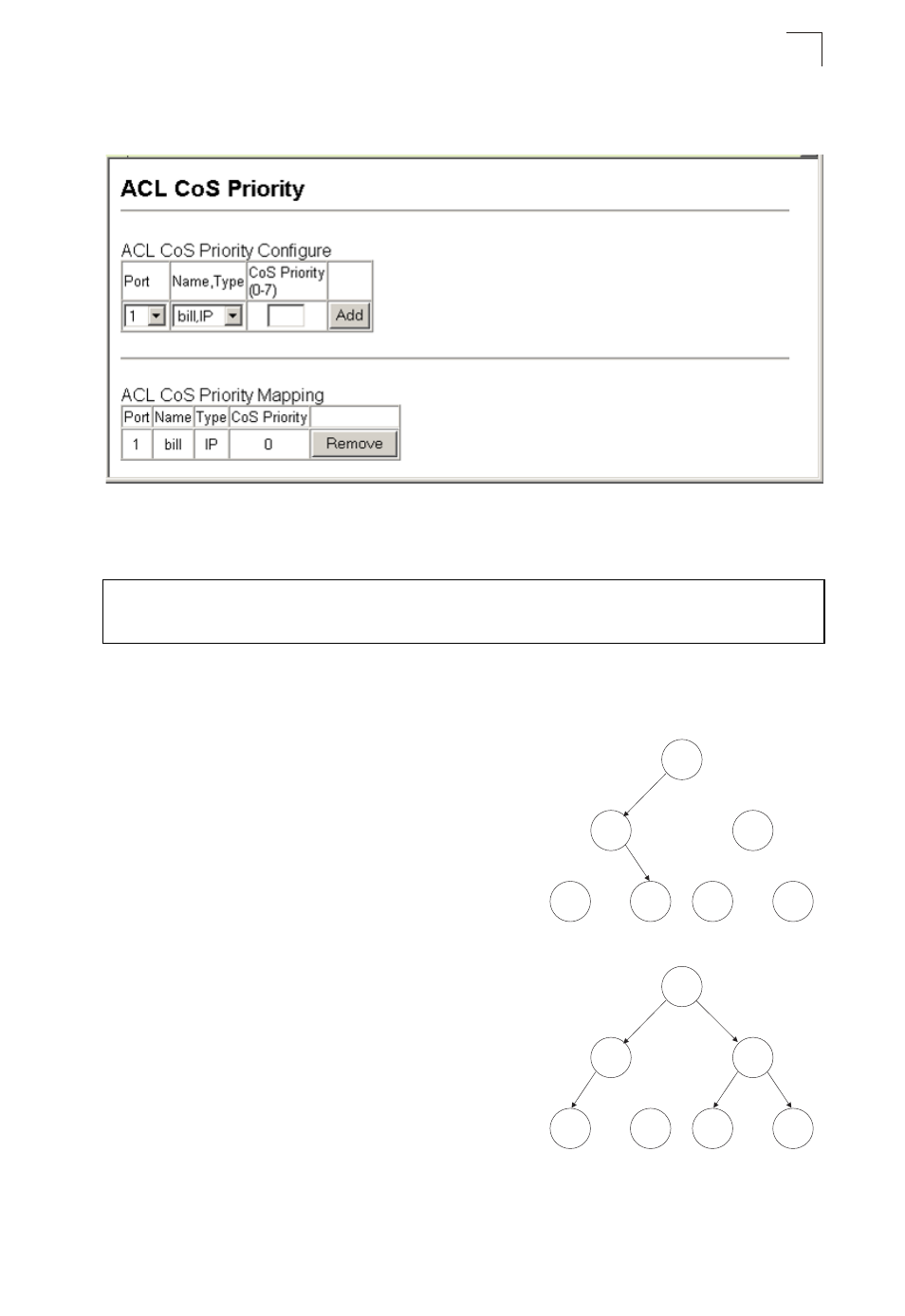
Multicast Filtering
3-159
3
Web – Click Priority, ACL CoS Priority. Select a port, select an ACL rule, specify a
CoS priority, then click Add.
Figure 3-94 ACL CoS Priority
CLI – This example assigns a CoS value of zero to packets matching rules within
the specified ACL on port 1.
Multicast Filtering
Multicasting is used to support real-time
applications such as videoconferencing or
streaming audio. A multicast server does not have
to establish a separate connection with each
client. It merely broadcasts its service to the
network, and any hosts that want to receive the
multicast register with their local multicast switch/
router. Although this approach reduces the
network overhead required by a multicast server,
the broadcast traffic must be carefully pruned at
every multicast switch/router it passes through to
ensure that traffic is only passed on to the hosts
which subscribed to this service.
This switch uses IGMP (Internet Group
Management Protocol) to query for any attached
hosts that want to receive a specific multicast
service. It identifies the ports containing hosts
requesting to join the service and sends data out
to those ports only. It then propagates the service request up to any neighboring
Console(config)#interface ethernet 1/1
Console(config-if)#map access-list ip bill cos 0
Console(config-if)#
Unicast
Flow
Multicast
Flow
