4 networks, 5 neighbors, 6 routes – Allied Telesis AT-WR4500 User Manual
Page 95
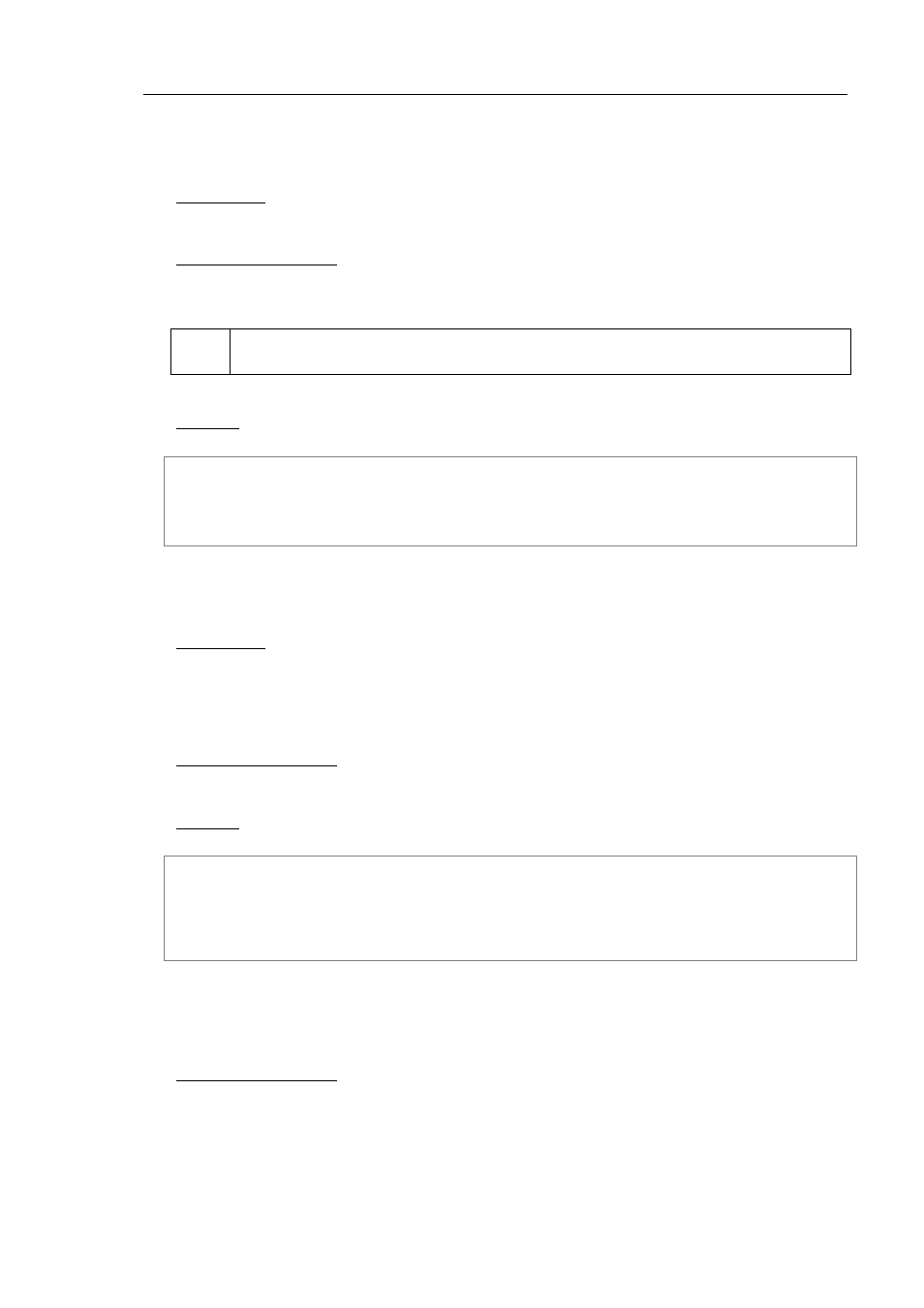
AT-WR4500 Series - IEEE 802.11abgh Outdoor Wireless Routers
95
RouterOS v3 Configuration and User Guide
5.2.4
Networks
Submenu level: /routing rip network
Description
To start the RIP protocol, you have to define the networks on which RIP will run.
Property Description
network (IP address mask; default: 0.0.0.0/0) - specifies the network on which RIP will run. Only directly
connected networks of the router may be specified
For point-to-point links you should specify the remote endpoint IP address as the network IP address. For
this case the correct netmask will be /32.
Example
To enable RIP protocol on 10.10.1.0/24 network:
[admin@AT-WR4562] routing rip network> add network=10.10.1.0/24
[admin@AT-WR4562] routing rip network> print
# ADDRESS
0 10.10.1.0/24
[admin@AT-WR4562] routing rip>
5.2.5
Neighbors
Description
This submenu is used to define a neighboring routers to exchange routing information with. Normally
there is no need to add the neighbors, if multicasting is working properly within the network. If there are
problems with exchanging routing information, neighbor routers can be added to the list. It will force the
router to exchange the routing information with the neighbor using regular unicast packets.
Property Description
address (IP address; default: 0.0.0.0) - IP address of neighboring router
Example
To force RIP protocol to exchange routing information with the 10.0.0.1 router:
[admin@AT-WR4562] routing rip> neighbor add address=10.0.0.1
[admin@AT-WR4562] routing rip> neighbor print
Flags: I - inactive
# ADDRESS
0 10.0.0.1
[admin@AT-WR4562] routing rip>
5.2.6
Routes
Submenu level: /routing rip route
Property Description
dst-address (read-only: IP address mask) - network address and netmask of destination
gateway (read-only: IP address) - last gateway on the route to destination
metric (read-only: integer) - distance vector length to the destination network
from (IP address) - specifies the IP address of the router from which the route was received
