4 hotspot user aaa, 1 general information, 2 hotspot user profiles – Allied Telesis AT-WR4500 User Manual
Page 244
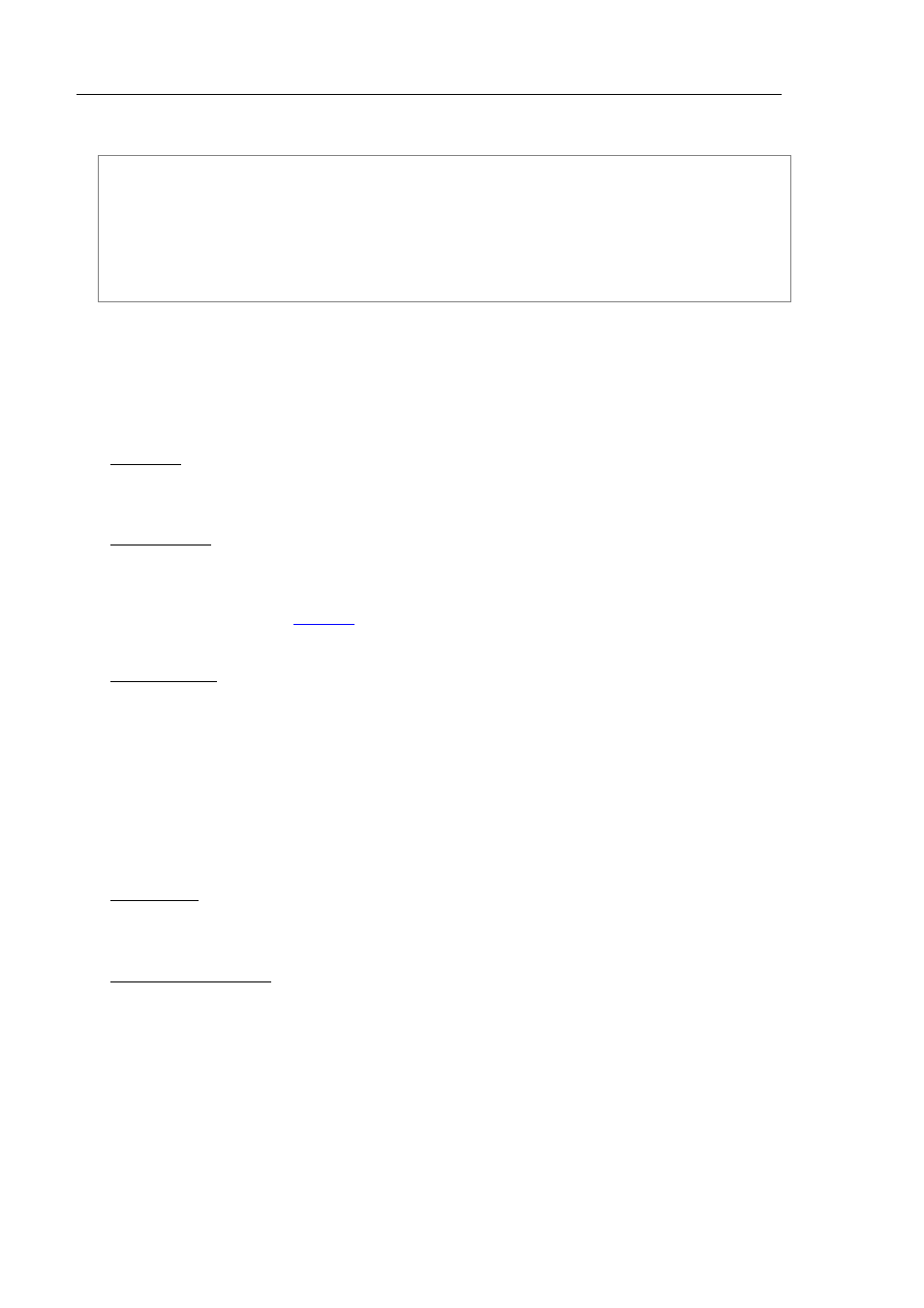
244
AT-WR4500 Series - IEEE 802.11abgh Outdoor Wireless Routers
RouterOS v3 Configuration and User Guide
If all fields has been filled in the ip-binding table and type has been set to bypassed, then the IP address
of this entry will be accessible from public interfaces immediately:
[admin@AT-WR4562] ip hotspot ip-binding> print
Flags: X - disabled, P - bypassed, B - blocked
# MAC-ADDRESS ADDRESS TO-ADDRESS SERVER
0 P 10.11.12.3
1 P 00:01:02:03:04:05 10.11.12.3 10.11.12.3 hs-local
[admin@AT-WR4562] ip hotspot ip-binding> .. host print
Flags: S - static, H - DHCP, D - dynamic, A - authorized, P - bypassed
# MAC-ADDRESS ADDRESS TO-ADDRESS SERVER IDLE-TIMEOUT
0 SB 00:01:02:03:04:05 10.11.12.3 10.11.12.3 hs-local
10.4
HotSpot User AAA
Document revision:
2.3 (Tue Sep 27 14:30:17 GMT 2005)
Applies to:
V2.9
10.4.1
General Information
Summary
This document provides information on authentication, authorization and accounting parameters and
configuration for HotSpot gateway system.
Specifications
Packages required: system
License required: Level1
Submenu level: /ip hotspot user
Standards and Technologies:
RADIUS
Hardware usage: Local traffic accounting requires additional memory
Related Topics
Hot Spot Service
PPP User AAA
Router User AAA
RADIUS client
Software Package Management
IP Addresses and ARP
10.4.2
HotSpot User Profiles
Submenu level: /ip hotspot user profile
Description
HotSpot User profiles are used for common user settings. Profiles are like user groups, they are grouping
users with the same limits.
Property Description
address-pool (name | none; default: none) - the IP pool name which the users will be given IP addresses
from. This works like dhcp-pool method in earlier versions of RouterOS, except that it does not use
DHCP, but rather the embedded one-to-one NAT
none - do not reassign IP addresses to the users of this profile
advertise (yes | no; default: no) - whether to enable forced advertisement popups for this profile
advertise-interval (multiple choice: time; default: 30m,10m) - set of intervals between
showing advertisement popups. After the list is done, the last value is used for all further
advertisements
advertise-timeout (time | immediately never; default: 1m) - how long to wait for
advertisement to be shown, before blocking network access with walled-garden
