8 adding package source, 9 software package list – Allied Telesis AT-WR4500 User Manual
Page 27
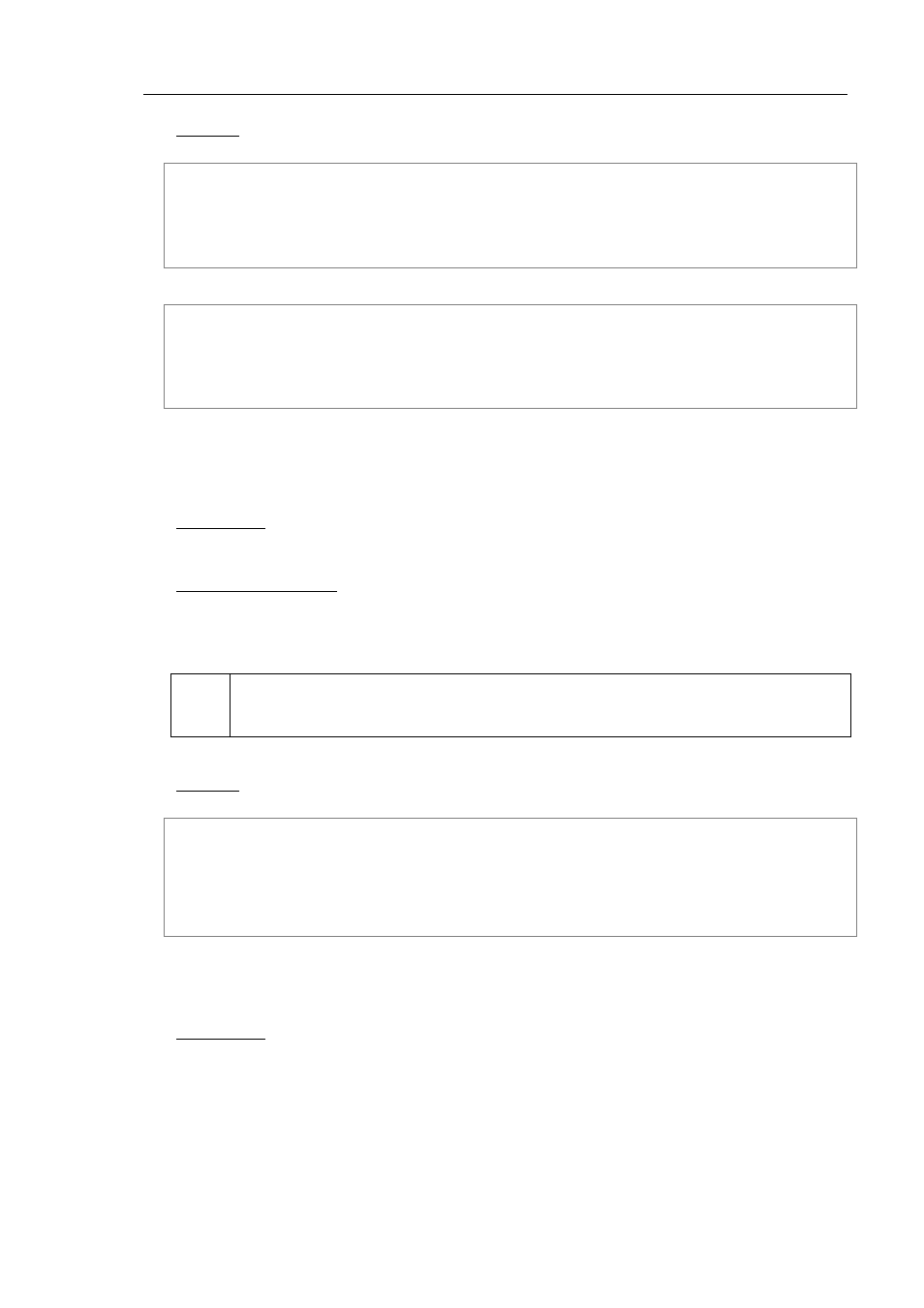
AT-WR4500 Series - IEEE 802.11abgh Outdoor Wireless Routers
27
RouterOS v3 Configuration and User Guide
Example
See the available packages:
[admin@AT-WR4562] system upgrade> refresh
[admin@AT-WR4562] system upgrade> print
# SOURCE NAME VERSION STATUS COMPLETED
0 192.168.25.8 routeros-x86 2.9.44 available
1 192.168.25.8 routeros-rb500 3.0 available
[admin@AT-WR4562] system upgrade>
To upgrade selected packages:
[admin@AT-WR4562] system upgrade> download 1
[admin@AT-WR4562] system upgrade> print
# SOURCE NAME VERSION STATUS COMPLETED
0 192.168.25.8 routeros-x86 2.9.44 available
1 192.168.25.8 routeros-rb500 3.0 downloading 16 %
[admin@AT-WR4562] system upgrade>
3.3.8
Adding Package Source
Submenu level: /system upgrade upgrade-package-source
Description
In this submenu you can add remote routers from which to download the RouterOS software packages.
Property Description
address (IP address) - source IP address of the router from which the package list entry will be retrieved
password (text) - password of the remote router
user (text) - username of the remote router
After specifying a remote router in /system upgrade upgrade-package-source, you can type
/system upgrade refresh to refresh the package list and /system upgrade print to see all available
packages.
Example
To add a router with IP address 192.168.25.8, username admin and no password:
[admin@AT-WR4562] system upgrade upgrade-package-source> add \
\... address=192.168.25.8 user=admin
password:
[admin@-WR4500] system upgrade upgrade-package-source> print
# ADDRESS USER
0 192.168.25.8 admin
[admin@AT-WR4562] system upgrade upgrade-package-source>
3.3.9
Software Package List
Description
System Software Package
The system software package provides the basic functionality of the RouterOS, namely:
•
IP address management, ARP, static IP routing, policy routing, firewall (packet filtering, content
•
filtering,masquerading, and static NAT), traffic shaping (queues), IP traffic accounting, Neighbour
•
Discovery, IP Packet Packing, DNS client settings, IP service (servers)
