10 wds interface configuration – Allied Telesis AT-WR4500 User Manual
Page 51
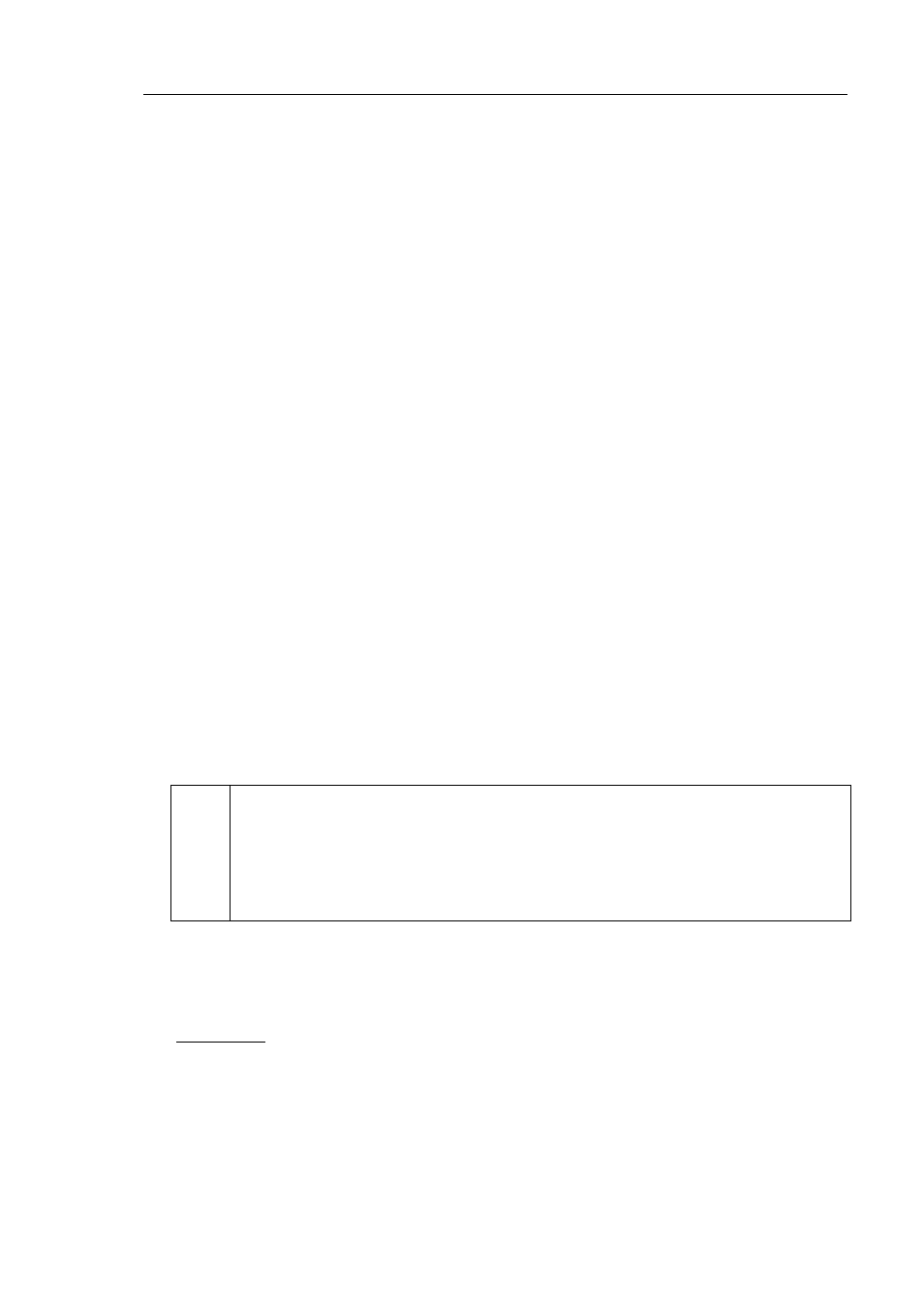
AT-WR4500 Series - IEEE 802.11abgh Outdoor Wireless Routers
51
RouterOS v3 Configuration and User Guide
max-station-count (integer; default: 2007) - number of clients that can connect to this AP
simultaneously
mtu (integer: 68..1600; default: 1500) - Maximum Transmission Unit
name (name; default: wlanN) - interface name
proprietary-extensions (pre-2.9.25 | post-2.9.25; default: post-2.9.25) - the method to insert
additional information (MikroTik proprietary extensions) into the wireless frames. This option is needed
to workaround incompatibility between the old (pre-2.9.25) method and new Intel Centrino PCI-Express
cards
pre-2.9.25 - include extensions in the form accepted by older RouterOS versions. This will include the
new format as well, so this mode is compatiblewith all RouterOS versions. This mode is incompatible
with wireless clients built on the new Centrino wireless chipset and may as well be incompatible with
some other stations
security-profile (text; default: default) - which security profile to use. Define security profiles under
/interface wireless security-profiles where you can setup WPA or WEP wireless security, for further details,
see the Security Profiles section of this manual
ssid (text; default: AT-WR4560) - the service set identifier
update-stats-interval (time) - how often to update (request from the clients) signal strength and ccq
values in /interface wireless registration-table
wds-cost-range (integer; default: 50-150) - range, within which the bridge port cost of the WDS links
are adjusted. The calculations are based on the p-throughput value of the respective WDS interface,
which represents estimated approimate rhtoughput on the interface, which is mapped on the wds-cost-
range scale so that bigger p-throughput would correspond to numerically lower port cost. The cost is
recalculated every 20 seconds or when the p-throughput changes more than by 10% since the last
recalculation
wds-default-bridge (name; default: none) - the default bridge for WDS interface. If you use dynamic
WDS then it is very useful in cases when wds connection is reset - the newly created dynamic WDS
interface will be put in this bridge
wds-default-cost (integer; default: 100) - default bridge port cost of the WDS links
wds-ignore-ssid (yes | no; default: no) - if set to 'yes', the AP will create WDS links with any other AP
in this frequency. If set to 'no' the ssid values must match on both APs
wds-mode (disabled | dynamic | static) - WDS mode:
disabled - WDS interfaces are disabled
dynamic - WDS interfaces are created 'on the fly'
static - WDS interfaces are created manually
wmm-support (disabled | enabled | required) - whether to allow (or require) peer to use WMM
extensions to provide basic quality of service
The VAP MAC address is set by default to the same address as the physical interface has, with the
second bit of the first byte set (i.e., the MAC address would start with 02). If that address is already used
by some other wireless or VAP interface, it is increased by 1 until a free spot is found. When manually
assigning MAC address, keep in mind that it should have the first bit of the first byte unset (so it should
not be like 01, or A3). Note also that it is recommended to keep the MAC adress of VAP as similar (in
terms of bit values) to the MAC address of the physical interface it is put onto, as possible, because the
more different the addresses are, the more it affects performance.
4.3.10
WDS Interface Configuration
Submenu level: /interface wireless wds
Description
WDS (Wireless Distribution System) allows packets to pass from one wireless AP (Access Point) to
another, just as if the APs were ports on a wired Ethernet switch. APs must use the same standard
(802.11a, 802.11b or 802.11g) and work on the same frequencies in order to connect to each other.
There are two possibilities to create a WDS interface:
•
dynamic - is created 'on the fly' and appers under wds menu as a dynamic interface
•
static - is created manually
