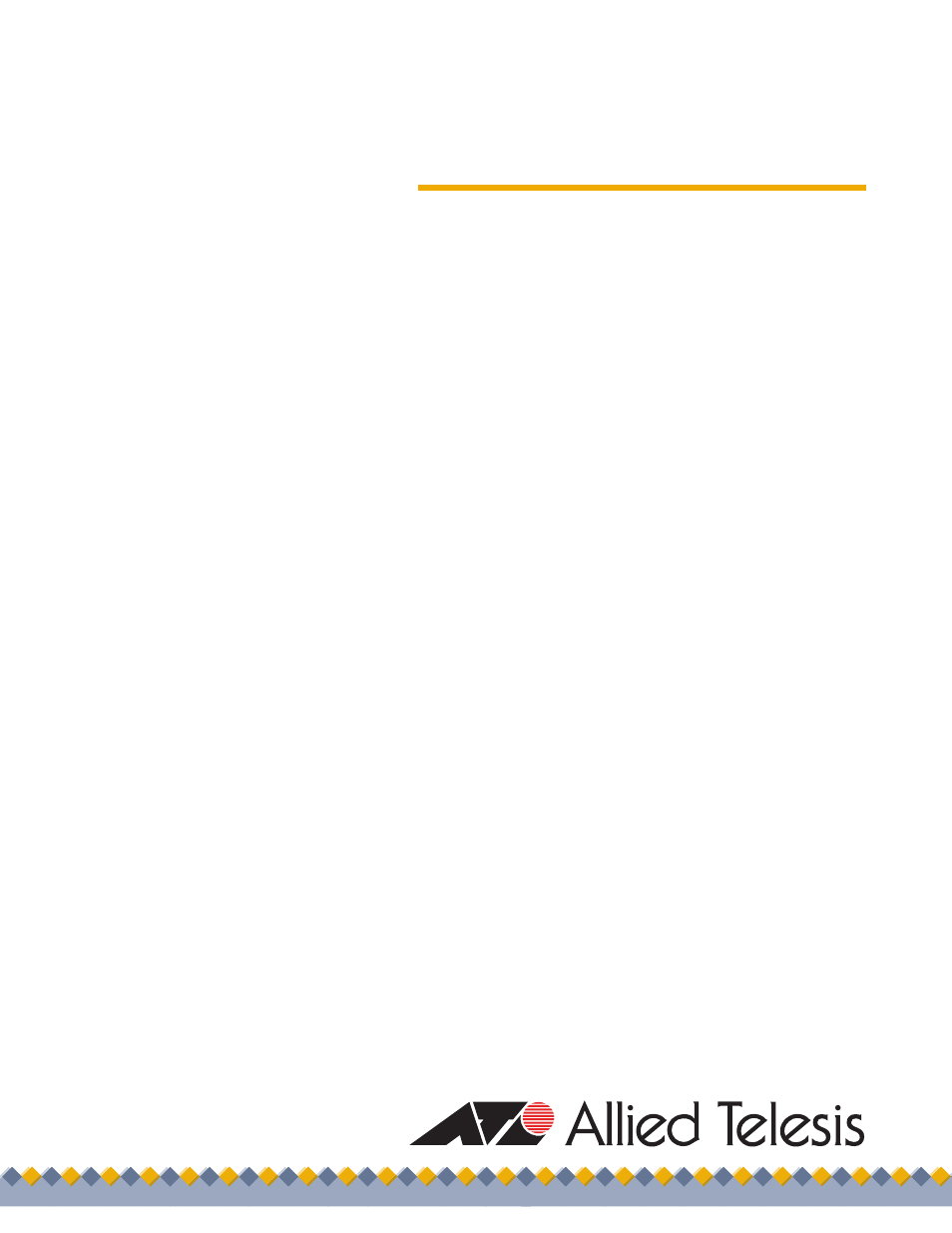Allied Telesis AT-2972T/2 User Manual
Installation guide
This manual is related to the following products:
Table of contents
Document Outline
- Electrical Safety and Emissions Standards
- Translated Safety Statements
- Chapter 1
- Chapter 2
- Chapter 3
- Chapter 4
- Chapter 5
- Chapter 6
- Chapter 7
- Chapter 8
- Chapter 9
- Chapter 10
- Chapter 11
- Appendix A
- Appendix B
- Contents
- Figure 1. Removing the PC Cover 25
- Figure 2. Removing the Faceplate From PCI Slot 26
- Figure 3. Inserting the Network Adapter Card 27
- Figure 4. Securing the Adapter Card 28
- Figure 5. Welcome to the Found New Hardware Wizard Window 33
- Figure 6. Found New Hardware Wizard Window 34
- Figure 7. System Properties Dialog Box 36
- Figure 8. Hardware Tab 37
- Figure 9. Device Manager Window 38
- Figure 10. Welcome to Hardware Update Wizard Window 39
- Figure 11. Hardware Update Wizard Window 39
- Figure 12. Advanced Tab 42
- Figure 13. Advanced Tab 59
- Figure 14. Example of Servers Supporting Multiple VLANs with Tagging 109
- Figure 15. Run Command Window 118
- Figure 16. Command Window with pconfig/all displayed 119
- Figure 17. Command Window with ping displayed 119
- Figure 18. Ferrule in an SC Connector Plug 139
- Figure 19. Unclean and Clean Ferrule 139
- Figure 20. Cartridge Cleaner 140
- Figure 21. Rubbing the Ferrule Tip on the Cleaning Surface 140
- Figure 22. Lint-Free and Alcohol-Free Swabs 142
- Figure 23. Cleaning a Recessed Ferrule 142
- Figures
- Preface
- Chapter 1
- Introduction to the AT-29xxSX Series Gigabit Ethernet Network Adapters
- Chapter 2
- Installing the Hardware
- Chapter 3
- Installing Windows Server 2003 and Windows XP Driver Software
- Installing the Driver Software
- Modifying Configuration Properties
- Uninstalling the Driver Software
- Chapter 4
- Installing Windows 2000 Driver Software
- Installing the Windows 2000 Driver Software
- Modifying Configuration Properties
- Updating the Driver Software
- Removing the Driver Software
- Chapter 5
- Installing the Linux Driver Software
- Chapter 6
- Installing the NetWare Driver Software
- Chapter 7
- Installing the Boot Agent Driver Software
- Chapter 8
- Installing the NDIS2 Driver Software
- Chapter 9
- Key Protocols and Interfaces
- Chapter 10
- Troubleshooting
- Chapter 11
- DOS Diagnostics
- Appendix A
- Specifications
- Appendix B
- Cleaning Fiber Optic Connectors