2 ethernet interfaces, 1 general information, 2 ethernet interface configuration – Allied Telesis AT-WR4500 User Manual
Page 31
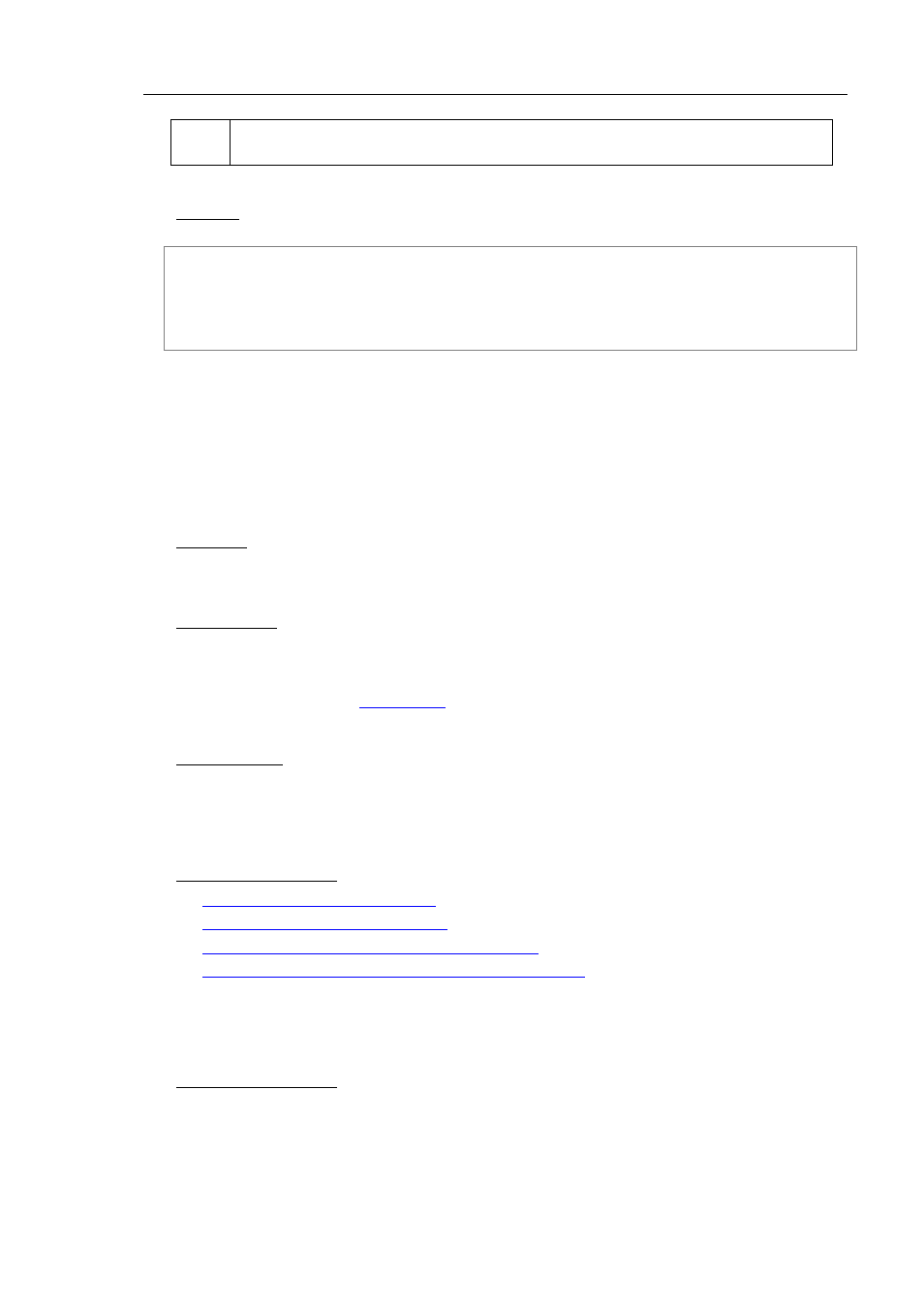
AT-WR4500 Series - IEEE 802.11abgh Outdoor Wireless Routers
31
RouterOS v3 Configuration and User Guide
One or more interfaces can be monitored at the same time.
To see overall traffic passing through all interfaces at time, use aggregate instead of interface name.
Example
Multiple interface monitoring:
/interface monitor-traffic ether1,aggregate
received-packets-per-second: 9 11
received-bits-per-second: 4.39kbps 6.19kbps
sent-packets-per-second: 16 17
sent-bits-per-second: 101kbps 101kbps
[Q quit|D dump|C-z pause]
4.2 Ethernet Interfaces
Document revision:
1.2 (Fri Ap r 16 12:35:37 GMT 2004)
Applies to:
V2.9
4.2.1
General Information
Summary
RouterOS supports various types of Ethernet Interfaces with all available features. This section describes
how to configure the various parameters and settings.
Specifications
Packages required: system
License required: Level1
Submenu level: /interface ethernet
Standards and Technologies:
IEEE 802.3
Hardware usage: Not significant
Related Topics
•
Software Package Management
•
IP Addresses and ARP
•
DHCP and DNS
Additional Resources
•
http://grouper.ieee.org/groups/802/3/
•
http://en.wikipedia.org/wiki/IEEE_802.3
•
http://www.ethermanage.com/ethernet/ethernet.html
•
http://www.dcs.gla.ac.uk/~liddellj/nct/ethernet_protocol.html
4.2.2
Ethernet Interface Configuration
Submenu level: /interface ethernet
Property Description
arp (disabled | enabled | proxy-arp | reply-only; default: enabled) - Address Resolution Protocol
auto-negotiation (yes | no; default: yes) - when enabled, the interface "advertises" its maximum
capabilities to achieve the best connection possible to NS DP83815/6 cards)
