3 interfaces – Allied Telesis AT-WR4500 User Manual
Page 94
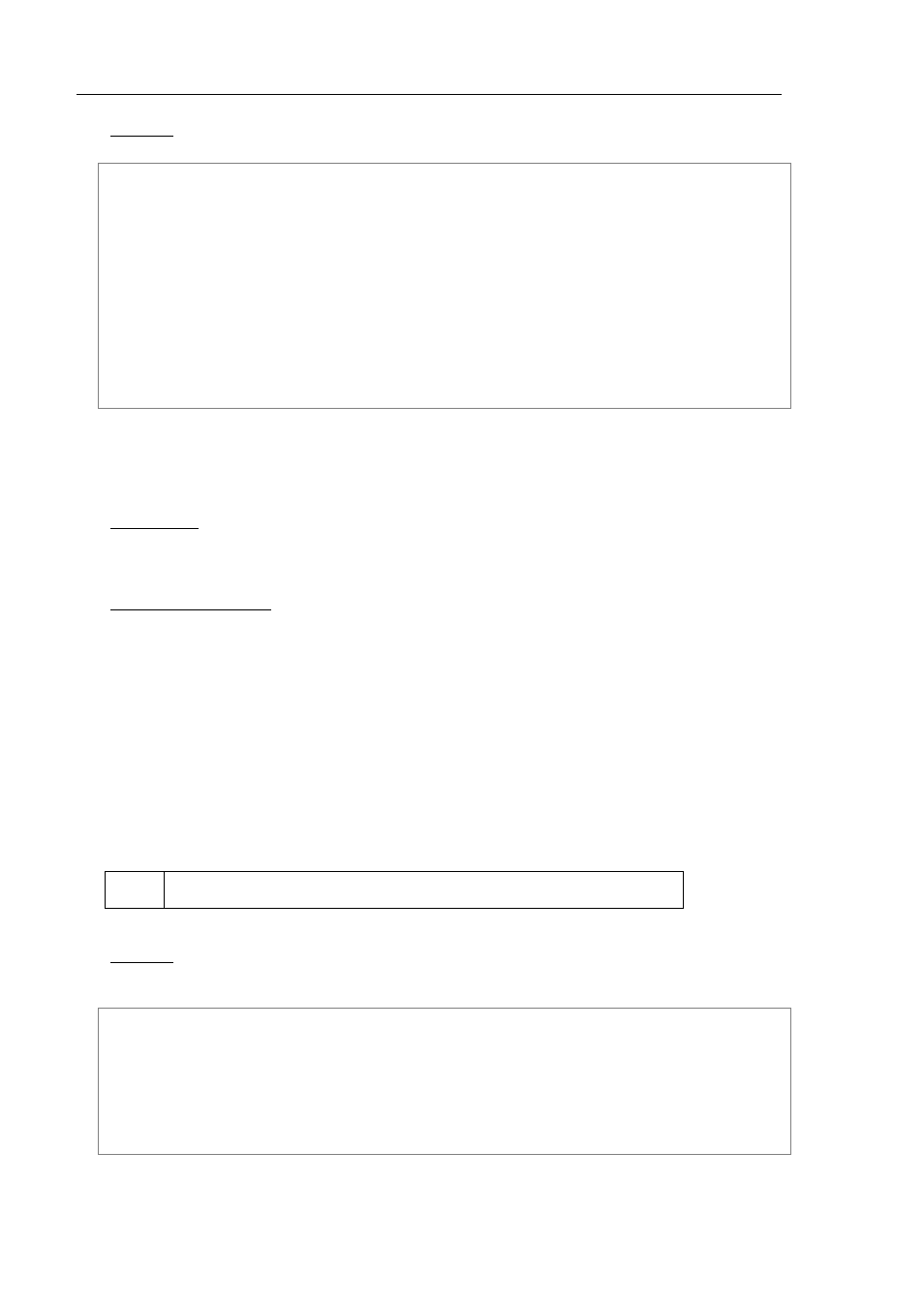
94
AT-WR4500 Series - IEEE 802.11abgh Outdoor Wireless Routers
RouterOS v3 Configuration and User Guide
Example
To enable RIP protocol to redistribute the routes to the connected networks:
[admin@AT-WR4562] routing rip> set redistribute-connected=yes
[admin@AT-WR4562] routing rip> print
distribute-default: never
redistribute-static: no
redistribute-connected: no
redistribute-ospf: no
redistribute-bgp: no
metric-default: 1
metric-static: 1
metric-connected: 1
metric-ospf: 1
metric-bgp: 1
update-timer: 30s
timeout-timer: 3m
garbage-timer: 2m
[admin@AT-WR4562] routing rip>
5.2.3
Interfaces
Submenu level: /routing rip interface
Description
In general you do not have to configure interfaces in order to run RIP. This command level is provided
only for additional configuration of specific RIP interface parameters.
Property Description
interface (name; default: all) - interface on which RIP runs all - sets defaults for interfaces not having any
specific settings
send (v1 | v1-2 | v2; default: v2) - specifies RIP protocol update versions to distribute
receive (v1 | v1-2 | v2; default: v2) - specifies RIP protocol update versions the router will be able to
receive
authentication (none | simple | md5; default: none) - specifies authentication method to use for RIP
messages
none - no authentication performed
simple - plain text authentication
md5 - Keyed Message Digest 5 authentication
authentication-key (text; default: "") - specifies authentication key for RIP messages
in-prefix-list (name; default: "") - name of the filtering prefix list for received routes
out-prefix-list (name; default: "") - name of the filtering prefix list for advertised routes
It is recommended not to use RIP version 1 wherever it is possible due to security issues
Example
To add an entry that specifies that when advertising routes through the ether1 interface, prefix list
plout should be applied:
[admin@AT-WR4562] routing rip> interface add interface=ether1 \
\... prefix-list-out=plout
[admin@AT-WR4562] routing rip> interface print
Flags: I - inactive
0 interface=ether1 receive=v2 send=v2 authentication=none
authentication-key="" prefix-list-in=plout prefix-list-out=none
[admin@AT-WR4562] routing rip>
