12 lau_config_getdisplaygroup (0x0127), Lau_config_getdisplaygroup (0x0127) – Beijer Electronics SCOM RBC EN User Manual
Page 35
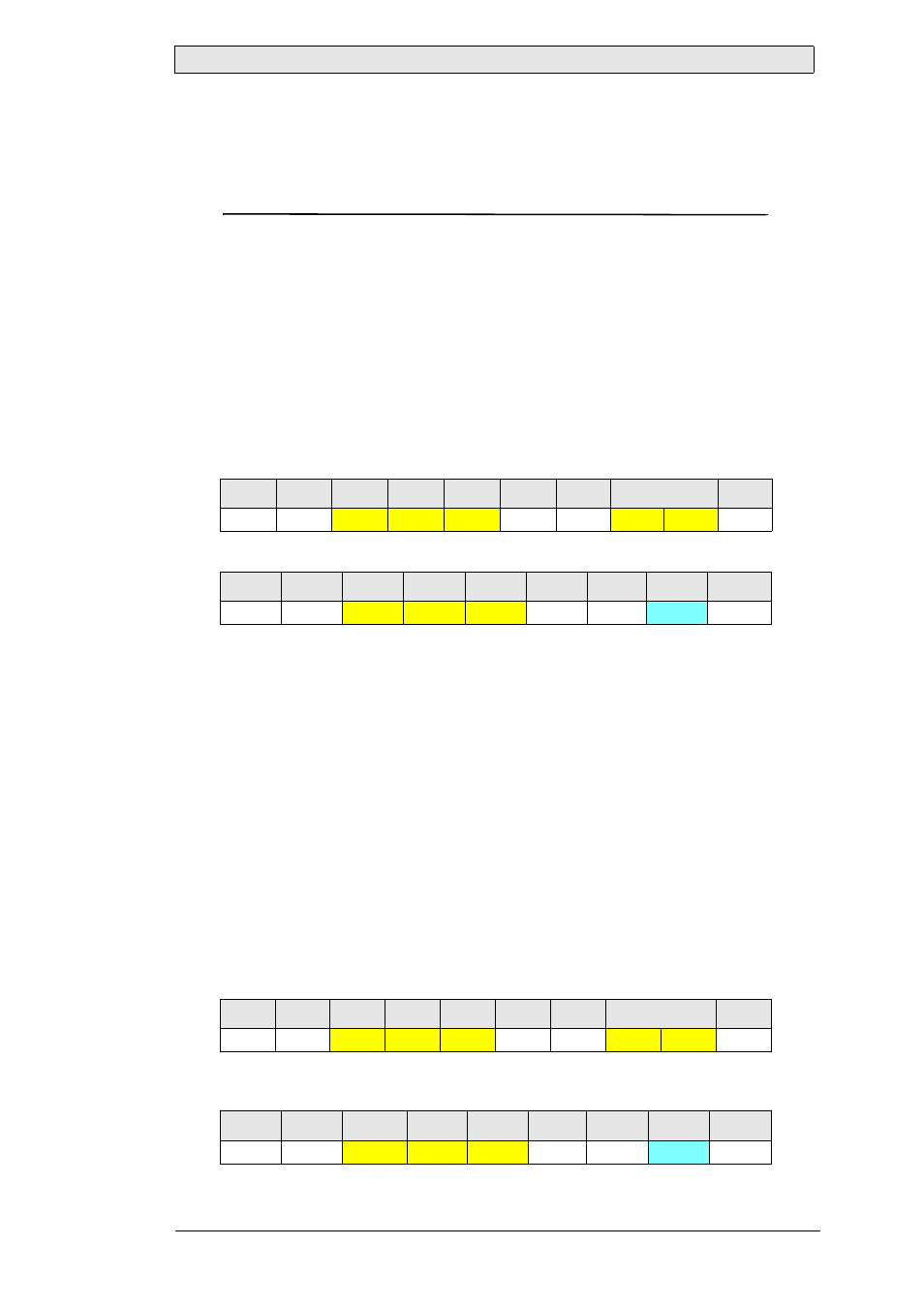
Command Reference
Beijer Electronics, MAEN993
35
5.6.12LAU_CONFIG_GETDISPLAYGROUP
(0x0127)
Device Group
Besides the standard addressing scheme, where the lowest four address bits in field
ADR are used to address a total count of 16 devices in a network, the Beijer Electron-
ics RBCs use also the upper four bits, that indicate a group of devices in a network
(max. 15 groups). This function returns the configured group the device belongs to.
It is only used, if the device is configured to override the DIL switch settings.
This group may differ from the current display group. The group does not contain
address information.
Supported since Firmware Version
LAUER RBC: 0.0.0.1
Command Stream
Response Message (Acknowledge)
Response Message (Negative Acknowledge)
Under normal operation conditions, a device never sends a negative acknowledge in
response to this command.
Maximum Lr for this Command
9
Example
Read the software configured display group from the device at address 14.7 (group
14, address 7), which is effective, if the DIL switch settings are ignored:
According to the data returned by the device at address 14.7 (group 14, address 7),
the device belongs to display group 14 (0x0E), if the DIL switch settings are ignored:
0
1
2
3
4
5
6
7...8
9
0x07
ADR
0x4C
0x41
0x55
0x02
ICHKH 0x01
0x27
ICHKD
0
1
2
3
4
5
6
7
8
0x06
ADR
0x4C
0x41
0x55
0x01
ICHKH
Ret
ICHKD
Ret
Value:
0...14
Type:
Byte
Length:
1
Description: Configured display group
0
1
2
3
4
5
6
7...8
9
0x07
0xE7
0x4C
0x41
0x55
0x02
0x2D
0x01
0x27
0xD7
0
1
2
3
4
5
6
7
8
0x06
0xE7
0x4C
0x41
0x55
0x01
0x2F
0x0E
0xF1
