9 lau_config_getstartupbrightnessmode (0x0124), Lau_config_getstartupbrightnessmode (0x0124) 31 – Beijer Electronics SCOM RBC EN User Manual
Page 31
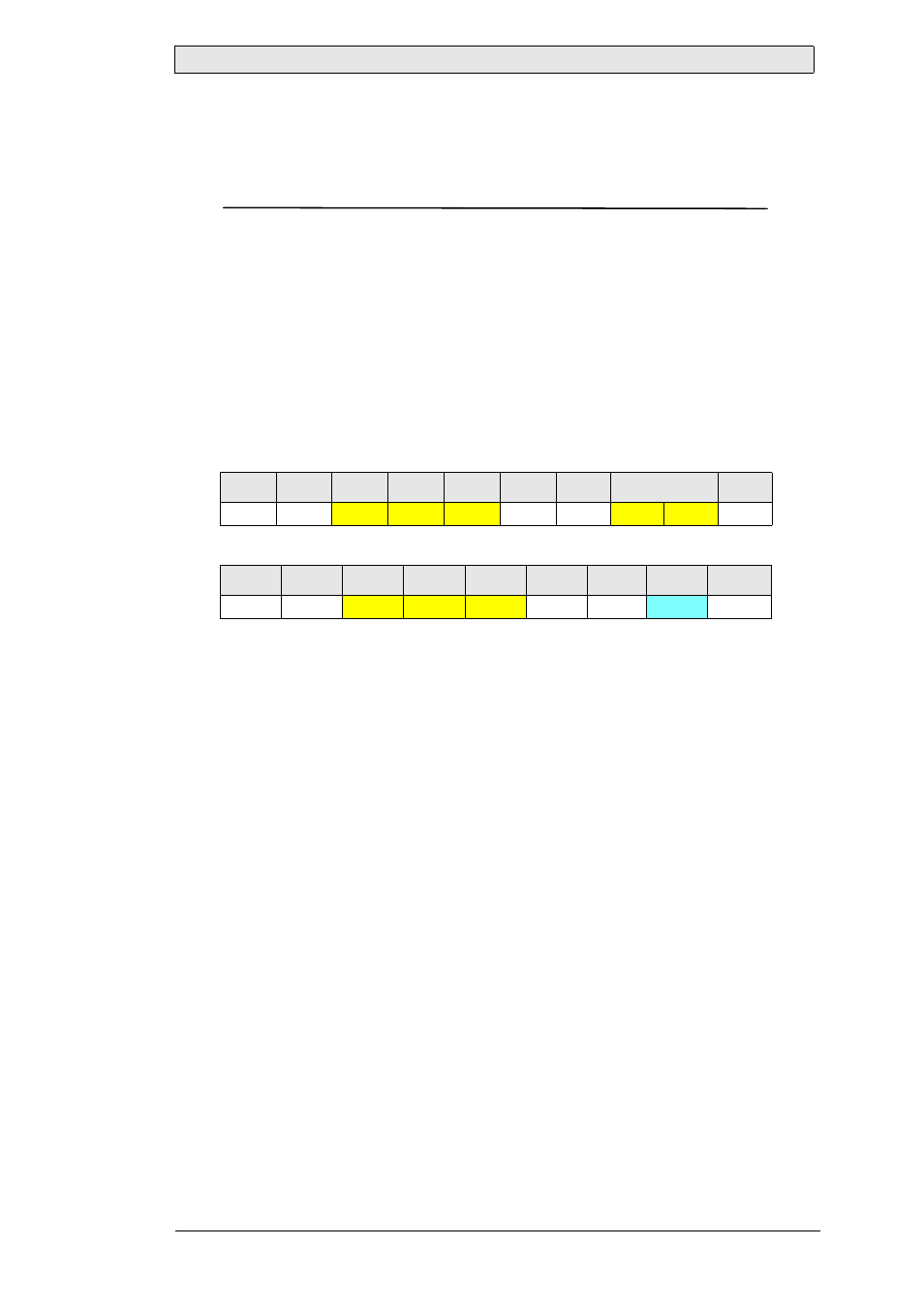
Command Reference
Beijer Electronics, MAEN993
31
5.6.9 LAU_CONFIG_GETSTARTUPBRIGHTNESSMODE
(0x0124)
Startup Brightness Mode
The Beijer Electronics RBCs can be configured to start with different levels of bright-
ness. There are four modes for the backlight at startup:
• Backlight is off
• Backlight has the same level as before it was turned off
• Backlight starts with the default brightness, which can be configured as well
• Backlight is on with maximum brightness
Supported since Firmware Version
LAUER RBC: 0.0.0.1
Command Stream
Response Message (Acknowledge)
Response Message (Negative Acknowledge)
Under normal operation conditions, a device never sends a negative acknowledge in
response to this command.
Maximum Lr for this Command
9
0
1
2
3
4
5
6
7...8
9
0x07
ADR
0x4C
0x41
0x55
0x02
ICHKH 0x01
0x24
ICHKD
0
1
2
3
4
5
6
7
8
0x06
ADR
0x4C
0x41
0x55
0x01
ICHKH
Ret
ICHKD
Ret
Value:
0x00: Device starts with minimum brightness (normally
backlight off)
0x01: Device starts with the same brightness as before it was
turned off
0x02: Device starts with default brightness
0x03: Device starts with maximum brightness
Type:
Byte
Length:
1
Description: Indicates at which level the backlight is set at startup
