Display contrast adjustment, 9 changing the motor base frequency, Changing the motor base frequency – Pulsafeeder MPC User Manual
Page 40: 8 display contrast adjustment
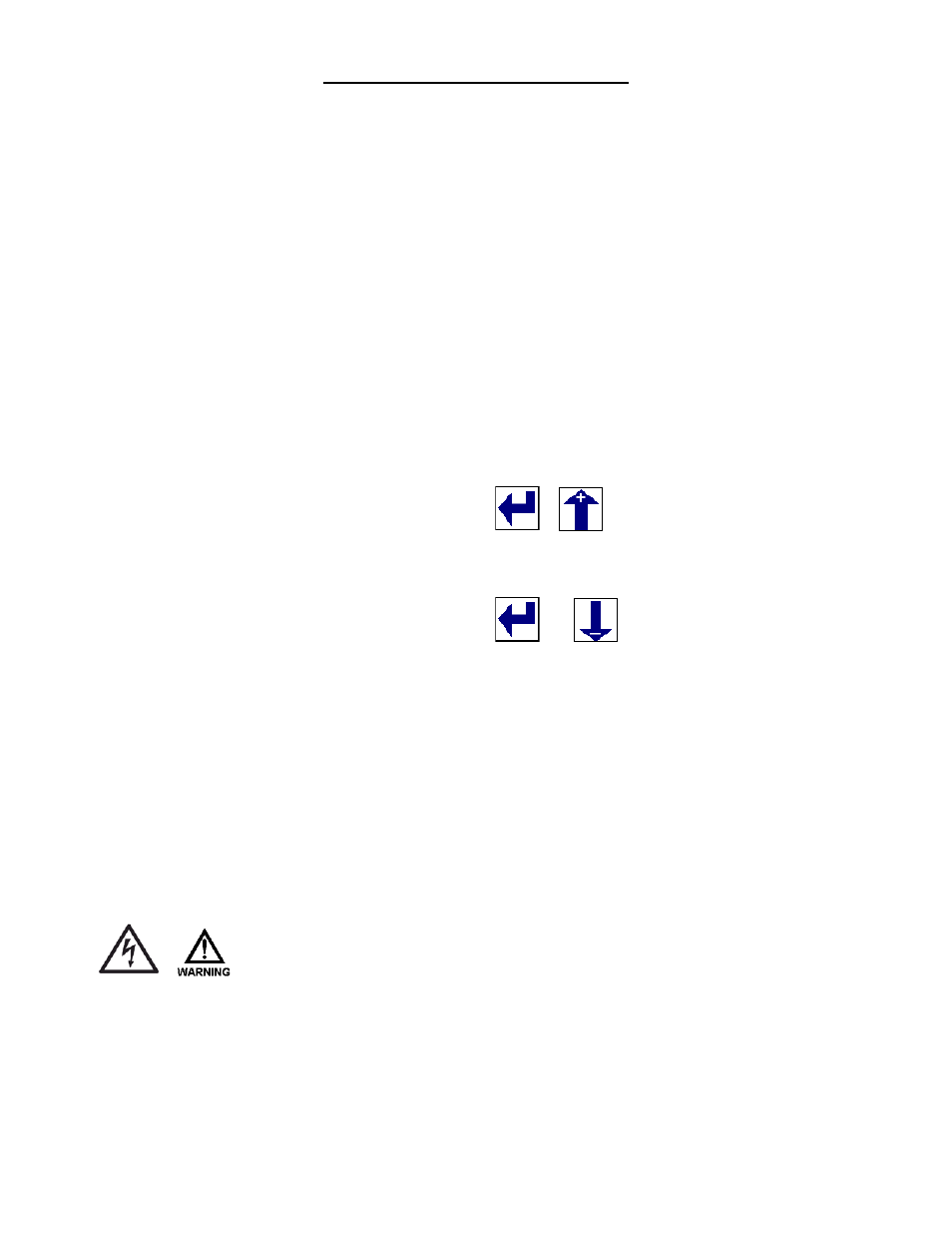
If you receive the following message:
C U R R E N T D E L T A
O U T O F R A N G E
This indicates that the output current for 0% flow has been set greater
than or equal to the output current setting for 100% flow. Repeat the
process and ensure that the 0% calibrated signal is set to a value lower
than the 100% calibrated signal.
10.8 Display Contrast Adjustment
Should adjustment of the contrast level of the display become
necessary, use the following procedure while in the normal operating
mode.
To increase contrast, press
and hold at the same
time.
To decrease contrast, press
and hold at the same
time.
10.9 Changing the Motor Base Frequency
This procedure will not be necessary during normal operation of the
MPC controller. In the event that you need to install a different drive
motor, and that motor has a different base frequency (50 Hz vs. 60 Hz)
than the original unit, please refer to this procedure. These changes are
made at the AC drive within the MPC enclosure and not at the hand-held
unit.
This procedure is performed with power applied to the MPC. Take
ALL NECESSARY precautions, keep fingers and tools clear of
energized circuits, and perform this procedure only if you are
certain it is required.
1.
Open the front cover of the MPC control
2.
There are three buttons on the face of the drive, MODE, UP and DOWN.
3.
Press the MODE button
