4 electrical wiring, Electrical wiring, Accept a process input signal – Pulsafeeder MPC User Manual
Page 16
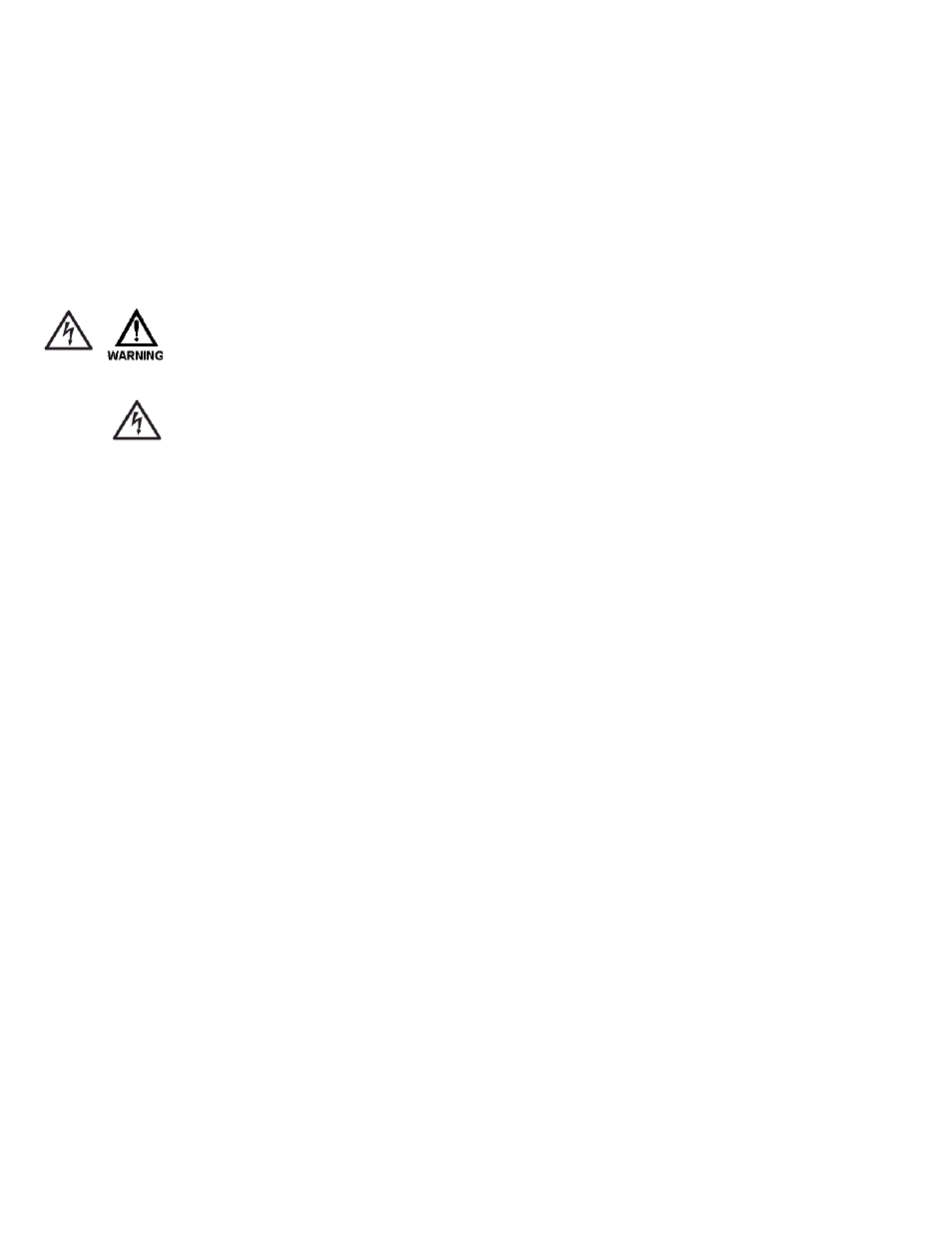
8.4 Electrical Wiring
The MPC has many advanced features that may make wiring the unit
appear complicated. Wiring is actually very simple – one high voltage
connection is all that is required to take advantage of the majority of the
MPC's features.
If you will be mounting your handheld controller in a remote location,
refer to the Section Extending your Hand-Held Controller at this time.
W
HILE THE
MPC
WIRING REQUIREMENTS ARE VERY SIMPLE
,
ALWAYS KEEP IN MIND
THAT ACCESS TO THESE CONNECTORS REQUIRES THE REMOVAL OF THE COVER
,
AND
AS SUCH THIS PROCEDURE SHOULD ONLY BE PERFORMED BY A TRAINED
PROFESSIONAL
.
W
AIT A MINIMUM OF
3
MINUTES AFTER DISCONNECTING POWER BEFORE SERVICING
THE
MPC
OR PUMP MOTOR
.
C
APACITORS RETAIN A CHARGE EVEN AFTER POWER IS
REMOVED FROM THE CONTROLLER
.
It is highly recommended that you take a step-by-step approach to wiring and
confirming proper MPC operation:
8.4.1
Make the high voltage connections (ref. Section 8.4.7). These
will allow you to operate the MPC and attached Pulsafeeder
pump.
8.4.2
Decide which low voltage Inputs and Outputs (e.g., 4-20mA in)
will be used and make those connections (ref. Section 8.4.8).
8.4.3
Power-up and test the MPC to confirm the connections and
check for proper operation.
8.4.4
Configure the software via the menu system for the desired
operational conditions. Depending on the anticipated function,
users may need to enter settings for the following:
8.4.5
Analog input signals, so the MPC can
accept a process input
signal.
i. Analog output settings, so the MPC can provide a process
feedback signal.
ii. Digital input settings, for example start/stop and/or leak
detection inputs.
iii. Digital output settings, for example status and/or alarm
outputs.
iv. Conduct a final power-up and test the MPC to confirm the
connections and check for proper operation.
v. Go to the Section 9 – Startup & Operation for details on
how to perform the power-up tests. Controller Layout
