Panel setup – Lyntec RPC User Manual
Page 27
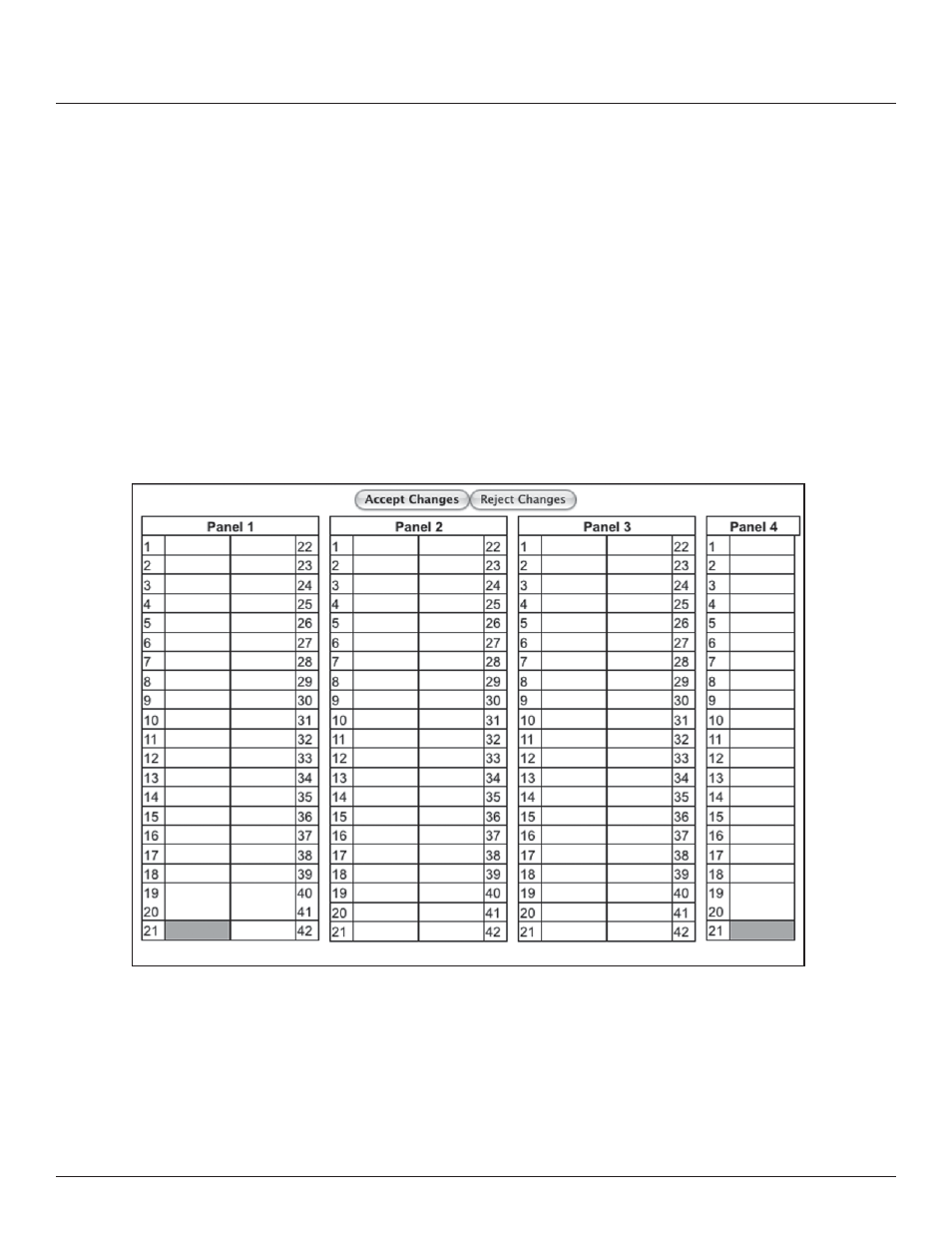
139-0498-01.27
27
Chapter Five--Control Setup
Panel Setup
BREAKER SETUP
This section explains how to setup your panel and
motorized breakers for remote operation.
To setup breakers, follow these steps:
1. Under Setup, go to the Panels tab.
2. After breakers are installed by a qualifi ed electrician,
click the “Scan Breakers” button. Motorized breakers are
represented in white, unmotorized breakers or blank spaces
are represented in gray.
Figure 5-4
3. If panel confi gurations are correct, click “Accept Changes”
