Timeline view (chronological display), Adding images to a timeline, Tap g on the playback screen – Nikon S810c User Manual
Page 92: Tap the timeline to which to add the image, Tap add/remove images
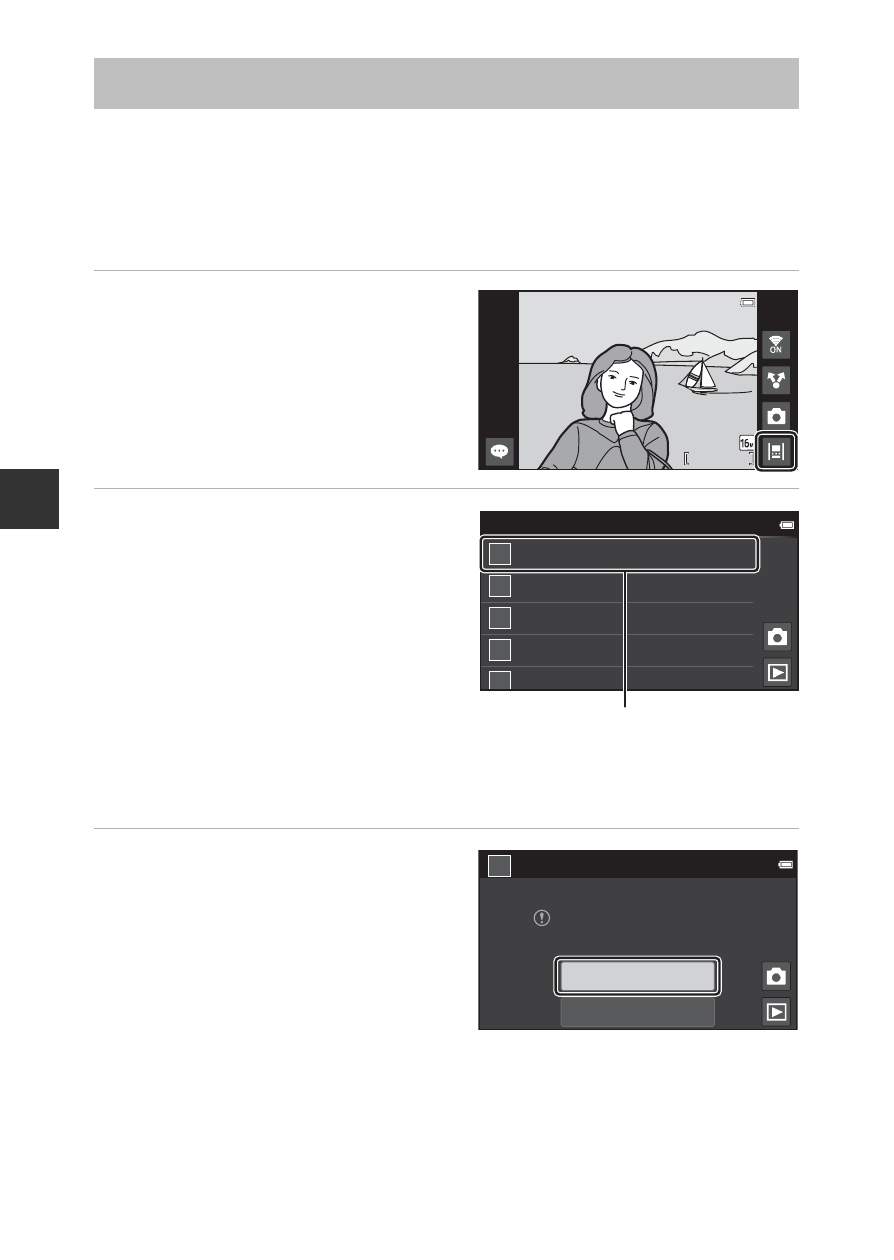
66
P
la
yb
ac
k
Fe
a
ture
s
Display multiple images and comments (
A32) in a timeline that resembles a
scroll. You can create a timeline for your favorite images or for images from
various categories.
Adding Images to a Timeline
1
Tap g on the playback
screen.
• The timeline list is displayed.
2
Tap the timeline to which
to add the image.
• If images have already been
added to the timeline, the
images and comments are
displayed in timeline view
(
A68). Press the d button to
add or remove the images
(
• Touch and hold the timeline to
change the name of the timeline. See “g Edit title” (
A69) for more
information.
3
Tap Add/remove images.
• The image selection screen is
displayed.
• Tap Edit title to change the
name of the timeline. See “g
Edit title” (
A69) for more
information.
Timeline View (Chronological Display)
15/11/2013 15:30
15/11/2013 15:30
15/11/2013 15:30
0004. JPG
0004. JPG
0004. JPG
12
12
12
44//
Untitled02
Untitled03
Untitled04
Untitled05
Untitled01
Timeline view
Timeline
Untitled01
All images are hidden.
Add/remove images
Edit title
