Language, Reboot, Factory data reset – Nikon S810c User Manual
Page 193
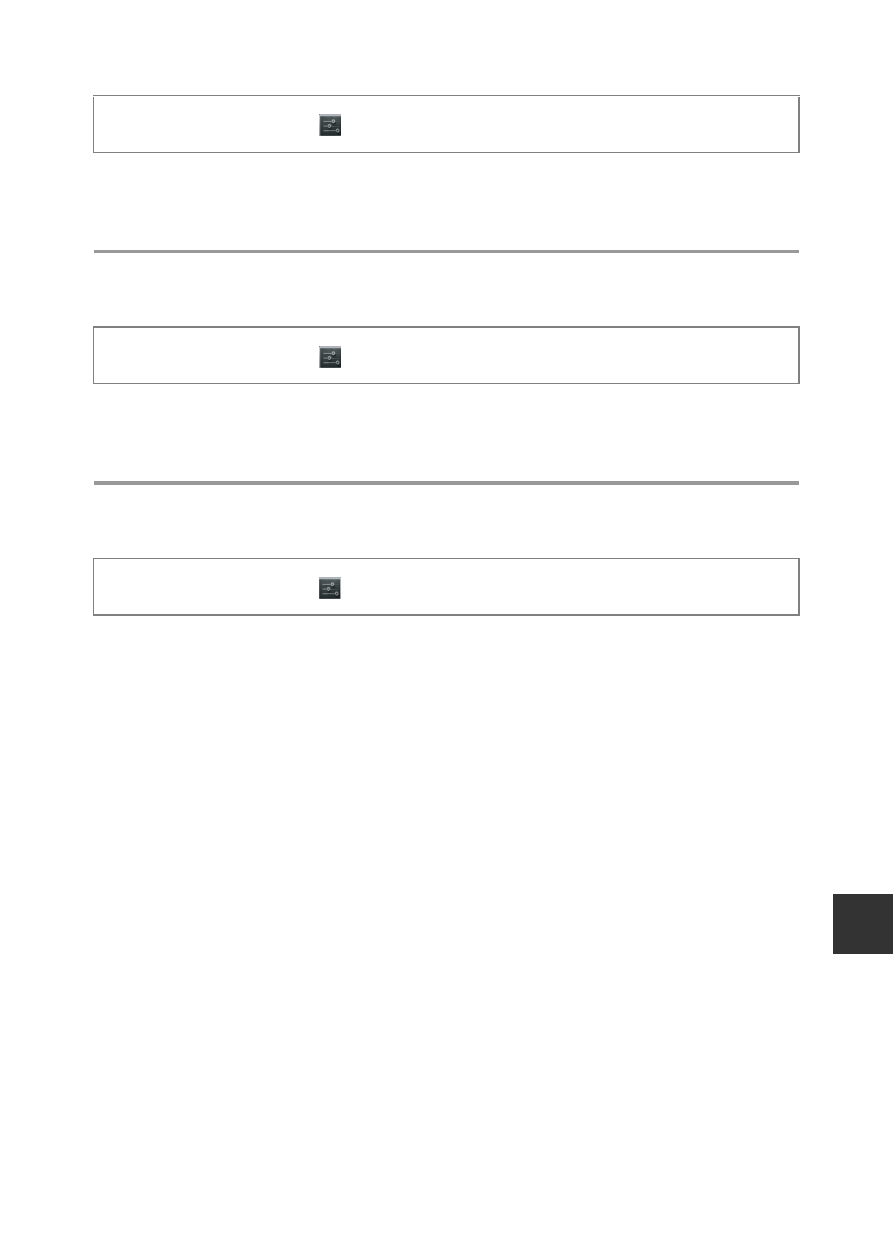
E
67
Re
ference
Language
Select a language for display of camera menus and messages.
Reboot
Reboot the camera.
Factory Data Reset
Use this option to format the internal memory.
Formatting the internal memory permanently deletes all installed
applications, saved data, and settings. Data that has been deleted cannot
be recovered.
• Do not turn the camera off or open the battery-chamber cover during
formatting.
C
Formatting the Memory Card
Add a checkmark to Erase SD card to format both the internal memory and
the memory card at the same time (
Press the
W button M
Settings
M Language & input M Language
Press the
W button M
Settings
M Backup & reset M Reboot
Press the
W button M
Settings
M Backup & reset M Factory data reset
See also other documents in the category Nikon Cameras:
- D800 (472 pages)
- D800 (38 pages)
- D800 (48 pages)
- N80 (116 pages)
- n65 (116 pages)
- D300 (452 pages)
- D80 (162 pages)
- F100 (57 pages)
- D200 (48 pages)
- D200 (221 pages)
- D40X (139 pages)
- D100 (212 pages)
- D60 (204 pages)
- D40 (139 pages)
- Coolpix S3000 (184 pages)
- Coolpix L110 (156 pages)
- F3 (3 pages)
- F3 (71 pages)
- D50 (148 pages)
- D700 (472 pages)
- COOLPIX-P100 (216 pages)
- COOLPIX-S8100 (220 pages)
- D90 (2 pages)
- D90 (300 pages)
- D3000 (68 pages)
- D3000 (216 pages)
- D5000 (256 pages)
- D3100 (224 pages)
- D300s (432 pages)
- EM (34 pages)
- FG (34 pages)
- fe (49 pages)
- fe2 (66 pages)
- f2 (70 pages)
- n2000 (54 pages)
- COOLPIX P500 (252 pages)
- Coolpix S550 (2 pages)
- Coolpix 5400 (4 pages)
- Coolpix 775 (2 pages)
- Coolpix 2500 (120 pages)
- Coolpix S4 (28 pages)
- Coolpix S4 (8 pages)
- Coolpix S560 (172 pages)
- SQ (116 pages)
- Coolpix 990 (50 pages)
