Nikon S810c User Manual
Page 33
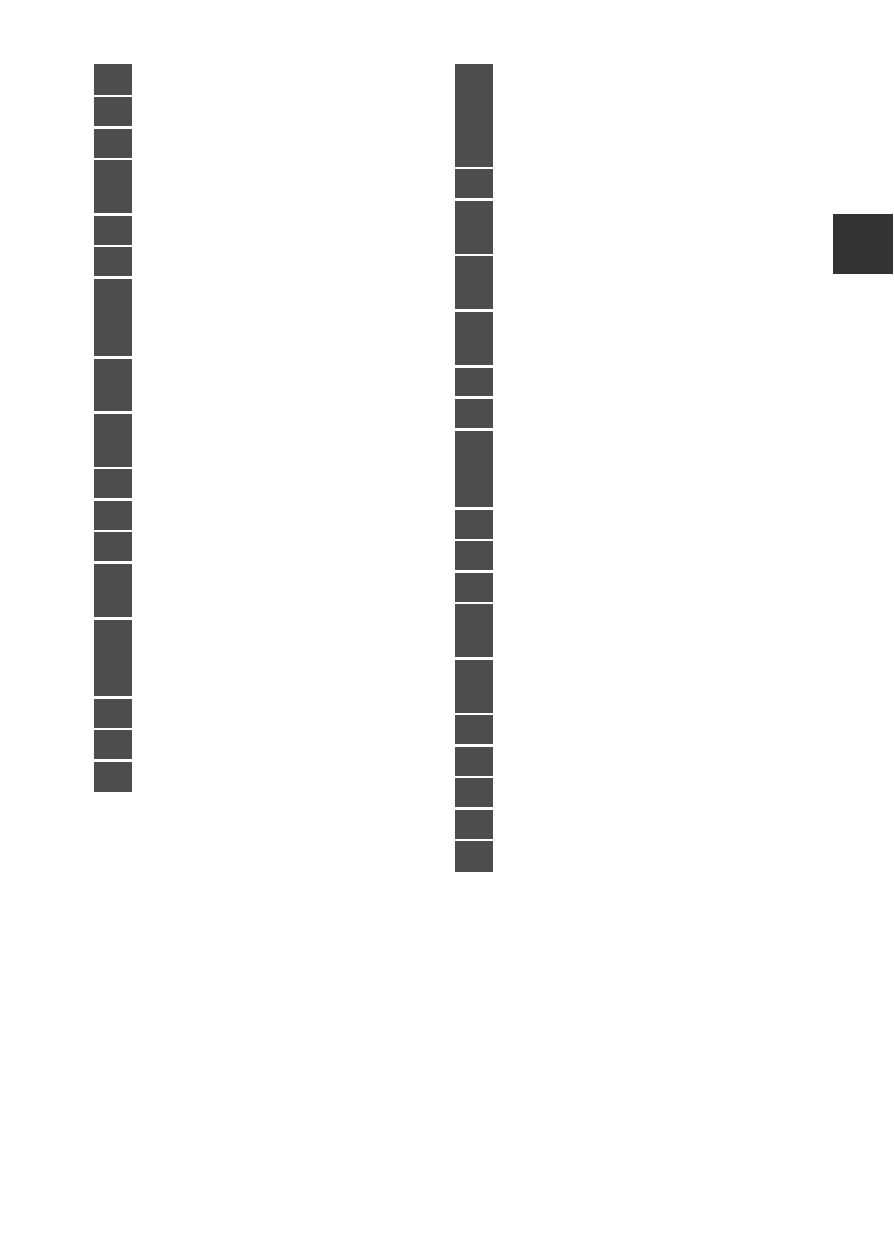
7
P
ar
ts
o
f
the
C
a
me
ra
1
Icons displayed vary depending on current shooting mode.
2
After an image is taken, its preview image is displayed.
3
Each icon also indicates the current setting.
1
Macro mode ............................................ 51
2
Zoom indicator.............................. 23, 51
3
Focus indicator....................................... 24
4
a Image mode .....................56,
b Movie options..................75,
5
“Date not set” indicator..................... 16
6
GPS reception status ..........78,
7
a Battery level indicator ................. 18
b Battery charging indicator
........................................................... 13, 18
8
Vibration reduction icon
..........................................................77,
9
Touch AF/AE cancellation
......................................... 56,
10
Slider display.............................36, 38, 43
11
Information redisplay............6,
12
Shooting mode
1
........................... 20, 21
13
Playback mode (switch to playback
mode)
2
........................................................ 26
14
a Number of exposures remaining
(still images) ......................18,
b Movie length ................................... 72
15
Internal memory indicator.............. 18
16
Print date indicator......25, 77,
17
Aperture ..................................................... 25
18
a Creative slider/Scene effect
adjustment slider................... 36, 38
b Special effect adjustment slider
.................................................................. 43
19
Shutter speed ......................................... 25
20
Focus area (subject tracking)
.........................................................56,
21
Focus area (touch AF/AE)
.........................................................56,
22
Focus area (pet or face detection)
................................................................. 41, 61
23
Focus area (center) .............................. 63
24
Focus area (target finding AF) ...... 60
25
Continuous shooting (pet portrait
or smart portrait scene mode)
................................................................. 41, 44
26
Adjusted the vividness...................... 36
27
ISO sensitivity ..........................56,
28
Flash indicator ........................................ 47
29
Basic shooting settings
3
..................................................47, 49, 51, 52
30
Continuous shooting (when using
auto shooting mode).........56,
31
Backlighting (HDR)............................... 40
32
Pet portrait auto release................... 41
33
Smile timer ...............................56,
34
Adjusted the hue.................................. 36
35
