Nikon S810c User Manual
Page 211
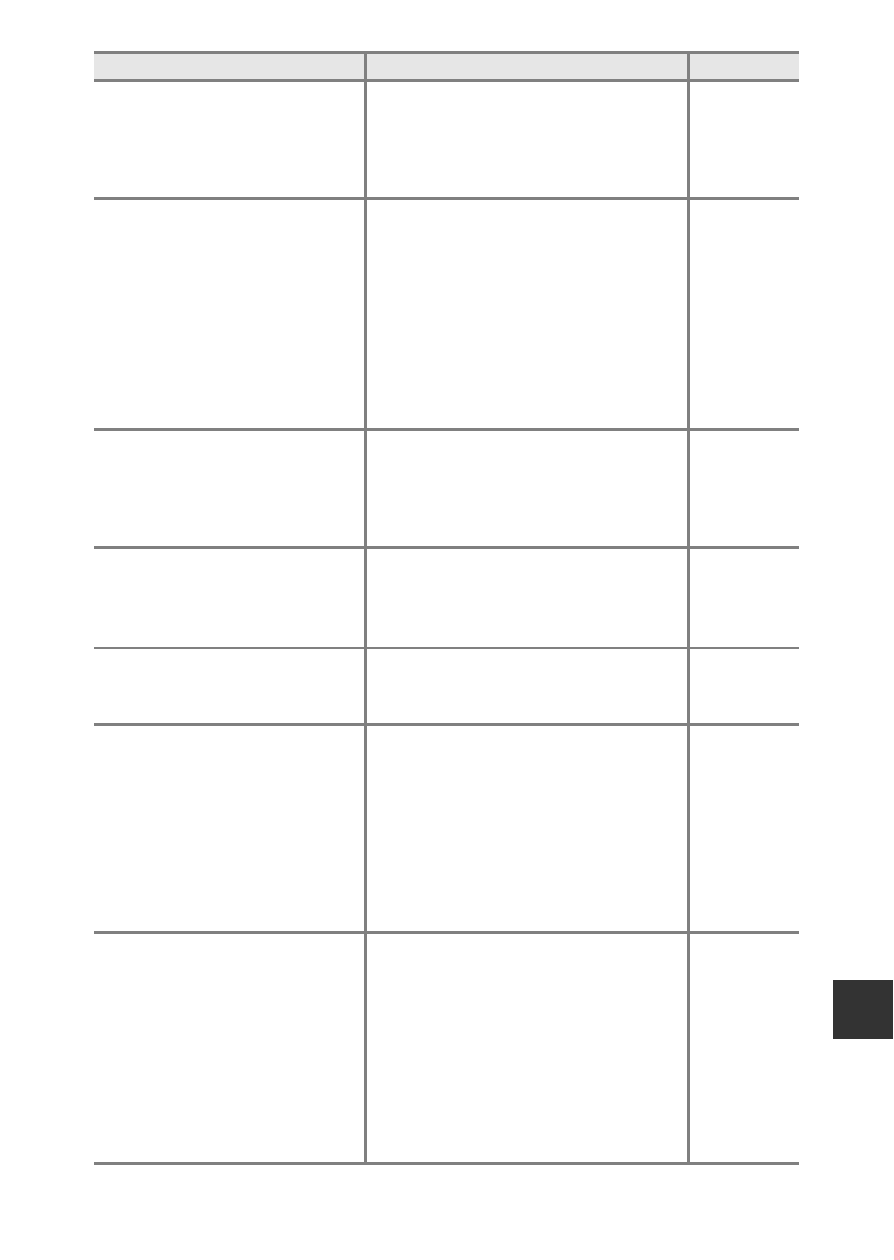
Tech
n
ical
No
te
s an
d
In
d
ex
F
13
Cannot zoom in on image.
• The images taken with cameras
other than this camera may not
be enlarged.
• Playback zoom cannot be used
with movies, small pictures.
–
–
Cannot edit images.
• Some images cannot be edited.
Images that have already been
edited may not be edited again.
• There is not enough free space in
the internal memory or on the
memory card.
• This camera is unable to edit
images saved with other cameras.
• Editing functions used for images
are not available for movies.
70,
–
70,
–
Cannot add/edit comments.
• The image is protected.
Unprotect the image.
• There is not enough free space in
the internal memory or on the
memory card.
Cannot delete comments.
If you delete all comments using
i
(Edit), you cannot finish editing.
Use j (Delete) to delete
comments.
Cannot edit timeline.
There is not enough free space in
the internal memory or on the
memory card.
Images not displayed on
television.
• Select the correct HDMI option.
• Both HDMI cable and the USB
cable are connected to the
camera.
• The memory card contains no
images. Replace the memory
card. Remove the memory card to
play back images saved in the
internal memory.
77,
Nikon Transfer 2 does not start
when camera is connected to
a computer.
• The camera is off.
• The battery is exhausted.
• The USB cable is not correctly
connected.
• Confirm the compatible
operating systems.
• The camera is not recognized by
the computer.
• Refer to help information
contained in ViewNX 2.
Problem
Cause/Solution
A
