Movie playback, Operations during movie playback, Deleting movies – Nikon S810c User Manual
Page 102
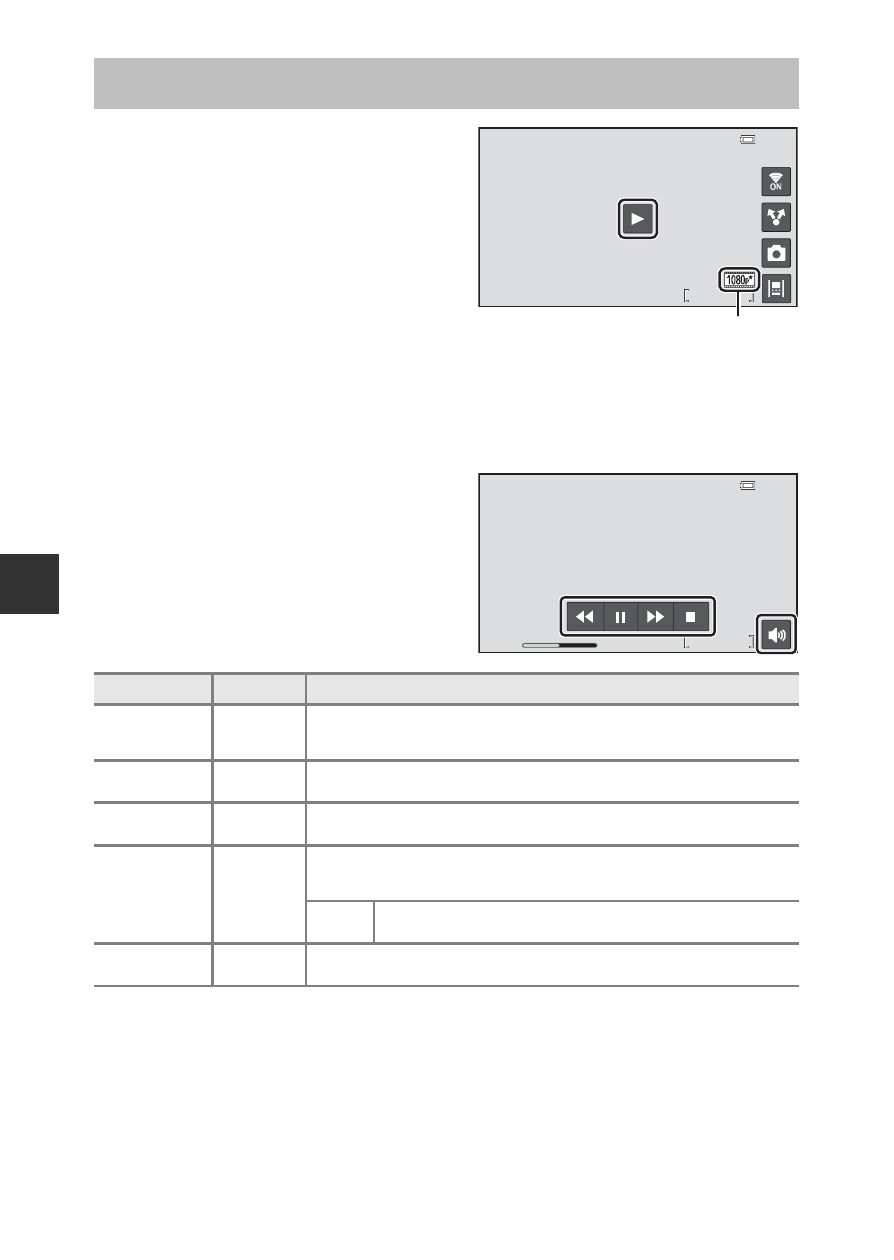
76
Re
co
rdi
ng
an
d
P
la
yi
ng
B
a
ck
M
o
v
ie
s
Tap the playback mode icon to enter
playback mode.
• Movies can be recognized by the
movie options (
A75) icon
displayed on them.
• To adjust the volume before
playback, press the
d button and
tap i.
• Tap R to play back movies.
• You can also listen to the movie
sound by connecting commercially available headphones (
A2).
Operations During Movie Playback
Tap the monitor during playback to
display the control panel at the
bottom of the screen. The operations
listed below are available by tapping
the icons in the panel.
Deleting movies
To delete a movie, select the desired movie in full-frame playback mode
(
A26) or thumbnail playback mode (A65), and press the d button and
tap
l (A26).
Movie Playback
Operation
Icon
Description
Adjust
volume
X
Adjust the volume. You can also move the zoom control
to adjust the volume (
Rewind
O
Touch and hold O to rewind the movie.
Advance
P
Touch and hold P to advance the movie.
Pause
Q
Pause playback. The following operation can be
performed while playback is paused.
R
Resume playback.
End
S
End playback and return to full-frame playback mode.
15/11/2013 15:30
15/11/2013 15:30
15/11/2013 15:30
0005. MOV
0005. MOV
0005. MOV
8m 0s
8m 0s
8m 0s
Movie option
4m 0s
4m 0s
4m 0s
