Step 4 focus and shoot, Press the shutter-release button halfway – Nikon S810c User Manual
Page 50
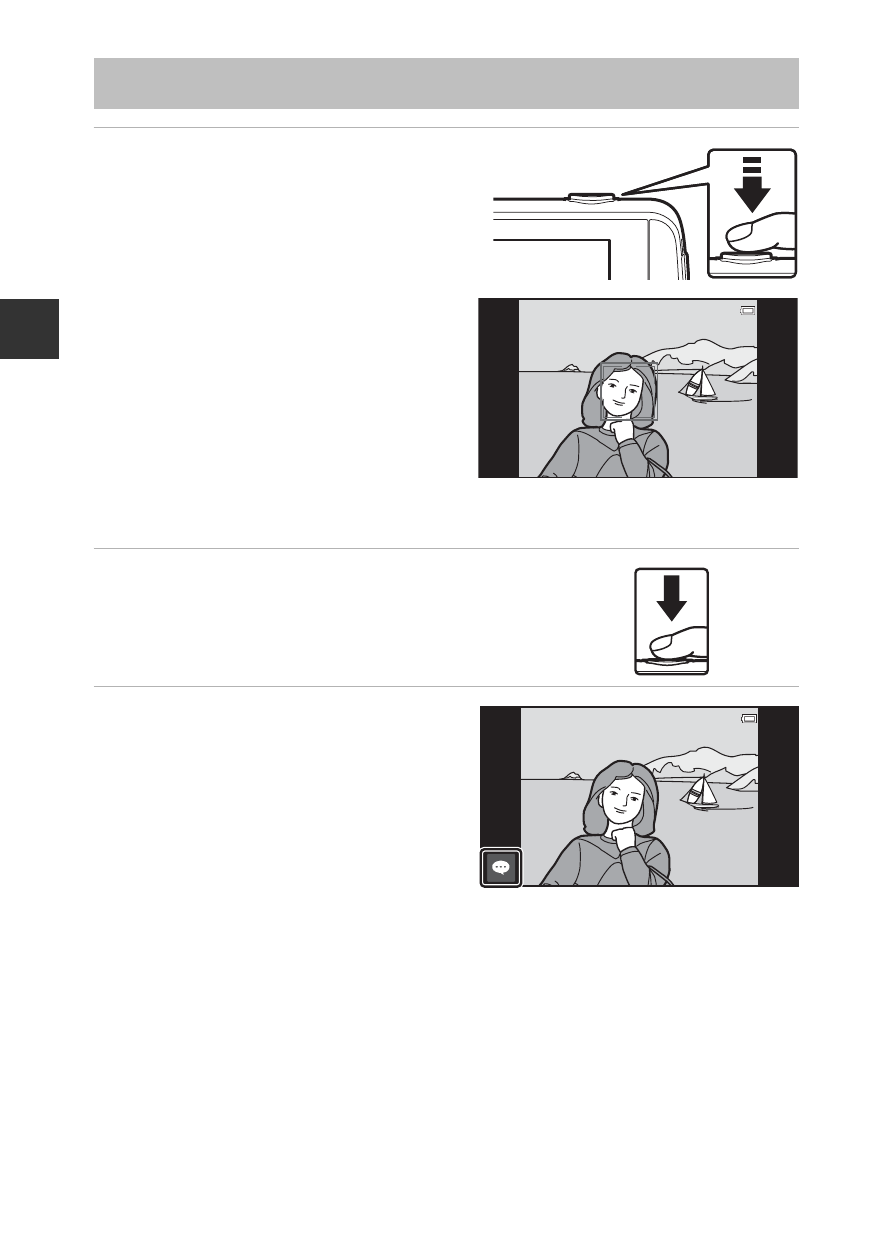
24
Ba
si
c
St
e
ps
f
o
r
S
h
oot
ing
an
d
P
la
yb
ac
k
1
Press the shutter-release
button halfway.
• When the subject is in focus, the
focus area glows green (multiple
focus areas can glow green).
• When digital zoom is used, the
focus area is not displayed and
the camera focuses in the center
of the frame. Once focus is
acquired, the focus indicator
(
A6) glows green.
• If the focus area or the focus
indicator flashes red, the camera
is unable to focus. Modify the
composition and try pressing the shutter-release button halfway again.
2
Without lifting your finger, press
the shutter-release button the rest
of the way down.
3
To add comments to the
taken image, tap h.
• The screen for entering
comments is displayed. See
“Adding Comments to Images”
(
A32) for more information.
• When you press the shutter-
release button or when no
operations are performed for about five seconds, the monitor display returns
to the shooting screen.
Step 4 Focus and Shoot
1 / 250 F3.3
1 / 250 F3.3
1 / 250 F3.3
