Functions that can be set with the, D button (movie menu), Q touch shooting” (a75) fo – Nikon S810c User Manual
Page 101
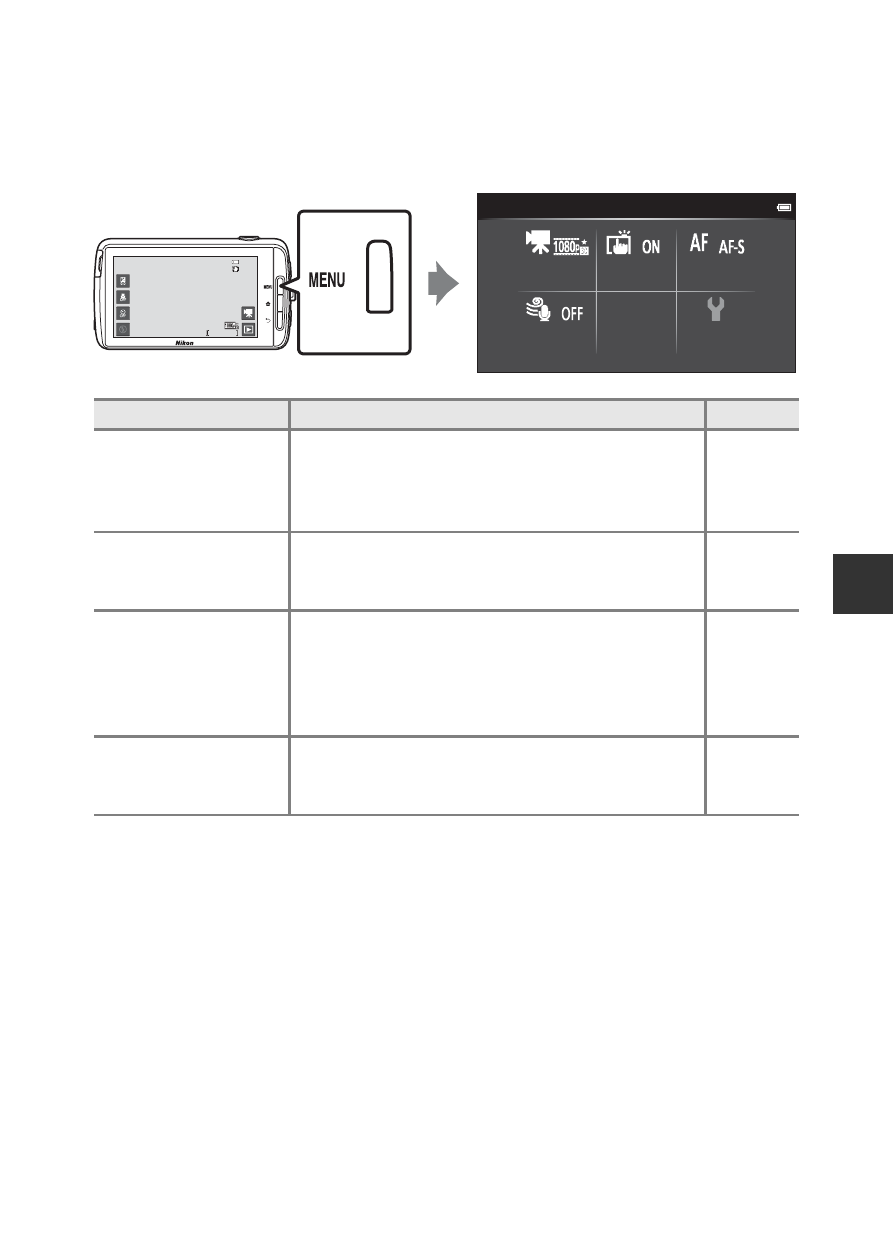
75
Re
co
rdi
ng
an
d
P
la
yi
ng
B
a
ck
M
o
v
ie
s
Functions That Can be Set with the
d Button
(Movie menu)
When recording movies, you can set the menu options listed below by
pressing the
d button (A3).
Option
Description
A
D Movie options
Select the movie type.
Select either normal speed movies or HS (high
speed) movies that play in slow or fast motion.
• Default setting: d 1080P/30p
q Touch shooting
Select whether or not to start/stop movie
recording when the monitor is tapped.
• Default setting: o On
A Autofocus mode
Select between A Single AF, which locks
focus when movie recording starts, and B
Full-time AF, which continue focusing during
movie recording.
• Default setting: A Single AF
Y Wind noise
reduction
Select whether wind noise is reduced when
recording movies.
• Default setting: p Off
29m 0s
29m 0s
29m 0s
Movie
Movie
options
Touch shooting
Autofocus
mode
Wind noise
reduction
Set up
- D800 (472 pages)
- D800 (38 pages)
- D800 (48 pages)
- N80 (116 pages)
- n65 (116 pages)
- D300 (452 pages)
- D80 (162 pages)
- F100 (57 pages)
- D200 (48 pages)
- D200 (221 pages)
- D40X (139 pages)
- D100 (212 pages)
- D60 (204 pages)
- D40 (139 pages)
- Coolpix S3000 (184 pages)
- Coolpix L110 (156 pages)
- F3 (3 pages)
- F3 (71 pages)
- D50 (148 pages)
- D700 (472 pages)
- COOLPIX-P100 (216 pages)
- COOLPIX-S8100 (220 pages)
- D90 (300 pages)
- D90 (2 pages)
- D3000 (68 pages)
- D3000 (216 pages)
- D5000 (256 pages)
- D3100 (224 pages)
- D300s (432 pages)
- EM (34 pages)
- FG (34 pages)
- fe (49 pages)
- fe2 (66 pages)
- f2 (70 pages)
- n2000 (54 pages)
- COOLPIX P500 (252 pages)
- Coolpix S550 (2 pages)
- Coolpix 5400 (4 pages)
- Coolpix 775 (2 pages)
- Coolpix 2500 (120 pages)
- Coolpix S4 (28 pages)
- Coolpix S4 (8 pages)
- Coolpix S560 (172 pages)
- SQ (116 pages)
- Coolpix 990 (50 pages)
