Step 7 turn the camera off, Ff (a30, E “step 7 turn the camera off – Nikon S810c User Manual
Page 56: A30), Select how the camera turns off, Tap power off
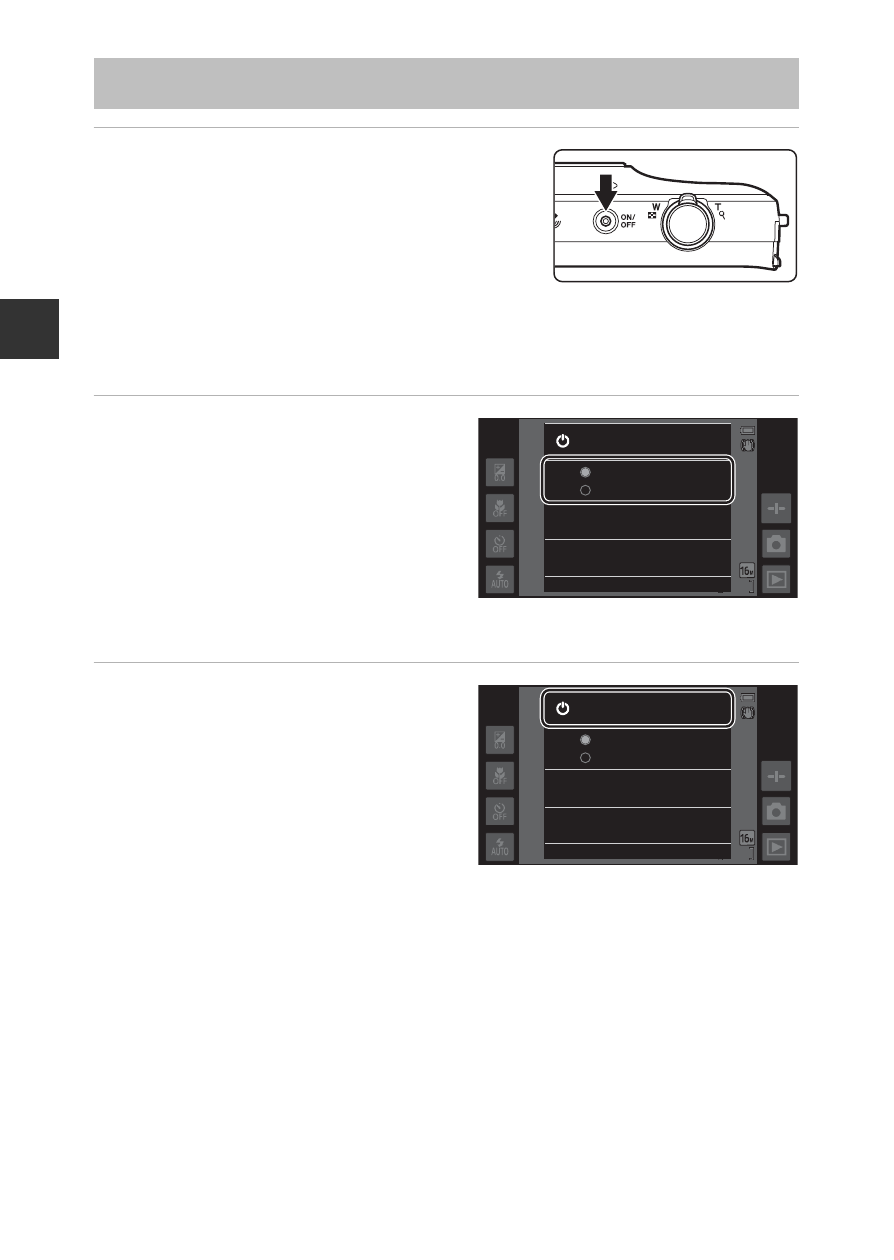
30
Ba
si
c
St
e
ps
f
o
r
S
h
oot
ing
an
d
P
la
yb
ac
k
1
Press and hold the power switch
for several seconds.
• If the monitor is already off, the camera has
entered power saving mode (
A31). Before
turning the camera off, press the power
switch once to exit power saving mode and
turn the monitor back on.
• If you press the power switch once without holding it down, the camera
enters stand by mode (
A31), and the monitor turns off.
2
Select how the camera
turns off.
• Prepare for quick start (default
setting): The status of the camera
is saved before turning off. The
camera starts up quickly the next
time you turn it on.
• Quick power off: The camera
turns off immediately.
3
Tap Power off.
• The camera turns off using the
option selected in step 2.
• If you tap Stand by on this
screen, the camera enters stand
by mode.
B
Notes About Using Stand By Mode and Turning the Camera Off
• Unsaved data is lost when the camera turns off. Save the data that you want to
keep before the camera enters stand by mode, or before turning off the camera.
• You cannot use stand by mode or turn off the camera while the USB storage
option is turned on (
A95).
Step 7 Turn the Camera Off
1910
1910
1910
Power off
Prepare for quick start
Quick power off
Reboot
Stand by
1910
1910
1910
Power off
Prepare for quick start
Quick power off
Reboot
Stand by
